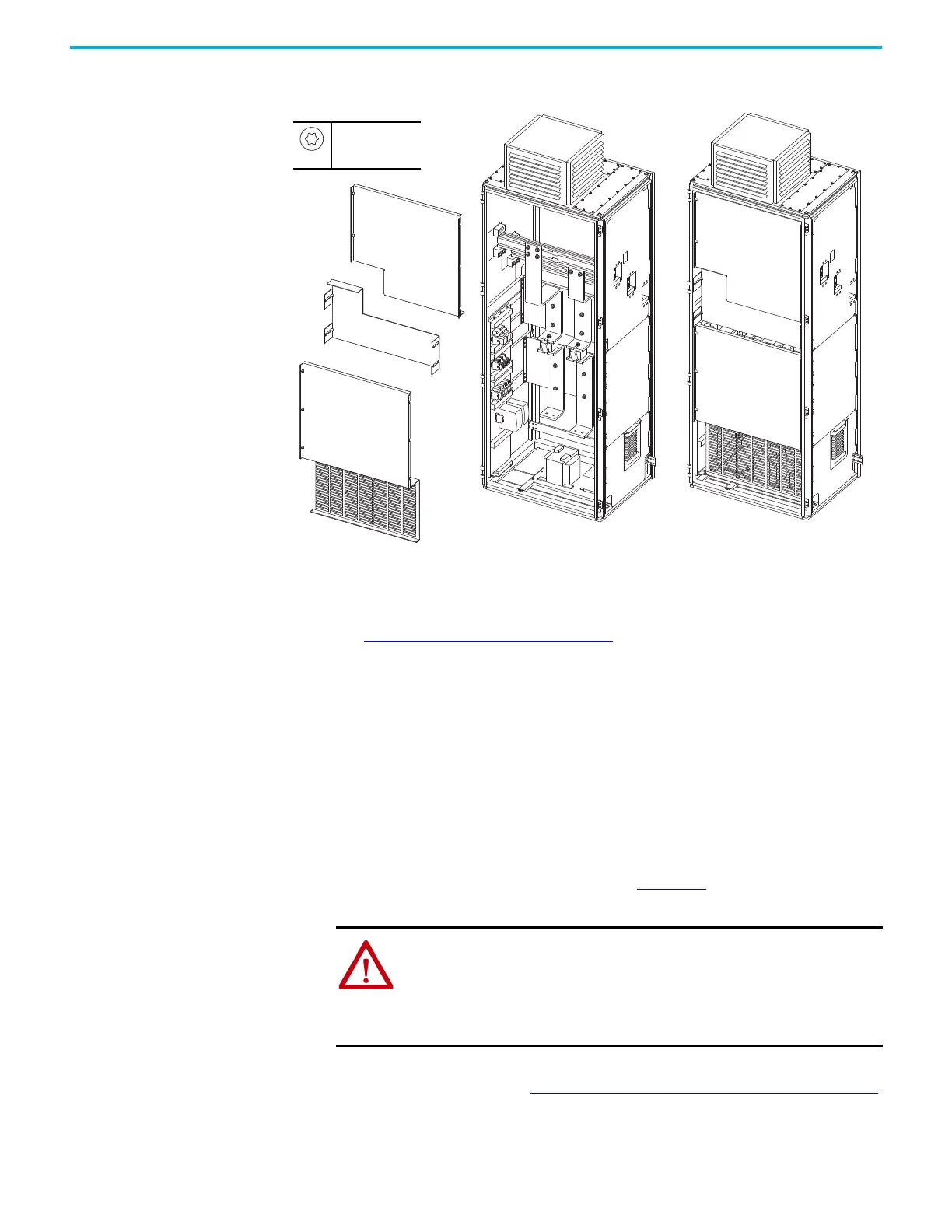50 Rockwell Automation Publication 750-IN118A-EN-P - May 2021
Chapter 3 Mechanical and Electrical Installation
Figure 46 - Example Touch Guard Locations (views with door removed)
Attach Floor Mounting
Hardware to the Bays
Attach the floor mounting hardware to the bottom of the bay, but not the floor.
See Floor Mounting Options on page 40
and any installation instructions that
came with your floor mounting hardware.
Position the First Bay If your product includes multiple shipping sections, see the drawing package
that came with your product to understand how the bays are arranged. The
order of the bays is as follows, starting on the left: configured input bay
(optional), drive input bay (required), one or more drive power bays (required),
one or more configured output bays (optional).
1. Position the first bay (or section of bays) in the lineup using the
Transport by Crane or Hoist procedure in the PowerFlex 755T Drives
Configured to Order Program Receiving, Handling, and Storage
Installation Instructions, publication 750-IN110
. The first bay is the first
bay on the input or wire entry side of the lineup.
2. If your product includes any other bays, proceed to add them to the
lineup as described in Place an Additional Bay Into the Lineup on page 51
.
M5.5
T25
2.6 N•m (23 lb•in)
ATTENTION: The transport procedure in 750-IN110 instructs you to move the
bays while the skids are still attached. When positioning the bays into their
final installation location, the skids are not attached. Without the skid
attached, a bay or section of bays may be less stable than they were when you
moved them with the skids attached. Make sure bays stay in an upright
orientation while being moved into position.
