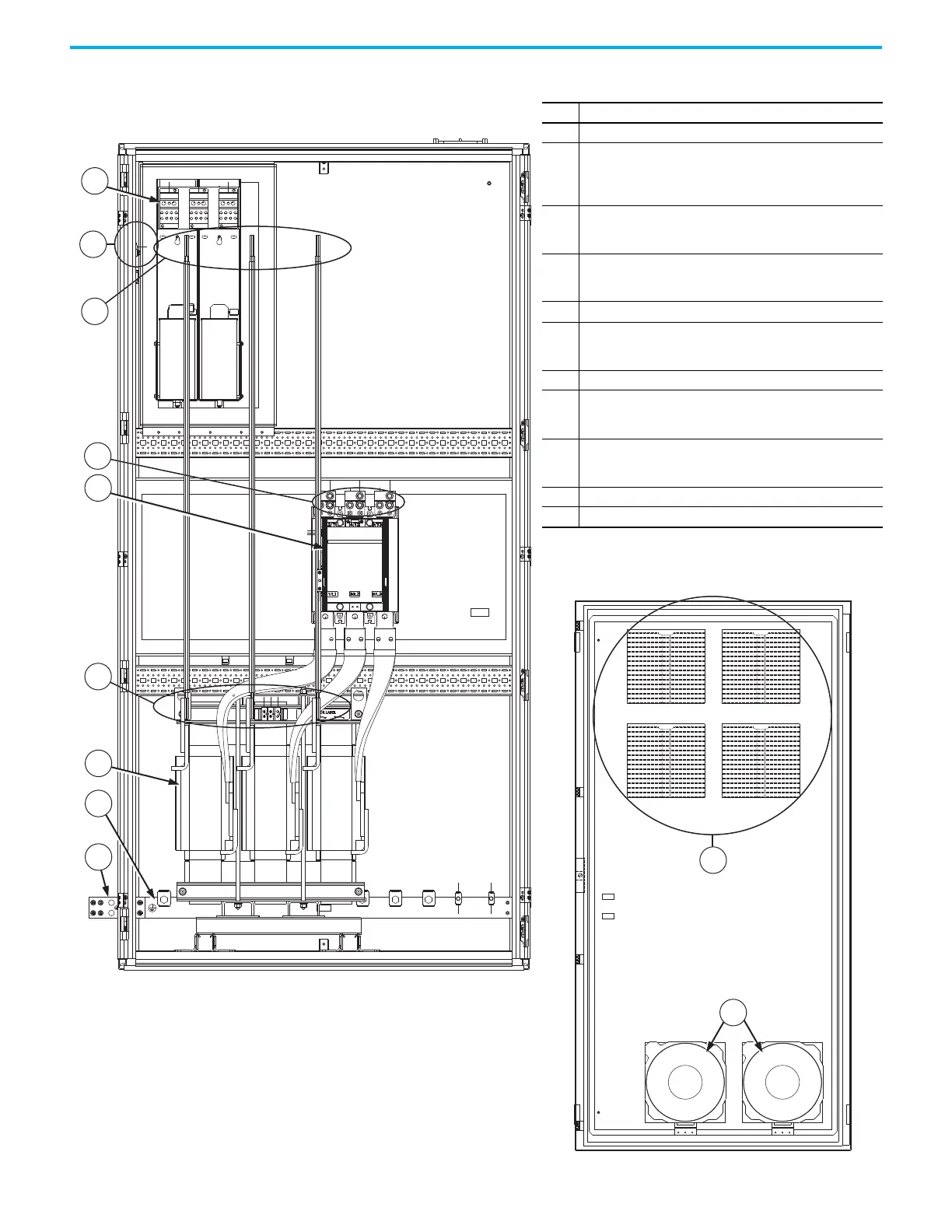Rockwell Automation Publication 750-IN118A-EN-P - May 2021 73
Chapter 3 Mechanical and Electrical Installation
Figure 66 - Frame 8 Configured Output Bay with Sine-wave Filter and Contactor, Top or
Bottom Exit: Internal Components and Installation Connection Locations
Item Description
1 Sine-wave filter capacitor bank
2
Configured bay control connectors for control connections to
configured input bay (not visible in this view, located behind
bay frame). Connections must be made during installation. In
this area, there is also a thermostat.
3
Braided busbar connections for power from drive output
busbars. Connections must be made to the drive during
installation.
4
Contactor output terminal lugs for power connection to
customer motor. Connections must be made during
installation.
5 Contactor
6
Sine-wave filter reactor input power connections for power
from the drive. Braided busbar connections are made to the
sine-wave filter reactor at the factory.
7 Sine-wave filter reactor
8
PE ground bar with ground clamps included. Terminating point
to chassis ground for motor and motor cable shield. Ground
connections must be made during installation.
9
PE ground bar splice connection hardware. Ground splice
connection to drive PE ground bar must be made during
installation.
10 Fan with internal air filter
11 Vents with internal air filters
Figure 67 - Frame 8 Configured Output Bay with Sine-wave
Filter and Contactor, Top or Bottom Exit, Bay Door Interior
Shown at Smaller Scale than Bay
