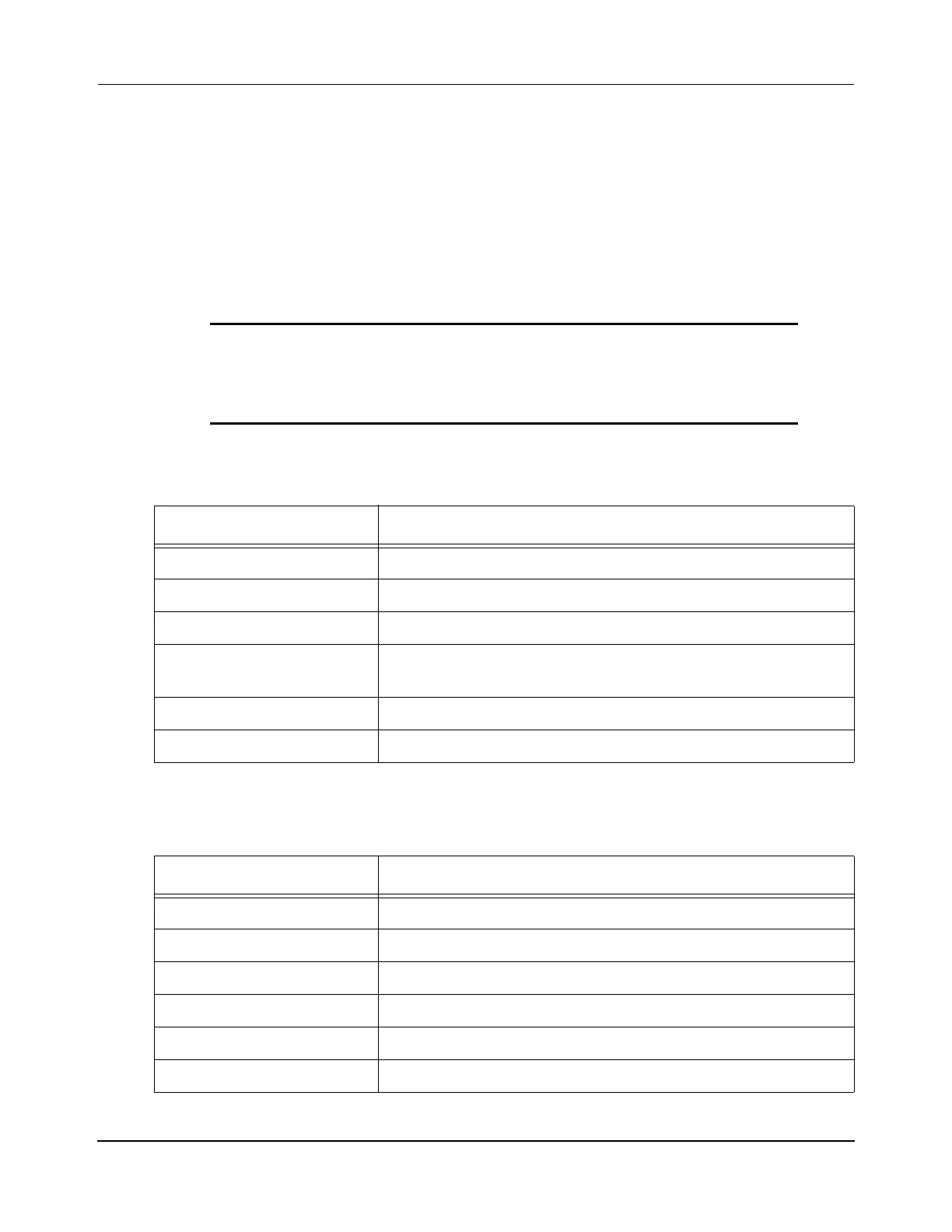Specifications and Site Requirements
Electrical Specifications
QuickStick HT User Manual 163
Rockwell Automation Publication MMI-UM007F-EN-P - September 2020
QuickStick HT 5700 Inverter Controls and Indicators
The QSHT 5700 inverter has two status indicators and an LCD status display, shown in
Figure 4-20. The indicators and display are used to monitor the system status, set network
parameters, and troubleshoot faults. There are additional status indicators on the network con-
nectors. Four navigation buttons, directly below the display, are used to select items from a
soft menu.
Indicators
IMPORTANT Status indicators are not reliable for safety functions. Use
them only for general diagnostics during commissioning or
troubleshooting. Do not attempt to use status indicators to
determine operational status.
Table 4-44: Module Status Indicator
Condition Status
Steady Off No power is applied to the drive.
Steady Green —
Flashing green Drive is operational. No faults or failures.
Flashing red Major recoverable fault. The drive detected a recoverable fault, for
example, an Incorrect or Inconsistent configuration.
Steady Red Major fault. The drive detected a nonrecoverable fault.
Flashing Green/Red Self-test. The drive performs self-test during power-up.
Table 4-45: Network Status Indicator
Condition Status
Steady Off No power is applied to the drive.
Steady Green Drive has obtained an IP address.
Flashing green —
Flashing red IP Address is not configured
Steady Red Duplicate IP address. IP address specified is already in use.
Flashing Green/Red Self-test. The drive performs self-test during power-up.
