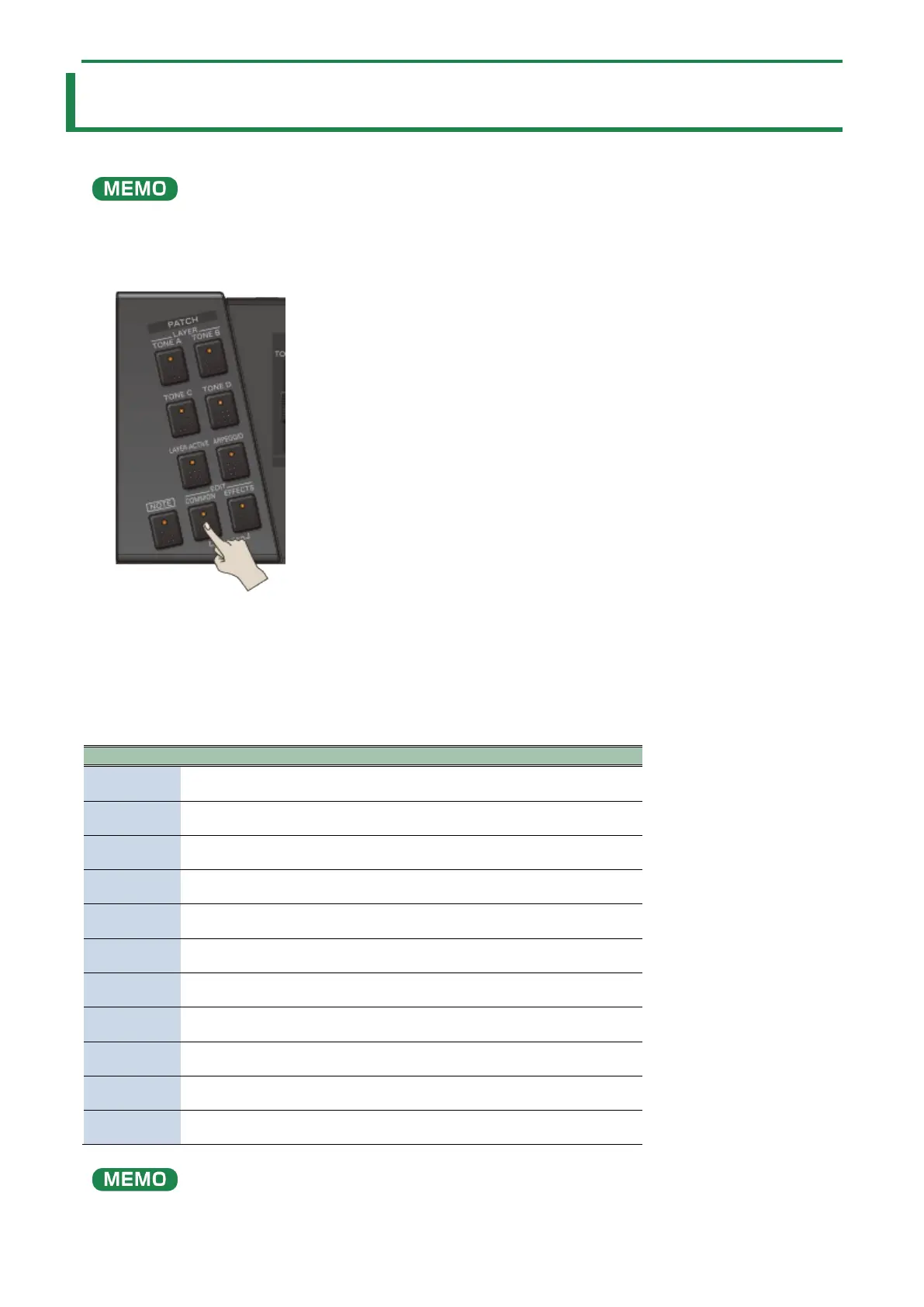Configuring the Settings of This Unit
41
Configuring the Settings of This Unit
This shows you how to configure the settings that apply to the entire unit, such as part settings, system settings and so on.
When both the [COMMON] and [EFFECT] buttons are lit, press both buttons at the same time to make their LEDs go dark (this
turns STEP SEQ off).
1.
Press the [COMMON] button.
The [COMMON] button lights up.
2.
Use the [VALUE] knob to select the parameter to set, and press the [VALUE] knob.
The parameter setting screen appears.
3.
Turn the [VALUE] knob to set the value, and press the [VALUE] knob.
4.
When you are finished making the settings, press the [EXIT] button.
[1]
PArt
Configures the settings for the selected part.
“Part Settings (p. 42)”
[2]
LAYr
Configures the settings for the selected layer.
“Configuring the Layer Settings (p. 43)”
[3]
LFO
Configures the LFO-related settings for the selected layer.
“Configuring the LFO (p. 44)”
[4]
ľG
Configures the WG-related settings for the selected layer.
“Configuring the WG (Waveform Generator) (p. 45)”
[5]
Enu
Configures the envelope-related settings for the selected layer.
“Configuring the ENV (Envelope) (p. 46)”
[6]
RAnG
Configures the range-related settings for the selected part.
“Setting the Tone Key Range (p. 47)”
[7]
EQ
Configures the EQ settings for the selected part.
“Configuring the EQ (Equalizer) (p. 48)”
[8]
KEY
Configures the keyboard settings.
“Keyboard Settings (p. 49)”
[9]
NiDi
Configures the MIDI-related settings.
“MIDI Settings (p. 50)”
[10]
SYS
Configures the system settings.
“System Settings (p. 51)”
[11]
UTiL
Select this to use the utilities.
“Using the Utilities (p. 52)”
You can also press a corresponding step button to select the parameter items.
