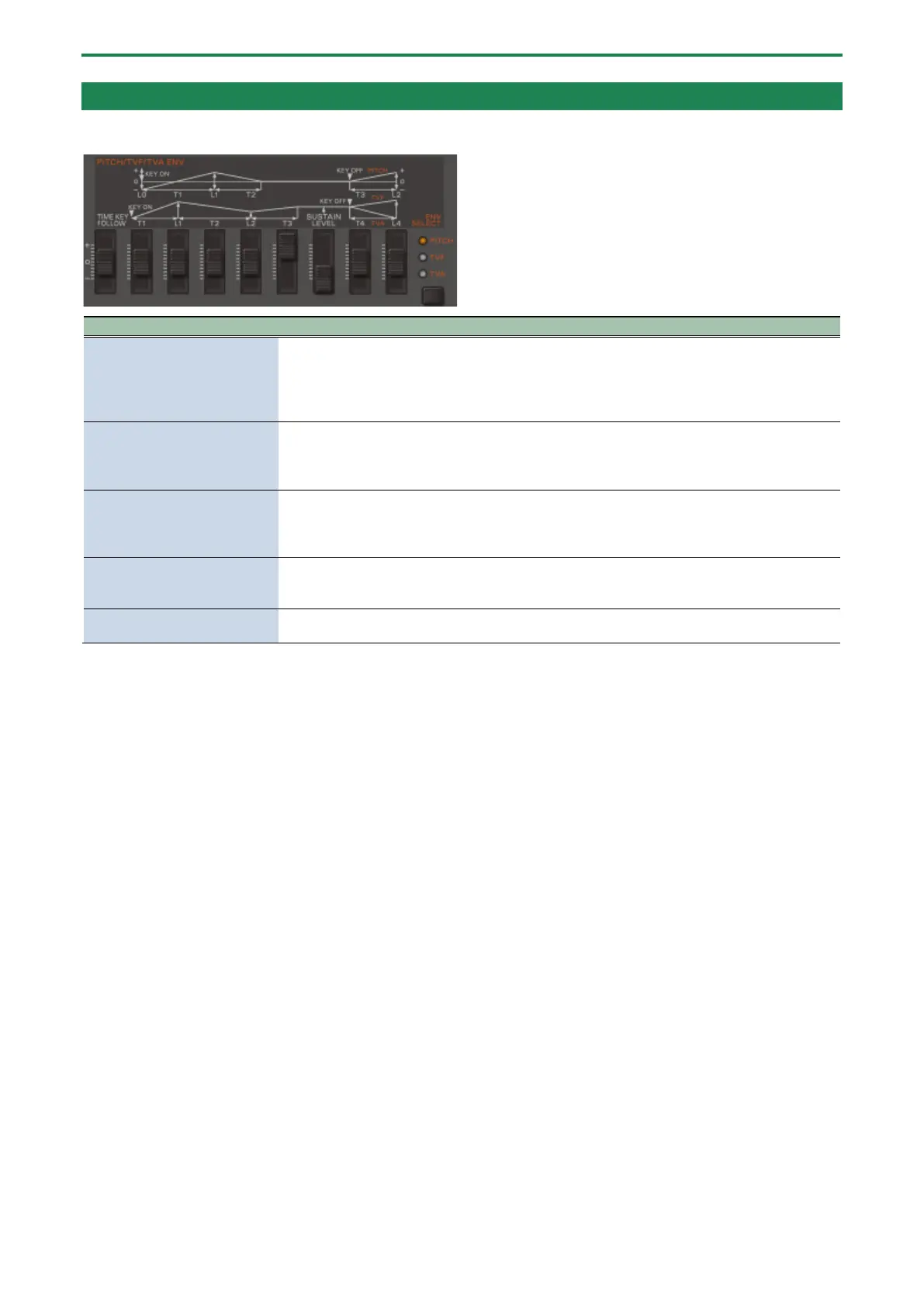Panel Descriptions
8
PITCH/TVF/TVA ENV section
This section controls how the pitch and filter changes.
[TIME KEY FOLLOW] slider
-10
10
This sets the envelope time (T2–T4) according to which keys you play.
When this is set to a positive value, higher keys above C4 (middle C) produce
shorter pitch envelope times. When this is set to a negative value, the pitch
envelope time gets longer.
Larger values produce greater change.
[L0]–[L2] sliders (*1)
-50
50
These sliders set the pitch envelope levels. This sets how much the pitch at each
point from L0 to L2 is changed.
Use “+” values for pitches higher than the reference pitch, and use “-” values for
pitches lower than the base pitch.
[L1], [L2] slider, [SUSTAIN
LEVEL] slider , [L4] slider (*2,
*3)
-50
50
(*2) Adjusts the TVF envelope levels. This sets how much to change the cutoff
frequencies for L1, L2, SUSTAIN LEVEL and L4 in respect to the base levels.
(*3) Adjusts the TVA envelope levels. This adjusts the volume for L1, L2, SUSTAIN
[T1]–[T4] sliders (*4)
0
100
These knobs set the envelope times.
Larger values make the time longer to reach the next change in pitch or filter (for
example, T2 sets the time it takes to go from L1 to L2).
[ENV SELECT] button
Selects the envelope you want to set with the sliders.
● (*1) Enabled when the [ENV SELECT] button is set to PITCH.
● (*2) Enabled when the [ENV SELECT] button is set to TVF.
● (*3) Enabled when the [ENV SELECT] button is set to TVA.
● (*4) The [T1]–[T3] sliders are enabled when the [ENV SELECT] button is set to PITCH.
