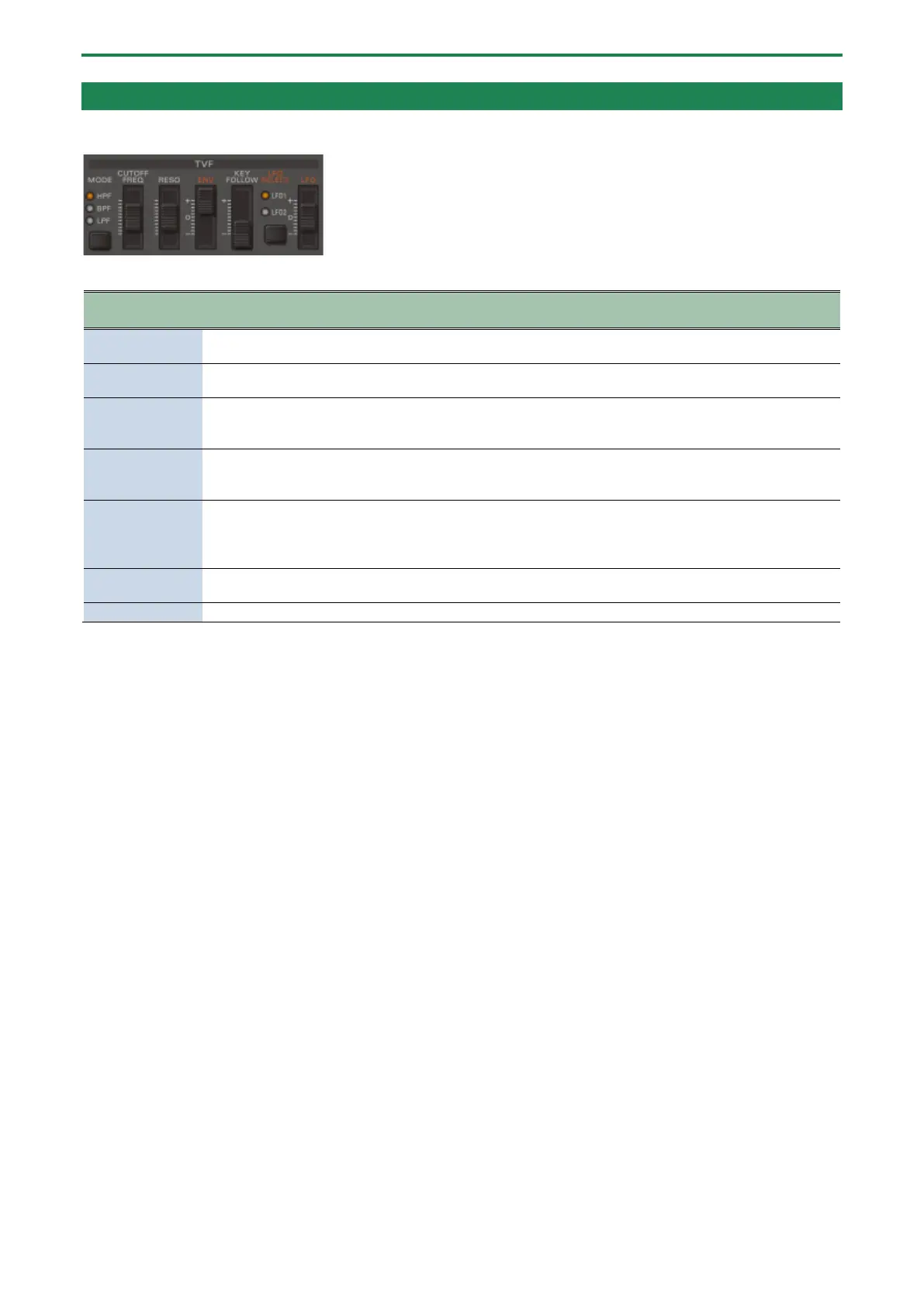Panel Descriptions
10
TVF section
This section controls the filter to alter the sound of the tone.
Value Explanation
[MODE] button
0
100
Specifies the cutoff frequency. This gives the sound a more mellow feel, by removing
frequency components that are higher than the cutoff frequency.
[RESO] slider
0
100
Increasing the value emphasizes the frequencies around the cutoff frequency for a more
unusual sound.
Excessively high settings can produce oscillation, causing the sound to distort.
[ENV] slider
-50
50
This sets the intensity of the TVF envelope.
When the value is higher, the filter produces greater change.
Setting this to a negative value inverts the envelope’s shape.
[KEY FOLLOW]
slider
-100–
150 (%)
Changes the cutoff frequency according to the keys you play.
When this is set to a positive value, playing notes above C4 (middle C) on the keyboard
increases the cutoff frequency the higher you go. When this is set to a negative value, the
cutoff frequency decreases.
Selects the LFO used to modulate the cutoff frequency.
[LFO] slider
-50
50
Sets how much LFO1 and LFO2 modulates the cutoff frequency.
