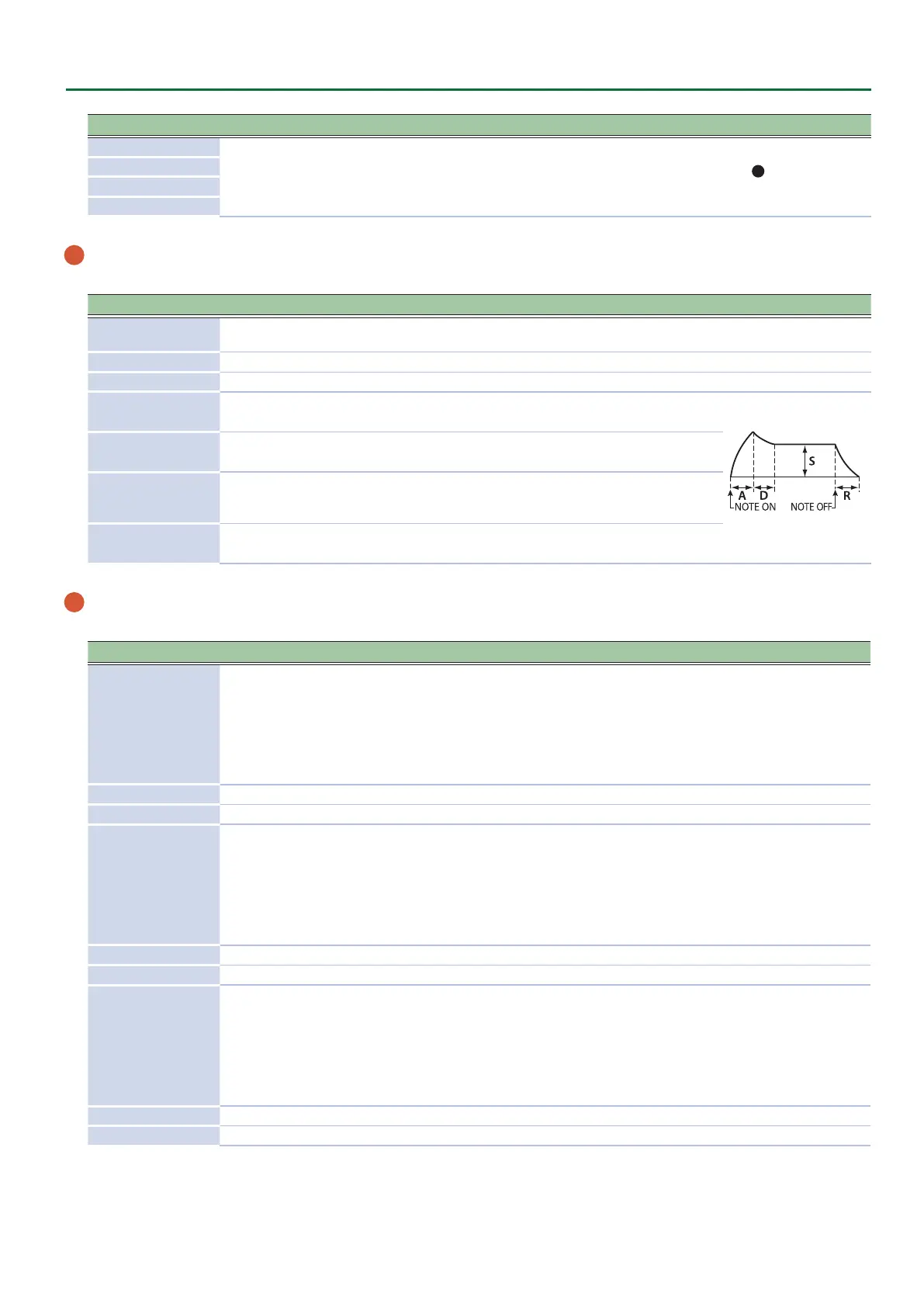7
Panel Descriptions
Controller Value Explanation
[A] slider
0–255
These sliders operate similarly to the [A] [D] [S] [R] sliders of the
8
AMP section
(they aect the cuto frequency rather than the volume).
[D] slider
[S] slider
[R] slider
8 AMP
Here you can create time-varying change (envelope) for the volume.
Controller Value Explanation
[VELOCITY SENS]
knob
0–255
Adjusts the sensitivity by which the key velocity (playing dynamics) varies the
volume.
[TONE] knob -128–0–+127 Adjusts the brightness of the sound.
[LEVEL] knob 0–255 Adjusts the volume.
[A] slider
(Attack time)
0–255
Species the time from the moment you press the key
until the maximum volume is reached.
[D] slider
(Decay time)
0–255
Species the time from when the maximum volume is
reached, until it decays to the sustain level.
[S] slider
(Sustain level)
0–255
Species the volume level that will be maintained from
when the attack and decay times have elapsed until you
release the key.
[R] slider
(Release time)
0–255
Species the time from when you release the key until the
volume reaches its minimum value.
9 EFFECTS, DELAY/CHORUS, REVERB
Here you can adjust the eect, delay/chorus, and reverb depth.
Controller Value Explanation
Eect type knob
OD
(OVERDRIVE),
DS
(DISTORTION),
MT
(METAL),
FZ
(FUZZ),
CR
(CRUSHER),
PH
(PHASER)
Selects the eect type.
[TONE] knob 0–255 Species the character of the eect.
[DEPTH] knob OFF, 1–255 Species the depth of the eect.
Delay/chorus type
knob
DLY
(DELAY),
PAN
(PANNING DELAY),
CH1
(CHORUS 1),
CH2
(CHORUS 2),
FL
(FLANGER),
DLY+CH
(DELAY + CHORUS)
Switches the delay/chorus type.
[TIME] knob 0–255 Adjusts the time by which the sound is delayed.
[LEVEL] knob OFF, 1–255 Adjusts the volume of delay/chorus.
Reverb type knob
AMBI
(AMBIENCE),
ROOM
(ROOM),
HALL1
(HALL 1),
HALL2
(HALL 2),
PLATE
(PLATE),
MOD
(MODULATION)
Switches the reverb type.
[TIME] knob 0–255 Species the reverb time.
[LEVEL] knob OFF, 1–255 Species the reverb volume.
