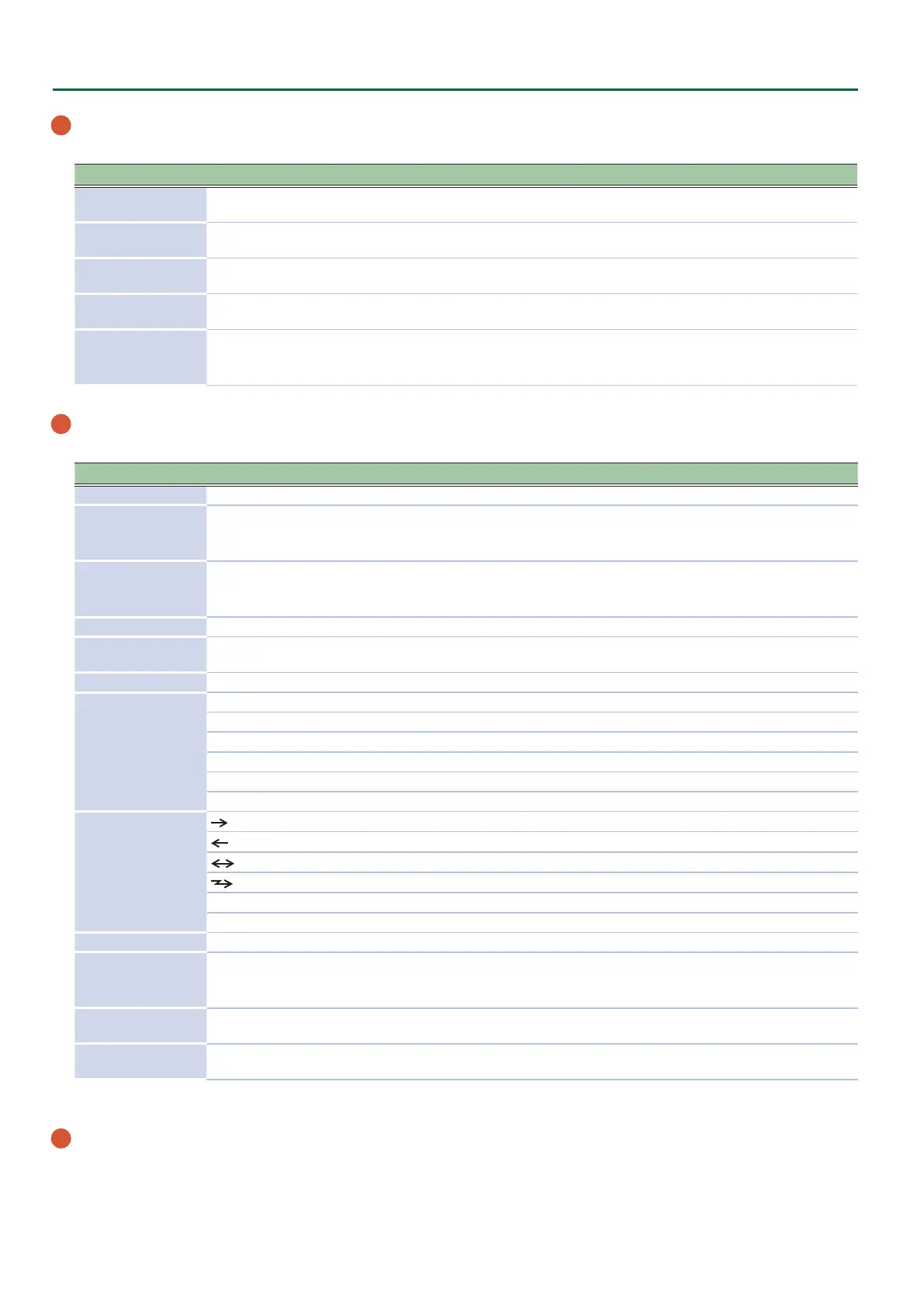8
Panel Descriptions
10 PITCH BEND/MODULATION
This allows you to control pitch bend or apply vibrato.
Controller Value Explanation
BEND SENS [PITCH]
slider
0–255 Species the amount of the pitch change produced by pitch bend operations.
BEND SENS [FILTER]
slider
0–255 Species the amount of the lter change produced by pitch bend operations.
MOD SENS [PITCH]
slider
0–255 Species the amount of the pitch change produced by modulation operations.
MOD SENS [FILTER]
slider
0–255 Species the amount of the lter change produced by modulation operations.
Pitch bend/
Modulation lever
---
While playing the keyboard, move the lever toward the left to lower the pitch, or
toward the right to raise the pitch.
Move the lever away from yourself to apply vibrato.
11 Step sequencer
Here you can record your keyboard performance and knob operations, and play them back repeatedly.
Controller Value Explanation
[EDIT/DISP] button --- Shows the STEP SEQ screen.
[REST] button ---
Enters a rest during STEP REC.
If you hold down the [EDIT/DISP] button and press the [REST] button, the SEQ
ERASE screen appears.
[TIE] button ---
Enters a tie during STEP REC.
If you hold down the [EDIT/DISP] button and press the [TIE] button, the STEP
LENGTH screen appears.
[STEP REC] button --- Starts step recording.
[REAL TIME REC]
button
--- Starts realtime recording.
[START] button --- Plays the step sequencer.
[SCALE] knob
1/8 Eighth note
1/16 Sixteenth note
1/32 Thirty-second note
1/4T Quarter-note triplet
1/8T Eighth-note triplet
1/16T Sixteenth-note triplet
[PLAY MODE] knob
(FWD)
Play forward from the rst step.
(REV)
Play backward from the last step.
(FWD&REV)
Play forward from the rst step, and then play backward from the last step.
(INVERT)
Play with even-numbered and odd-numbered steps inverted.
RND
(RND) Play steps randomly.
KEY TRIG
(TRIG) Play normally while the keyboard is held.
[GATE] knob -128–0–+127 You can adjust the duration of the note recorded at each step.
[SHUFFLE] knob -128–0–+127
You can adjust the timing of the notes for even-numbered steps (Step 2, Step 4, Step
6...).
If the knob is in the center position, the timing is not adjusted.
[FIRST STEP] button
1– (the value specied for
STEP LENGTH)
Plays with the specied step as the rst step.
[LAST STEP] button
1– (the value specied for
STEP LENGTH)
Plays with the specied step as the last step.
&
For details on the step sequencer, refer to “Step Sequencer” (Owner’s Manual
p.14
).
12 [A]–[H], [1]–[8] buttons
Use these buttons to recall sounds.
A–H (bank), 1–8 (number)
These buttons also indicate steps of the step sequencer.
1–16 (step)
