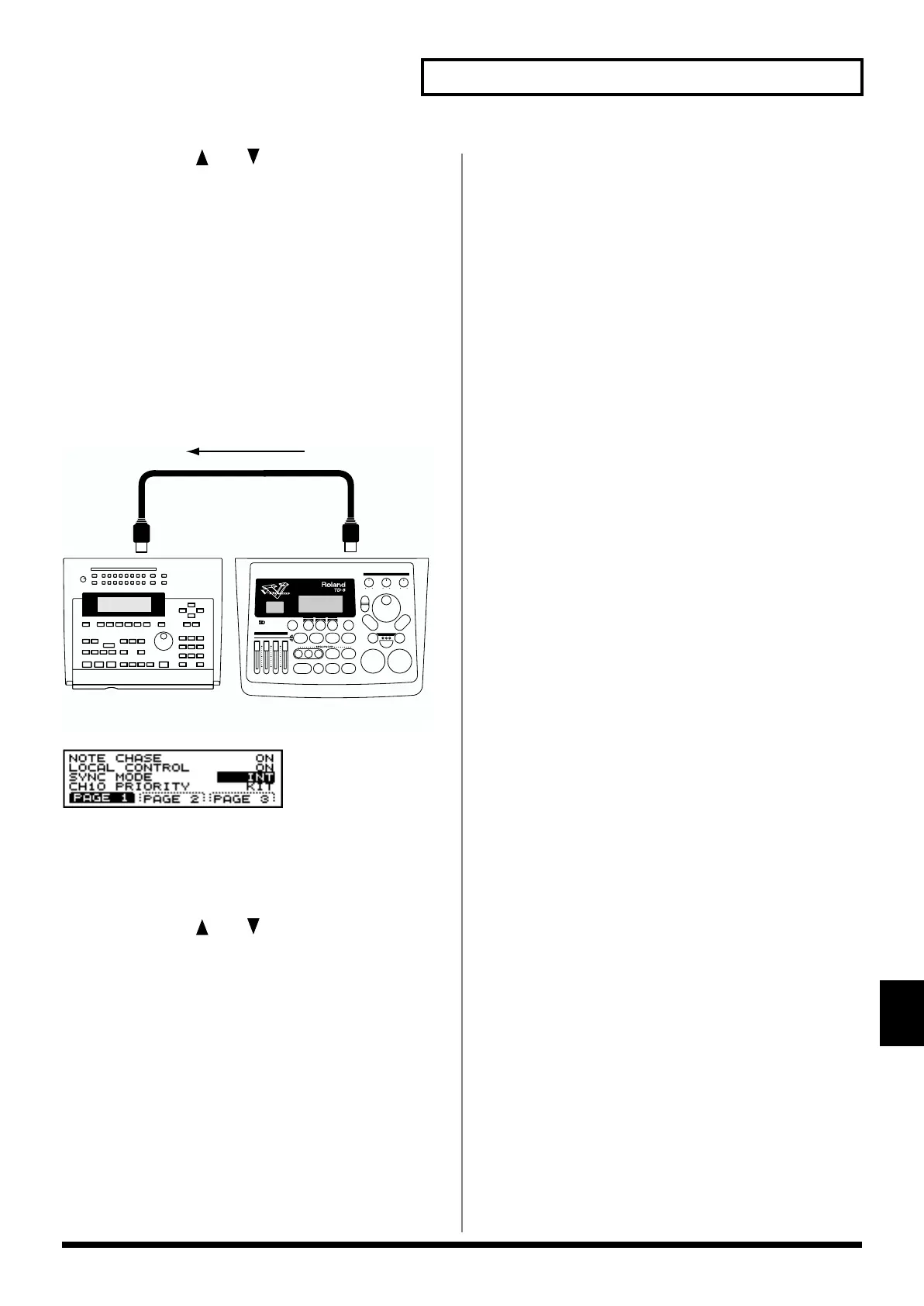163
Chapter 9 Features Using MIDI
Chapter 9
2. Press CURSOR [ ] or [ ] to move the cursor to
“SYNC MODE.”
3. Press [INC/+] or [DEC/-] or rotate the VALUE dial to set
this to “EXT.”
4. Begin playback on the transmitting device (master).
Synchronized playback will begin.
Synchronizing to the TD-8
In this case, the TD-8 will be the master and an external
sequencer will be slave.
Use a MIDI cable to connect the MIDI OUT of the TD-8 to the
MIDI IN connector of the external device.
fig.10-027.e
fig.10-028
1. Press [SETUP], then [F2 (MIDI)], then [F1 (GLOBAL)],
and then [F1 (PAGE 1).
[SETUP] lights, and the “MIDI GLOBAL” screen
appears.
2. Press CURSOR [ ] or [ ] to move the cursor to
“SYNC MODE.”
3. Press [INC/+] or [DEC/-] or rotate the VALUE dial to set
this to “INT.”
4. Make settings on the external sequencer so that it will
synchronize.
For setting instructions, refer to the owner’s manual for
the external sequencer.
5. Begin playback of the TD-8.
Synchronized playback will begin.
MIDI IN MIDI OUT
Sequencer
TD-8
