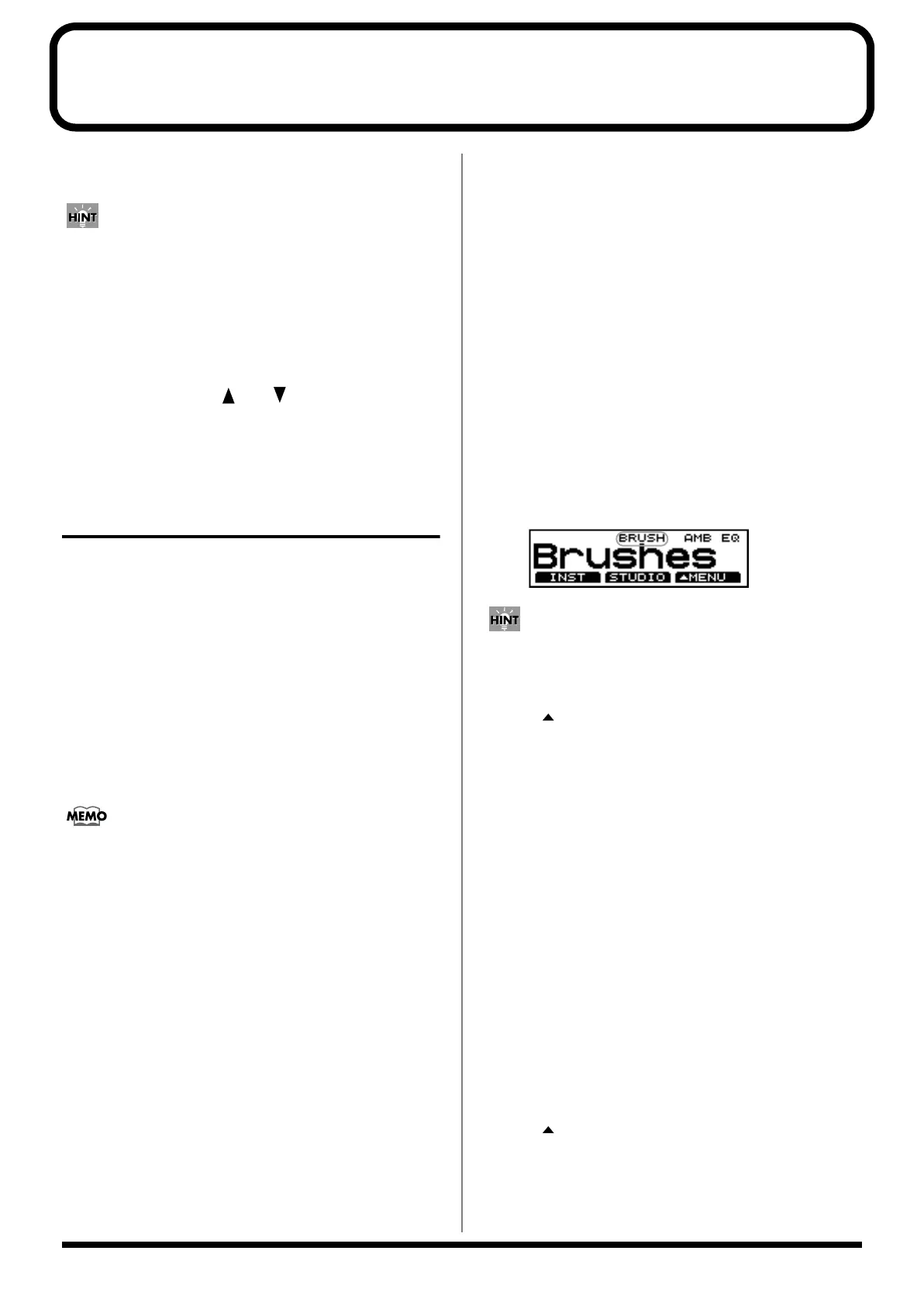166
Troubleshooting
This section outlines points to check if you experience
problems, and what to do about them.
Example:
Operational procedures are shown in the following
manner.
([KIT] → [F2 (STUDIO)] → “LEVEL”)
1. Press [KIT].
2. Press [F2 (STUDIO)].
3. Press CURSOR [ ] or [ ] to move the cursor to
“LEVEL.”
Problems With the Overall
Sound
No Sound
Is the volume setting correct?
Check the following points.
• Has the [VOLUME CONTROLS] been lowered?
→ Rotate the [VOLUME CONTROLS] knob to be sure.
• Have the [GROUP FADERS] been lowered?
→ Raise the [GROUP FADERS] sliders for both upper
and lower instrument controls.
Pressing the [FADERS] button switches the [GROUP
FADERS] functions. For more detailed information on
using these functions, refer to “Using [FADERS] and
[GROUP FADERS]” (p. 21).
• Is the volume level of a instrument in the mixer lowered?
([MIXER] → “LEVEL”)
→ Strike the pad for which no sound is being played to
move the cursor to the slider for that pad.
Press [INC/+] or [DEC/-] or rotate the VALUE dial to
raise the value (p. 92).
• Is the volume level of a instrument in the mixer lowered?
([MIXER] → “LEVEL”)
→ Press [INC/+] or [DEC/-] or rotate the VALUE dial to
raise the value (p. 92).
Are The Pads Connected Correctly?
→ Make sure that the pad connections are correct, and
that each pad is connected to the proper input (p. 27).
→ Use only the provided cables to connect the pads.
If playing rim shots on the PD-80R or PD-120,
is the pad connected to TRIGGER INPUT 3
(SNARE)?
Has the TD-8 been set to not output sounds ?
Check the following points.
• If you are using brushes, have you selected a special
brush kit? ([KIT])
→ When selecting the drum kit, select one that has the
following symbol in the lower right of the display.
fig.Q2-026.e
You can set the drum kit settings for brush performance
(p. 80).
• Has the output assignment been changed? ([SETUP] →
[F3 ( MENU)] → “OUT”)
→ Hit the pad that does not sound, so that the cursor
moves to the setting for that pad. Use [INC/+],
[DEC/-] or the VALUE dial to select the correct
output (p. 137).
• Is the instrument number set to 1,024 (OFF)? ([KIT] →
[F1 (INST)])
→ Select an instrument numbered 1–1,023.
Do you have Local Control (p. 155) set to
“OFF?”
→ Local Control should be set to “ON” if an external
sequencer is not being used.
No sound when you press the
[PREVIEW]
• Is the [PREVIEW] button velocity set to “0?” ([SETUP] →
[F3 ( MENU)] → “PREV”)
→ Raise the value of “VELOCITY1” – “VELOCITY3”.
