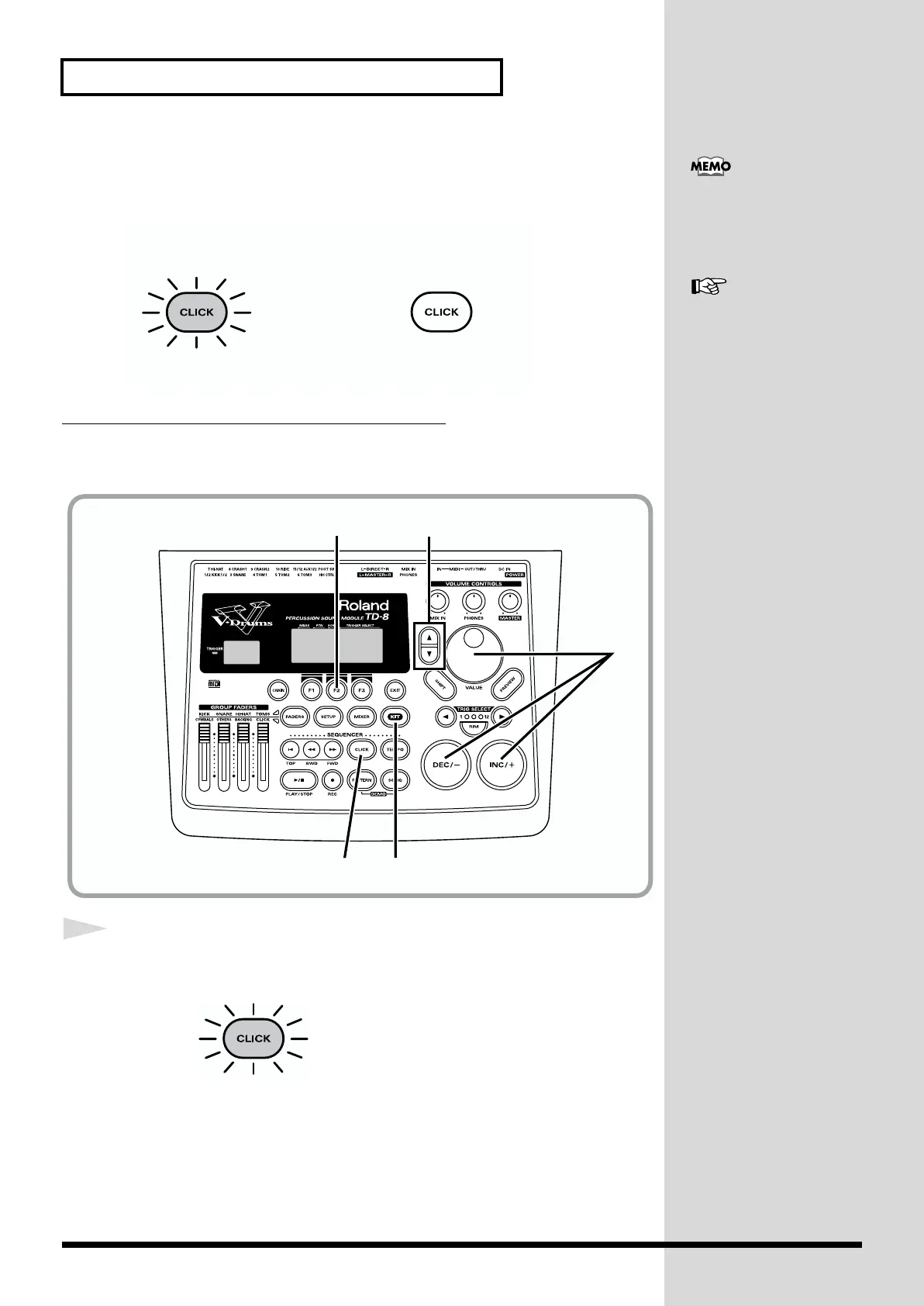48
Performing
Listening to Metronome Clicks [CLICK]
You can switch the click sound on and off by pressing [CLICK].
fig.Q3-009.e
Using Headphones to Hear the Click Sound
You can make settings so that the click is heard only through headphones
and is not output from the MASTER OUTPUT jacks.
fig.Q3-010
1
Press [CLICK].
[CLICK] lights, and the click sound begins to play.
fig.Q3-011
Adjust the click volume
using the [CLICK] slider in
the [GROUP FADERS].
You can also change the
tempo, time signature,
sound, etc. For more on
these procedures, refer to p.
94.
Click is sounded
Lit
Click is not sounded
Unlit
1, 6 5
2
3
4
