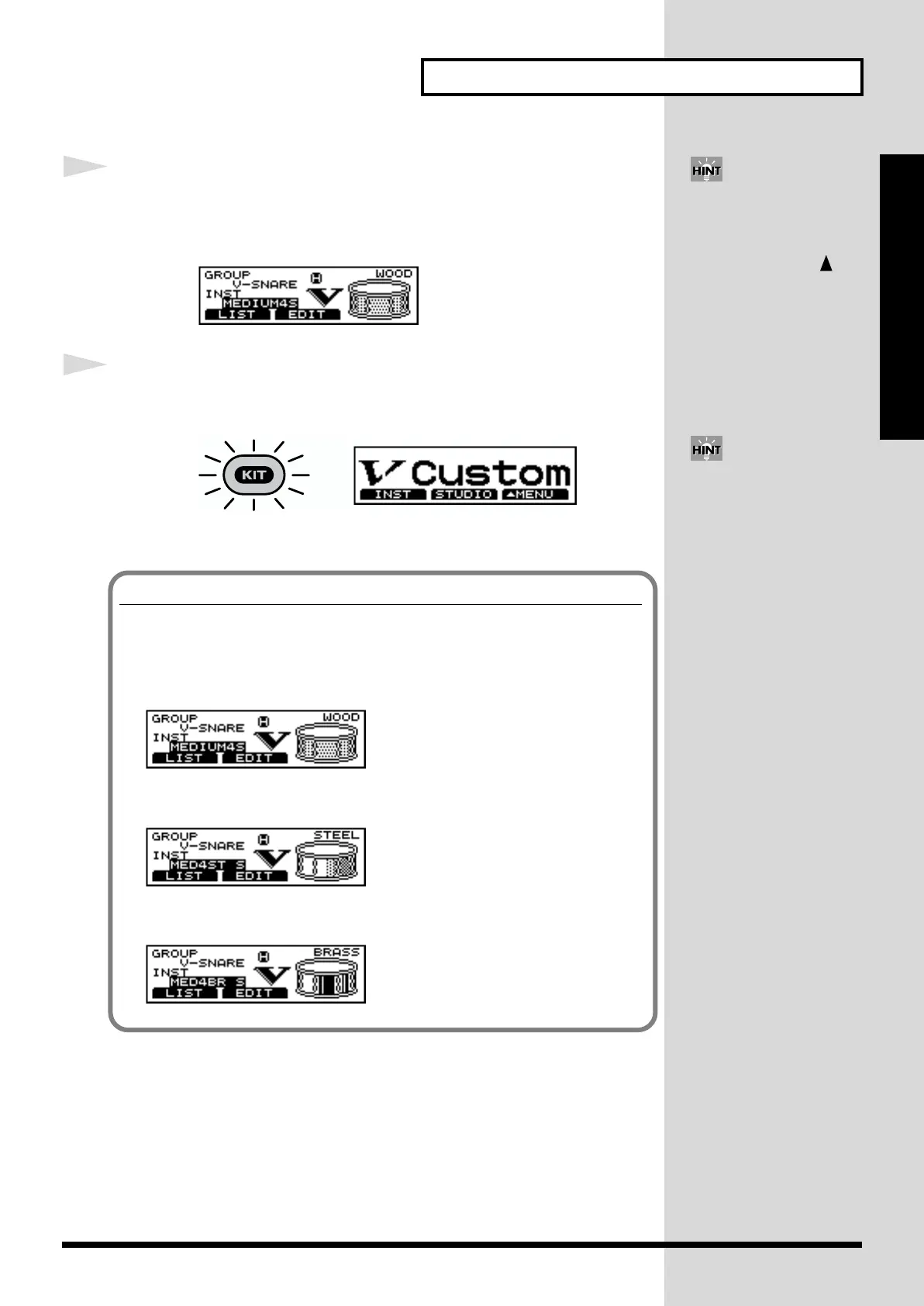55
Modifying a Drum Kit
Quick Start
4
Press [INC/+] or [DEC/-] or rotate the VALUE dial to select the
instrument.
Here, use “MEDIUM4S” for the snare.
fig.Q4-016
5
Press [KIT].
The “DRUM KIT” screen appears.
fig.Q4-016a
You can change instrument
groups, the steps described
elow apply.
1. Press CURSOR [ ]
buttons to move the
cursor to “GROUP.”
2. Press [INC/+] or
[DEC/-], or rotate the
VALUE dial, to select
the instrument group.
You can also preview
instrument sounds by
pressing [PREVIEW].
About the Material Used for the snare’s Shell (V-SNARE only)
The shell (drum body) material of the instrument being used for the snare is
indicated by an icon at the right of the screen.
Wood shells
fig.Q4-017
Steel shells
fig.Q4-018
Brass shells
fig.Q4-019
