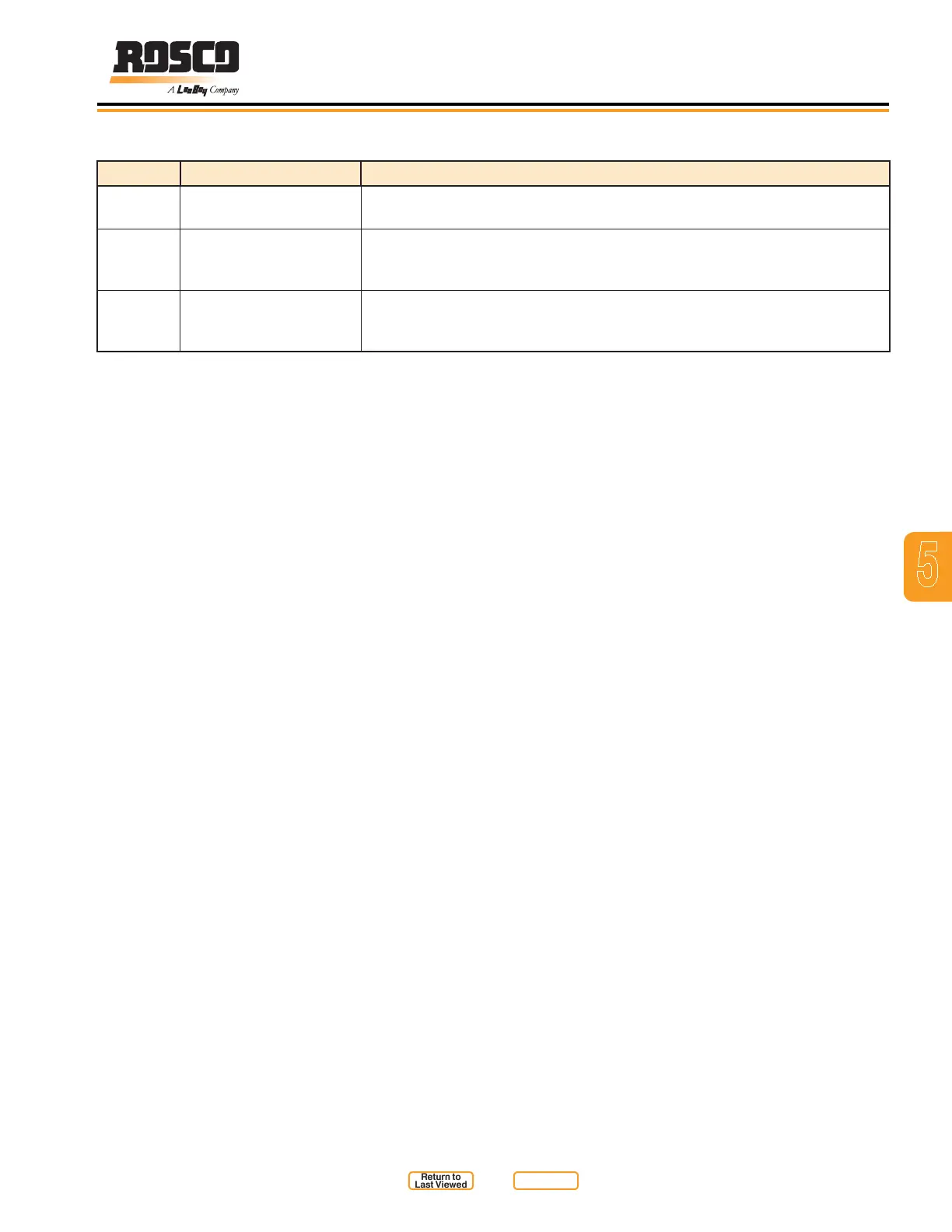5
Rosco Maximizer 2B Asphalt Distributor
5-11
Component Location
ITEM NO. CONTROL NAME FUNCTION
14 OK Button Use this button to accept a change or to acknowledge a selection on the
color display.
15 Navigation Buttons
(Left / Right)
These buttons are used to navigate the curser in the color display. Pressing
the LEFT button moves the curser or selection to the left. Pressing the
RIGHT button moves the curser of selection to the right.
16 Navigation Buttons
(Up / Down)
These buttons are used to navigate the curser in the color display. Pressing
the UP button moves the curser or selection up. Pressing the DOWN button
moves the curser or selection down.
Table 5-2. Main In-Cab Control Panel (continued)
Return to
Last Viewed
Return to
Thumb Index