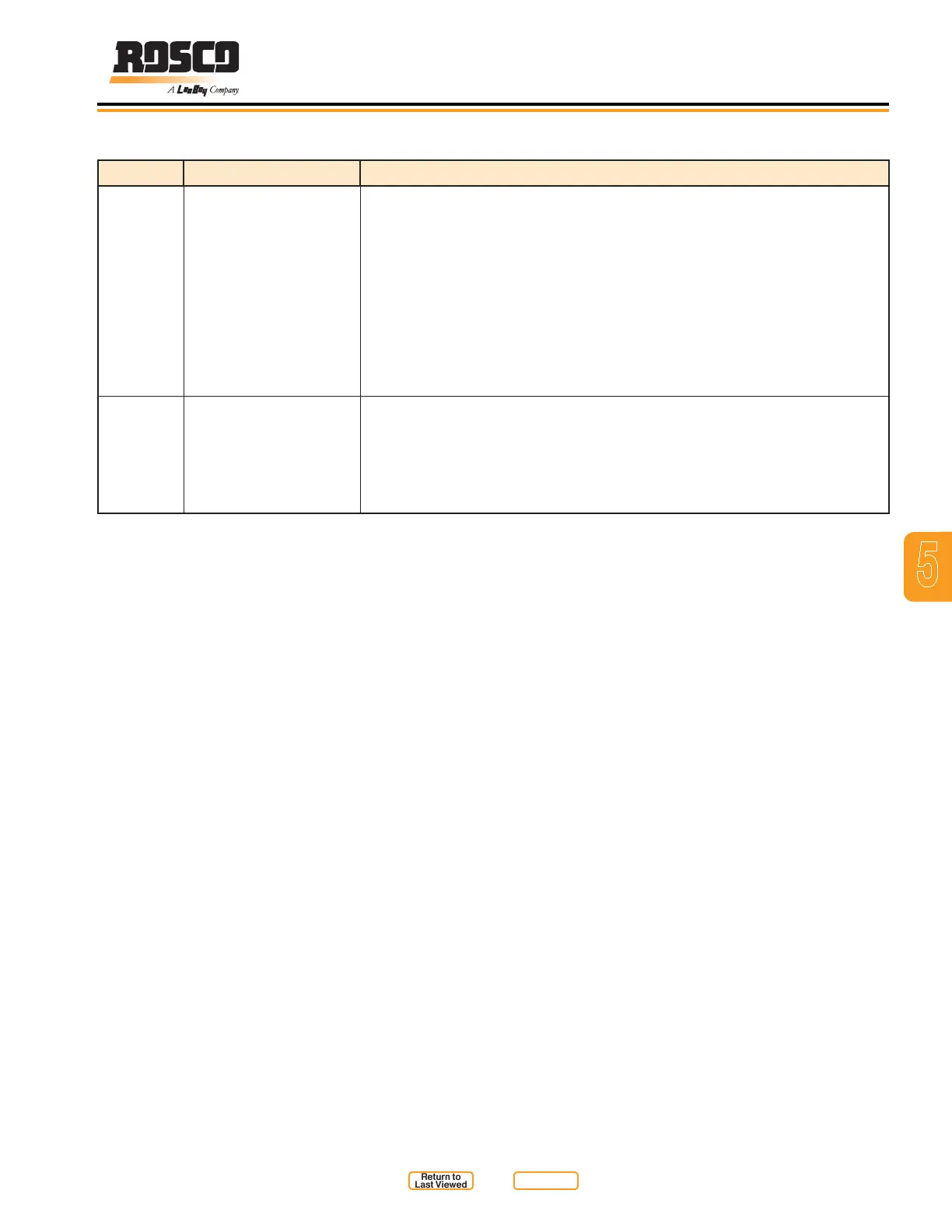5
Rosco Maximizer 2B Asphalt Distributor
5-15
Component Location
Table 5-4. Flow / Distance
ITEM NO. CONTROL NAME FUNCTION
1 Flow Calibration Flow calibration compares a programmed volume of material to be applied
with the actual volume of material used and then compensates for the
difference. This procedure is done to assure accurate future application
of material. From the setup menu the operator selects ow calibration. We
recommend spraying at least 1000 gallons at the set application rate. This
will be the target volume in auto spray mode. Clear the gallons total and
then enter auto spray mode. Dip the tank with the measuring stick before
spraying. Spray the target volume of asphalt. Dip the tank with the measuring
stick after spraying to determine how much material was actually sprayed.
Enter the actual volume of asphalt used on the ow calibration screen. This
will calibrate the control system.
2 Distance Calibration Distance calibration makes sure the distributor accurately measures the
distance travelled. Similar to ow calibration it compares a known distance
with the actual distance travelled and compensates for any difference.
Select Distance Calibration from the setup menu. Clear the totals and drive
a known distance. Complete Distance Calibration by entering the actual
distance travelled
Return to
Last Viewed
Return to
Thumb Index