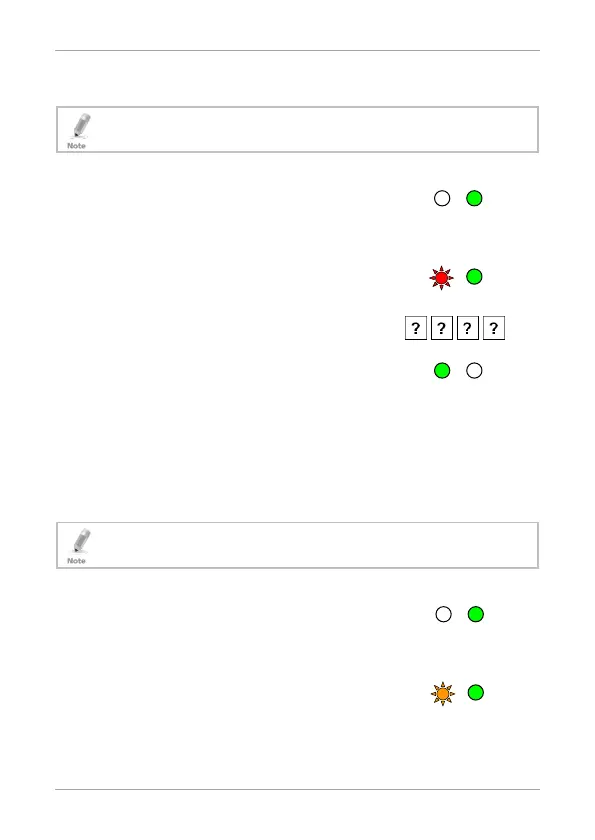Programming
AC-x32 Series Installation and Programming Manual 27
5.6 Changing the Normal/Secure Code
When the Auxiliary Mode is 1, 2, 3, or 4, the Auxiliary Input
takes priority over the Normal/Secure Code.
To change the Normal/Secure code:
1. Enter Programming mode.
2. Press 4 to enter Menu 4.
The Mode LED flashes red.
3. Enter the new 4-digit Normal/Secure
code.
Three beeps are emitted.
The system returns to Normal mode.
5.7 Changing the Normal/Bypass Code and
Door Chime Settings
The Normal/Bypass code is also used to turn the door chime off and
on.
The door is only generated when the Lock Strike Relay is
activated due to a valid code entry.
To change the Normal/Bypass code and Door Chime Settings:
1. Enter Programming mode.
2. Press 5 to enter Menu 5.
The Mode LED flashes orange.
