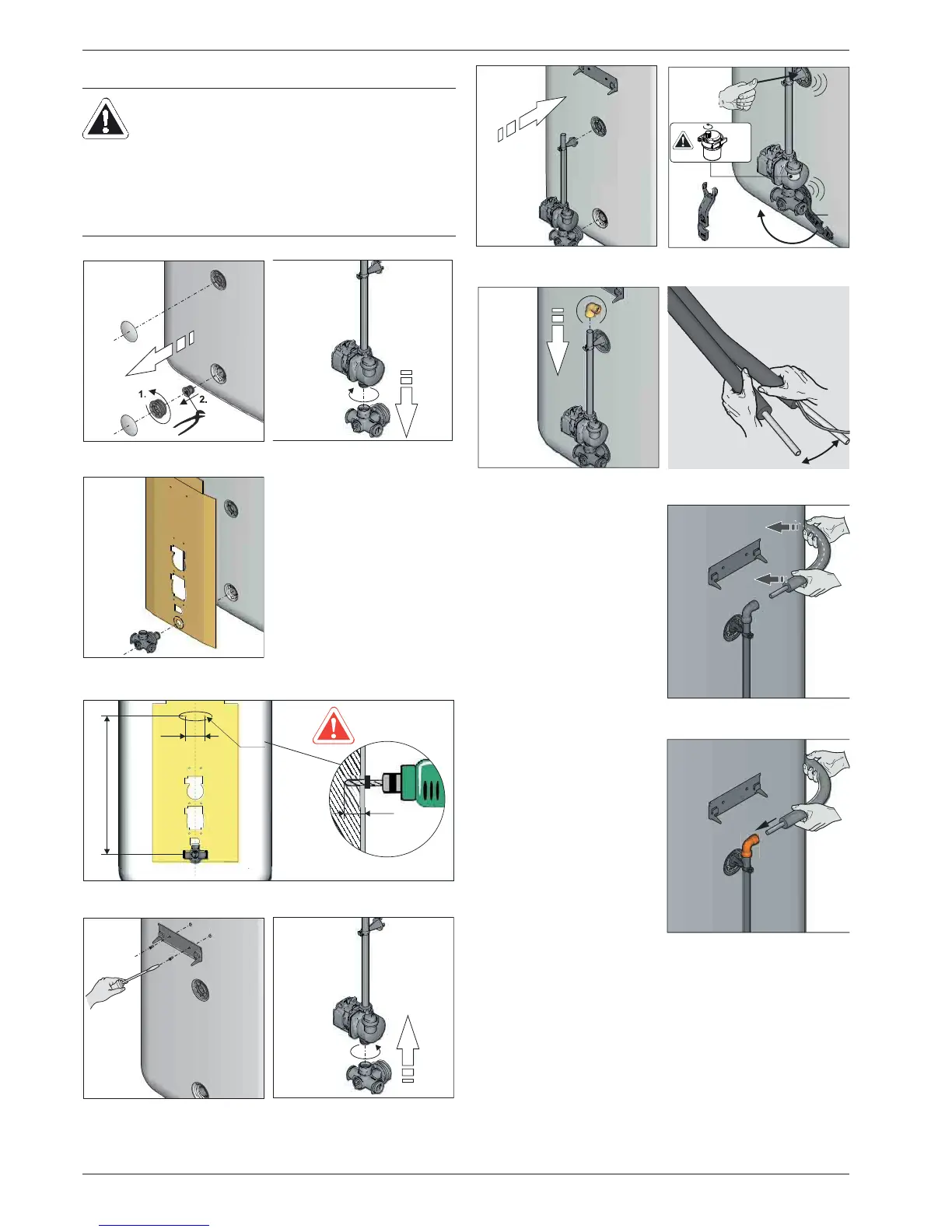10
FA ROTEX Solaris RPS4 - 06/2015
4 x Installation
4.2.1 Installation pump unit
13. Cut the flow line (VA Solar 15) to length on the storage tank
side and insert into the plug fitting on the solar flow connection
(see chapter 4.3 "Linking several solar storage tanks",
FlowSensor, work step 4).
CAUTION!
Large volumes of water may come out of the solar
storage tank during installation.
Ɣ Mount the pump unit before filling the solar storage
tank (depressurised range) with water.
Ɣ If the pump unit is to be connected to solar storage
tank that is already in operation, the depressurised
storage area must first be drained.
Fig. 4-4 Work step 1 Fig. 4-5 Work step 2
Fig. 4-6 Work step 3
Fig. 4-7 Work step 4
Fig. 4-8 Work step 5 Fig. 4-9 Work step 6
100
710
ø3,5
<15 mm
Fig. 4-10 Work step 7 Fig. 4-11 Work step 8
Fig. 4-12 Work step 9 Fig. 4-13 Work step 10
10. Prepare feed line
(VA 15 Solar) with sensor
cable and return line
(VA 18 Solar). Cut open
the twin heat insulation in
the middle.
11. Adapt the return line (VA
18 Solar) accordingly and
route separately after
separating the twin thermal
insulation.
Fig. 4-14 Work step 11
12. Insert the pre-curved return
line (VA 18 Solar) into the
plug fitting on the pump
outlet pipe.
Fig. 4-15 Work step 12
Click
Click
1x
007.16 054 99
4PW56022-1
MS
MS