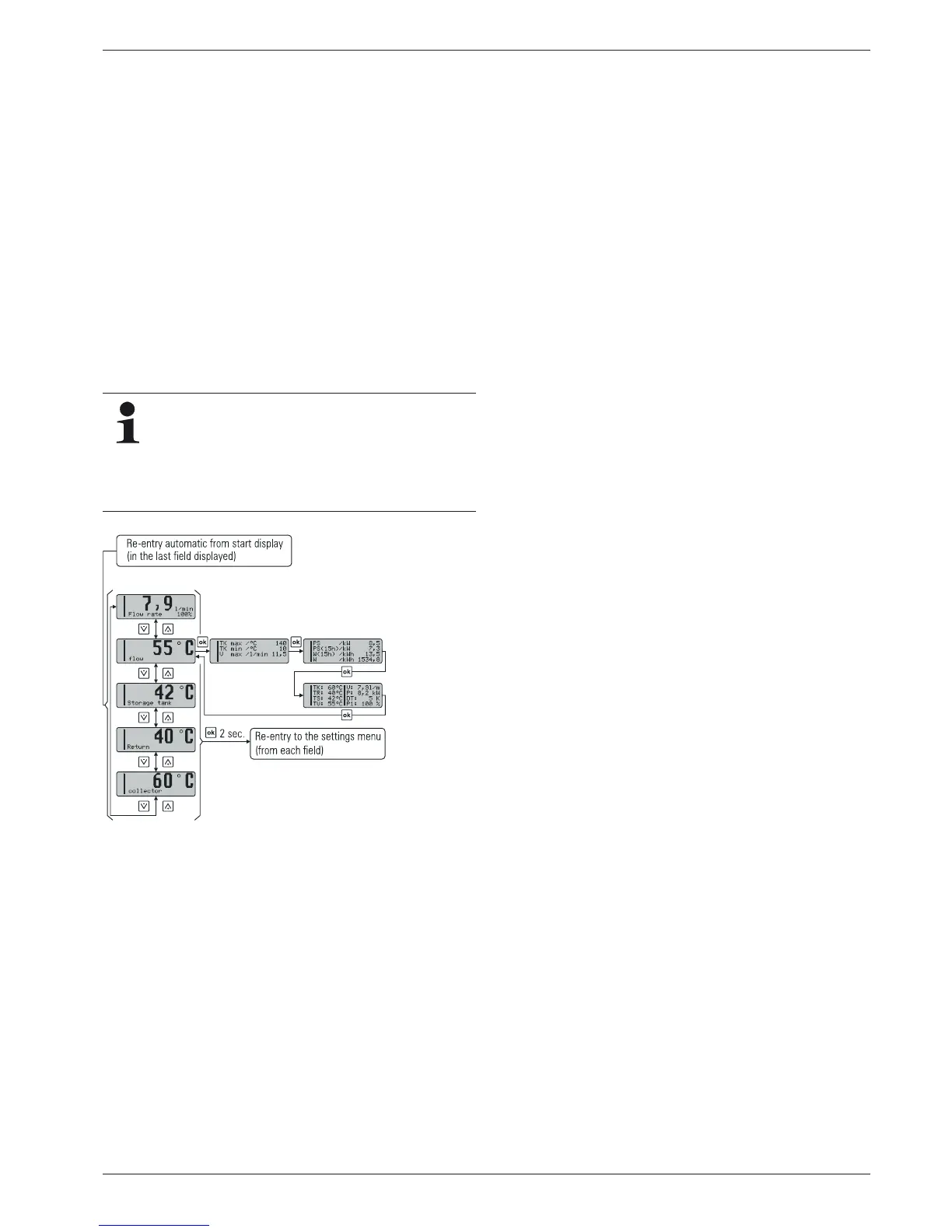6 x Control
FA ROTEX Solaris RPS4 - 06/2015
27
6.3.2 Display during operation
During operation, the display shows the system temperatures,
maximum values, and calculated values. After the start display,
the Solaris R4 controller is automatically in the operating display
mode, an operating value is displayed and the associated light
comes on.
Ɣ You can navigate between the four temperature measured
values and the flow measured value (see tab. 6-2 and
tab. 6-6) by pushing the arrow keys.
Ɣ Pressing the Info key displays the maximum values and the
calculated values (see tab. 6-3).
The left-hand column of the display serves as a status display:
– "1" in the first line, solar operating pump P
S
normal operation
active.
– "2" in the 2nd line, solar operating pump P
S
active with maxi-
mum output (booster).
– "B" in the 3rd line, burner block contact active (see section
6.3.10) or a fault status (see chapter 7.2 "Troubleshooting").
– "H" in the 4th line, manual operating mode.
6.3.3 Setup menu
The parameters of the Solaris R4 controller are displayed and
changed in the menu.
Ɣ Press once (>2 s) on the OK push button to open the menu or
to return to the operating display. Briefly pressing the key
confirms a selection, opens the next menu item, or displays
"Saved" for about 1 second after a value has been changed.
Ɣ In the required parameter display press OK to open
parameter change mode.
In the menu (fig. 6-7) the active menu path is displayed in the first
line, a cursor (">") in the left column indicates the next lower
menu path or a parameter. From here, you navigate to the re-
spective menu tree by means of the arrow keys: up (+ key) or
down (– key).
The adjusted value can be changed accordingly with the arrow
keys. Briefly pressing an arrow key changes the value by one
step, and continuous pressing speeds up the change.
If the desired parameter has been changed and the entire pa-
rameter list has been scrolled down, you will arrive back to the se-
lection menu "Selection 2/2", and from there into the operating
display (see fig. 6-7). The control unit starts working with the
changed parameter value(s) immediately. The display always re-
turns to the operating display mode after 10 minutes, provided
that no key is pressed during this time.
So long as no manual adjustments are made or an
event corresponding to tab. 7-2 produces a different
display, the actuated measured value or information
display remains active. It is activated again, even after
parameter changes or "Switching OFF-ON". If info
parameters are displayed, a measuring point check
light is not activated.
Fig. 6-6 Display during operation