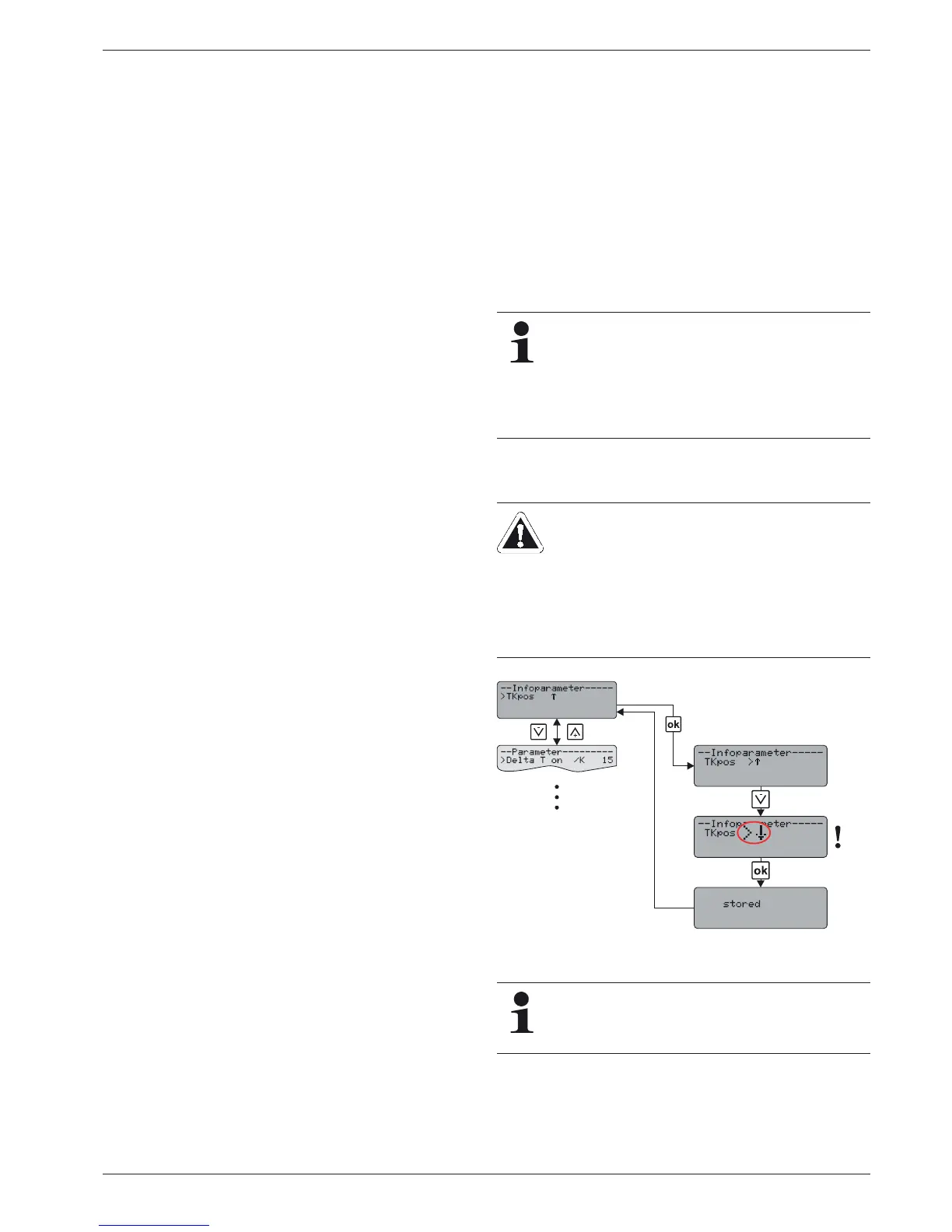6 x Control
FA ROTEX Solaris RPS4 - 06/2015
29
6.3.4 Password input
The technician area of the settings menu is protected by a
password, which is entered when opening the settings menu.
Also the Operator level can be protected. The user level and the
expert level are shown in different colours in fig. 6-7.
Alternative quick access to the setting menu:
After switching the controller on, during the start display, long
push on the up arrow key (+).
As long as the system is being operated manually, no further
password entry is required. Passwords remain valid for about 10
minutes after the last key has been pressed. After entering the
password for the required level, the following display appears for
about 2 seconds:
– "User OK",
– "Technician OK" or
– "Password incorrect".
User password
This password is not activated in the factory setting of the Solaris
R4 controller. By entering a 4-digit number code, all the param-
eters adjustable in Operator level are protected against unau-
thorised access (child protection or caretaker function). The pa-
rameters of the user level can only ever be changed with deacti-
vated or valid user password.
A user password can be activated and changed or reassigned in
the following menu path: "Selection 1/2" -> "Functions" ->
"Change passw." (see fig. 6-7):
Ɣ Enter old password into "current 0000" and new into
"new 0000". Hereby, every digit must be confirmed with the
OK key.
Ɣ For a new password, enter the new password in
"current 0000" and also in "new 0000".
If the user password is activated, the menu path "Selection 1/2"
only shows "Password 0000". The user password only becomes
active after 10 mins. or after switching the Solaris R4 controller
on again.
Technician password
The password is entered in the menu path: "Selection 1/2" under
"Password 0000". It activates all important systems parameters
in the settings menu for technicians (see fig. 6-7).
6.3.5 Language selection
During initial commissioning, or after a total reset, the display
(fig. 6-5) is retained during the start and a language choice is
requested.
Ɣ Select a language with arrow keys and confirm with OK.
It is possible to select a different language later on via the menu
item: "Selection 1/2" -> "Functions" -> "Change language" to
select a different language (see fig. 6-7):
Alternative quick access to the language selection:
Simultaneous pushing of the OK key and the up arrow key (+).
6.3.6 Setting and resetting parameters
Setting the parameters is in accordance with fig. 6-7. All ad-
justable parameters are shown with access level, adjustment
range and factory setting in the tab. 6-5. In the menu path:
"Selection 1/2" -> "Parameter selection" -> "Reset" the maximum
values and calculated values (see tab. 6-5) can be reset. Hereby,
the selected max. value is set to zero immediately with the OK
key. The arrow key "Down" cancels this operation, and the cursor
goes back to the left. The OK key confirms the selection. Press
the down arrow key repeatedly to open "Selection 2/2". Con-
firming "Back" returns you to the operating display.
Using the menu path: "Selection 2/2" -> "System" -> "Reset" can
trigger the total reset function. The system is then restarted
(see also section 6.2.10).
6.3.7 Setting the mounting position of the solar panel
temperature sensor
A total reset deletes all individual settings and the event
memory is deleted. All calculated values (info parame-
ters) are set to zero.
If this total reset function is triggered via the menu path,
the total thermal yield remains. This value is also
deleted using the quick access via the button combina-
tions.
CAUTION!
Considerable steam generation when switching on
again can cause damage to the solar system.
Ɣ If the solar panel sensor for DrainBack systems
has been mounted at the bottom of the solar panel,
in accordance with the installation instructions, the
parameter "TK
pos
" must always be changed over
to "Ļ" (see fig. 6-8).
Fig. 6-8 Setting parameter "TK
pos
" at mounting position solar panel
"bottom"
If the solar panel temperature sensor has been
mounted at the top on existing solar systems, the fac-
tory setting "Ĺ" of the parameter "TK
pos
" need not be
changed.