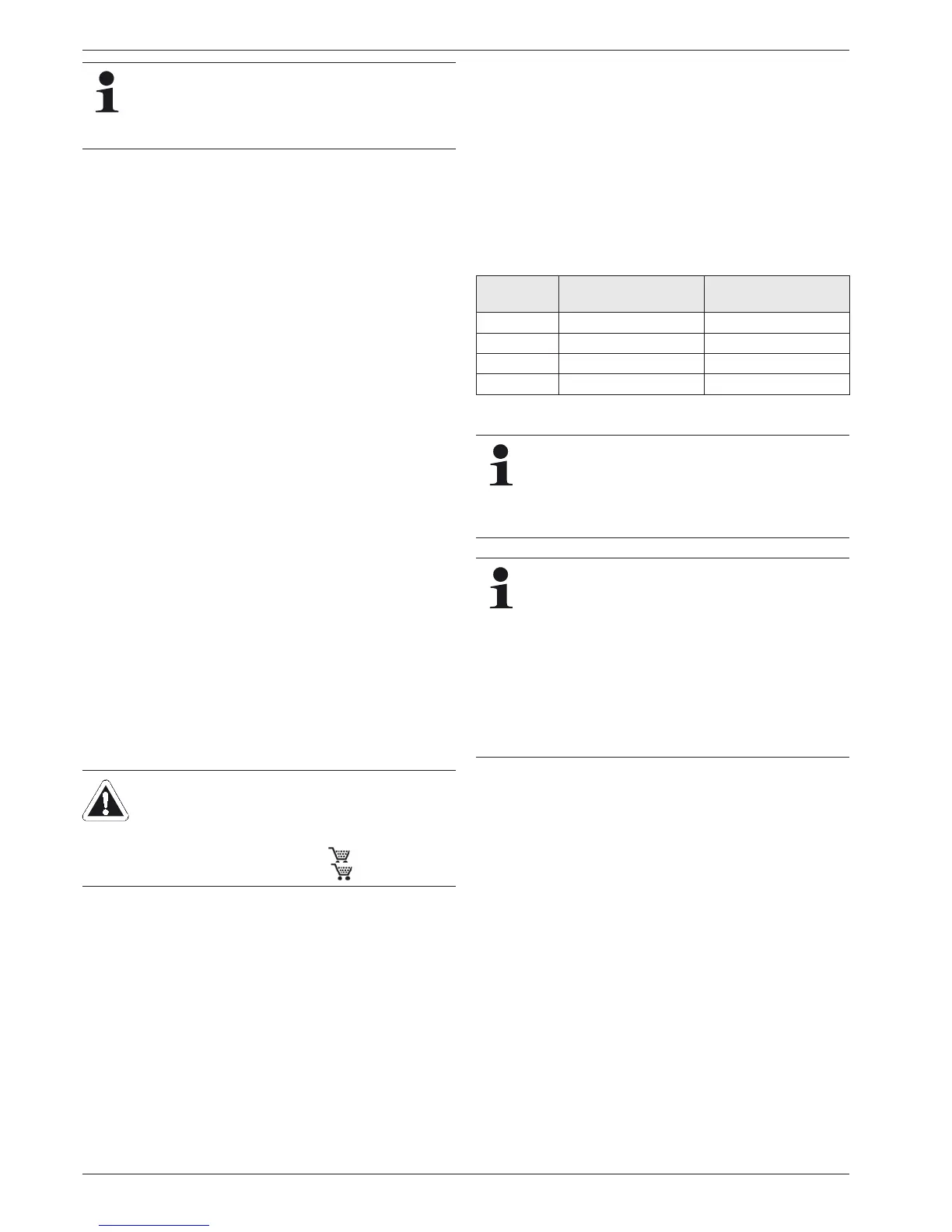32
FA ROTEX Solaris RPS4 - 06/2015
6 x Control
The following instructions help with determining the setting
values and guarantee optimum thermal yield with low power con-
sumption:
Ɣ Set the cut-in temperature difference "Delta T on" so the
system remains operating after start-up under even solar
radiation conditions and does not shut down immediately the
solar panels cool down after removing heat. The lower this
value can be adjusted, the longer will be the operating periods
with a correspondingly higher heat yield. If the switch-on
temperature is too low, the solar panel already cools so much
during filling that the switch-off temperature difference is not
achieved.
Î The pumps are switched off immediately, with resulting
lower heat yield and higher power consumption.
Ɣ Adjust the switch-off temperature difference "Delta T Off" so
that the heat yield obtainable at the switch-off point is higher
than the electrical power required to drive the pump.
Î Since the power consumption of the solar operating pump
P
S
is virtually independent of the size of the connected
solar panel array, but the thermal power that can be
exploited is directly dependent on the number of solar
panels, the parameter value on a few solar panels is set
higher, but with multiple solar panels it is set lower.
Ɣ The run time "Zeit P2" for maximum output of the solar
operating pump P
S
to be set so that, in all cases, the total
cross-section of the flow line is filled with water. Determine
the time from the detection of air noises from switching on the
solar operating pump P
S
to entry into the storage tank and
add a safety factor of 20 secs. The filling period depends on
the adjusted flowrate, the number of collectors, system
height, and the length of the connecting pipe.
Ɣ The max. storage cylinder temperature "TS max" is adjusted
according to individual requirements. The higher the value of
the parameter, the higher will be the available heat storage
capacity, and thus the output potential of the ROTEX solar
system.
System switch-on involving steam generation can often be
disconcerting for the operator. In order to prevent boiling noises
and steam exit, the restart protection temperature "TK perm" is
set in the factory. The Solaris R4 controller only switches the
solar operating pump P
S
on if the solar panel temperature has
fallen below the set parameter value by 2 Kelvin. The system
operates without forming steam in the solar panels. However, on
a cloudless day, this can lead to a situation where the system
only switches on again in the late afternoon, although the storage
cylinder temperature permits additional heating.
Ɣ In order to maximise energy input, set the "parameter restart
protection temperature" to a value greater than 100 °C and
thus deactivate the restart protection function.
In this case the system operator should be advised of audible
bubbling noises and steam knocking during filling.
6.4.2 Additional settings for your solar system
The following setting instructions apply only to basic setting with
fitted FlowGuard:
Ɣ Activate manual mode.
Ɣ After filling the system completely, set the water flow rate so
that each solar panel is transited at 90 to 120 l/h. Influence the
flow rate either by setting the speed stage at the solar
operating pump P
S
or/and by setting the FlowGuard
(regulating valve with flow indication). Reference values for
correct valve and pump stage settings are listed in tab. 6-6.
Ɣ Switch the Solaris R4 controller off after completing the
setting.
Tab. 6-6 Setting the flow rate on the FlowGuard (FLG)
During commissioning, the system parameters must be
adjusted individually to suit the installed system, and
might need fine tuning during subsequent operation.
Usually, the system will operate with the default set-
tings.
WARNING!
Temperatures in excess of 60 °C can arise in the solar
storage tank.
Ɣ Fitting scald protection.
– Scald protection VTA32 ( 15 60 15)
– Screw connection set 1" ( 15 60 16)
Number of
solar panels
Nominal flow
in l/min
Desired flow in l/hour
2 3.0 to 4.0 180 to 240
3 4.5 to 6.0 270 to 360
4 6.0 to 8.0 360 to 480
5 7.5 to 10.0 450 to 600
For rapid safe filling of the system, always set the solar
operating pump P
S
to a high speed stage, if the system
height H, as the height difference between the solar
storage tank installation floor level and the top of the
solar panel does not exceed 10 m (in stage 2) or 8 m
(stage 1) and an adequate flow rate is achieved.
Even if the flow volume is set correctly, the cut-in tem-
perature difference "Delta T on" and good weather con-
ditions will occasionally shut down the solar system.
With a rising or setting sun, and an increasing storage
cylinder temperature, the collector temperature grad-
ually falls after the pumps have been switched on, i.e.
the switch-off conditions are met. The continuing solar
radiation will increase the temperature of the solar
panels, the pumps will operate and the system will
cycle because the solar radiation is no longer sufficient
for continuous operation. The FlowSensor reduces this
effect by pump speed regulation.