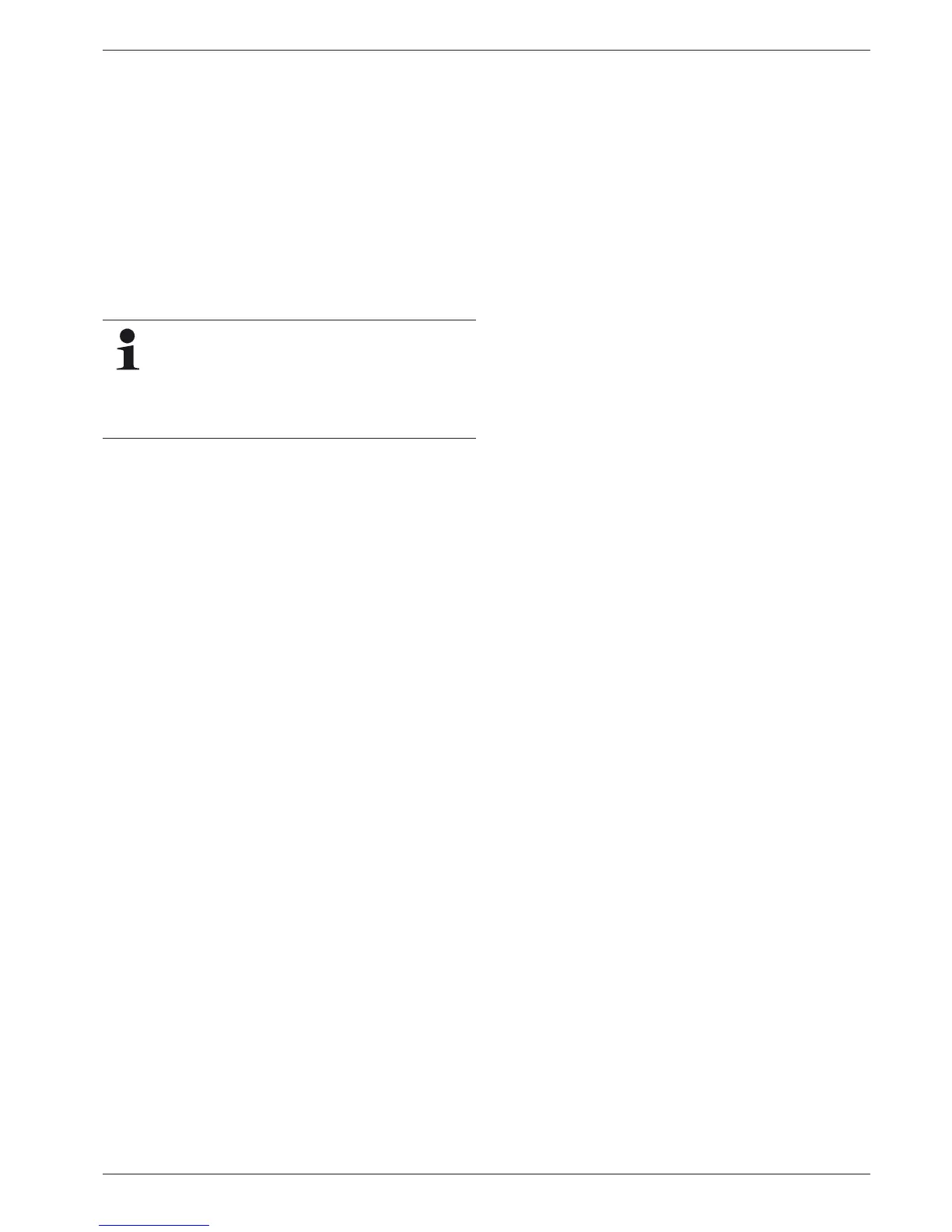6 x Control
FA ROTEX Solaris RPS4 - 06/2015
33
6.4.3 Setting recommendation for the post-heating
via external heat sources or by the electrical
immersion heater, burner blocking contact
For the highest performance potential:
Ɣ Heat the solar storage tank only infrequently and then only to
a just adequate temperature via the external heat source or
electrical immersion heater.
Ɣ Restrict charging times via the timer programmes:
a) Determine the optimum times for "normal use" by regular
consumption habits.
b) enable supplementary heating for 1/2 to 2 hours before
usual usage time depending on the external source.
Ɣ The charging time should be limited so that the storage
cylinder does not need to be directly heated after a normal
consumption cycle.
Ɣ If greater volumes of hot water are used and to maintain
comfortable temperatures during periods of unusual use, set
the temperature in the hot water zone to a sufficiently high
level or enable the heat generator for supplementary heating,
e.g. by switching to a different timer programme.
Setting the storage tank charging temperature
Ɣ Set the hot water target temperature so that there is adequate
hot water for drawing off (e.g. for one shower) at the lowest
possible setting value. This setting serves to ensure that the
maximum heating of the hot water by the solar system with a
specific volume of water being used.
Heating by means of an external heat generator
Depending heating requirements (related to the building's insu-
lation standard, outdoor temperature, and desired room temper-
atures) and the installed collector surface, it might be expedient
to disable the external heat generator by fitting a burner inhibit
contact. For this purpose, also if the heater control demands ad-
ditional heat:
Ɣ set the operating parameters "P min", "T
S
min" and "Time
VBSK" in such a way that (see section 6.3.10), the external
heat generator is not heating,
– if a a minimum heating output is provided by the solar pan-
els, or
– the storage cylinder has reached a sufficiently high tem-
perature.
6.4.4 Tips for optimised user behaviour
Hot water needs and user behaviour are highly individual. The
higher the desired storage cylinder temperature is, and the longer
the periods for non-solar charging heating have been adjusted,
the more will the storage potential for solar heat generation be
limited. Careful consumption behaviour, adapted to the particular
strengths of the solar system minimises the energy consumption
for non-solar charging processes.
Ɣ Use modern and efficient shower heads with draw-off rates of
5 to 7 l/min.
Î The lower draw-off rate (hot water consumption volume
per minute) means a reduced requirement for supplemen-
tary heating and therefore more hot water at a higher tem-
perature.
Ɣ Reduce the consumption times.
Î Lower energy consumption.
Ɣ Only use hot water to begin with when filling a bath.
Î After the domestic water stored in the solar storage tank
has been drawn off, the hot water outlet temperature
drops slightly and the water is mixed in the bath. In this
way, the storage capacity is used in an optimal manner
with a minimum charging temperature; an adequate
amount of hot water is available.
6.4.5 Domestic water hygiene
If no hot water is used for several days and the storage temper-
ature of the does not reach at least 60 °C, for hygiene reasons
(Legionella protection) it is periodically heated up to above
60 25 °C once.
The optimum charging temperature depends on per-
sonal needs; frequently a storage cylinder temperature
of 50 °C is adequate. An average shower requires
about 30 to 50 l of hot water with an outlet temperature
of 40 °C. The cold water that flows into the storage tank
when taking a shower must be heated in the solar stor-
age tank in a through-flow heating manner.
