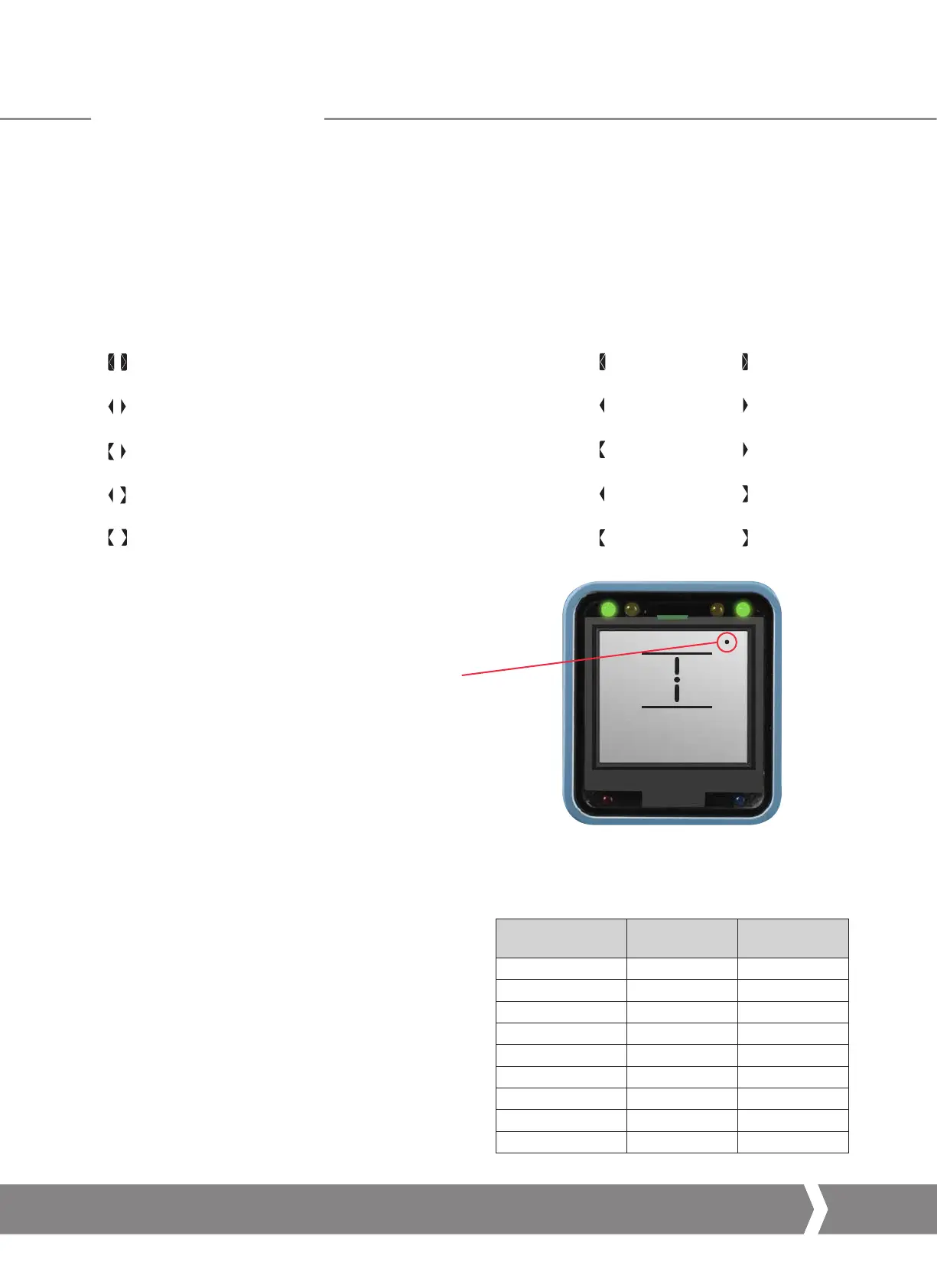A4US
US
A4
US A4
US
A4
A4 US
US
A4
US
A4
A4 US
9.4 Centronik Feedback
The Centronik display interface includes various features that
provide feedback to the operator. This ensures that changes
to the configuration of the actuator can be confirmed and
validated during the commissioning process.
9.4.1 Arrow Identification
During general menu navigation, each submenu/setting will
have a set of behaviour arrows associated with it. This lets the
operator know what can be achieved on the current screen.
Solid blocks on the setting indicate you are in viewing
mode.
Arrows on the setting/menu indicate navigation is
possible - both directions.
This indicates you are presently at the first menu choice
or lowest setting value.
This indicates you are presently at the last menu choice
or highest setting value.
This indicates the setting is read only or only has one
possible value.
9.4.2 Confirmation Feedback
Whilst modifying settings or navigating through the various
Centronik interface menus, it is important to recognise that a
change has been accepted or saved.
A small confirmation dot will be shown in the top right corner
of the display if a valid input command has been recognised by
the Centronik interface.
For each movement, the confirmation dot will only
be shown once the Open/Close selector returns to the
default rest position.
CLOSELIM
DEMO
Valve Type Close Action Open Action
Wedge Gate Torque Limit
Globe Torque Limit
Butterfly Limit Limit
Through Conduit Limit Limit
Ball Limit Limit
Plug Limit Limit
Sluice Limit Limit
Penstock Limit Limit
Parallel Slide Limit Limit
9.4.3 Torque/Limit Setting
Refer to valve manufacturer for recommended setting. In the
absence of valve manufacturer instruction refer to the table below.
Current Value
Both Directions
First Menu
Last Menu
Read Only
9 Commissioning
Keeping the World Flowing
19
