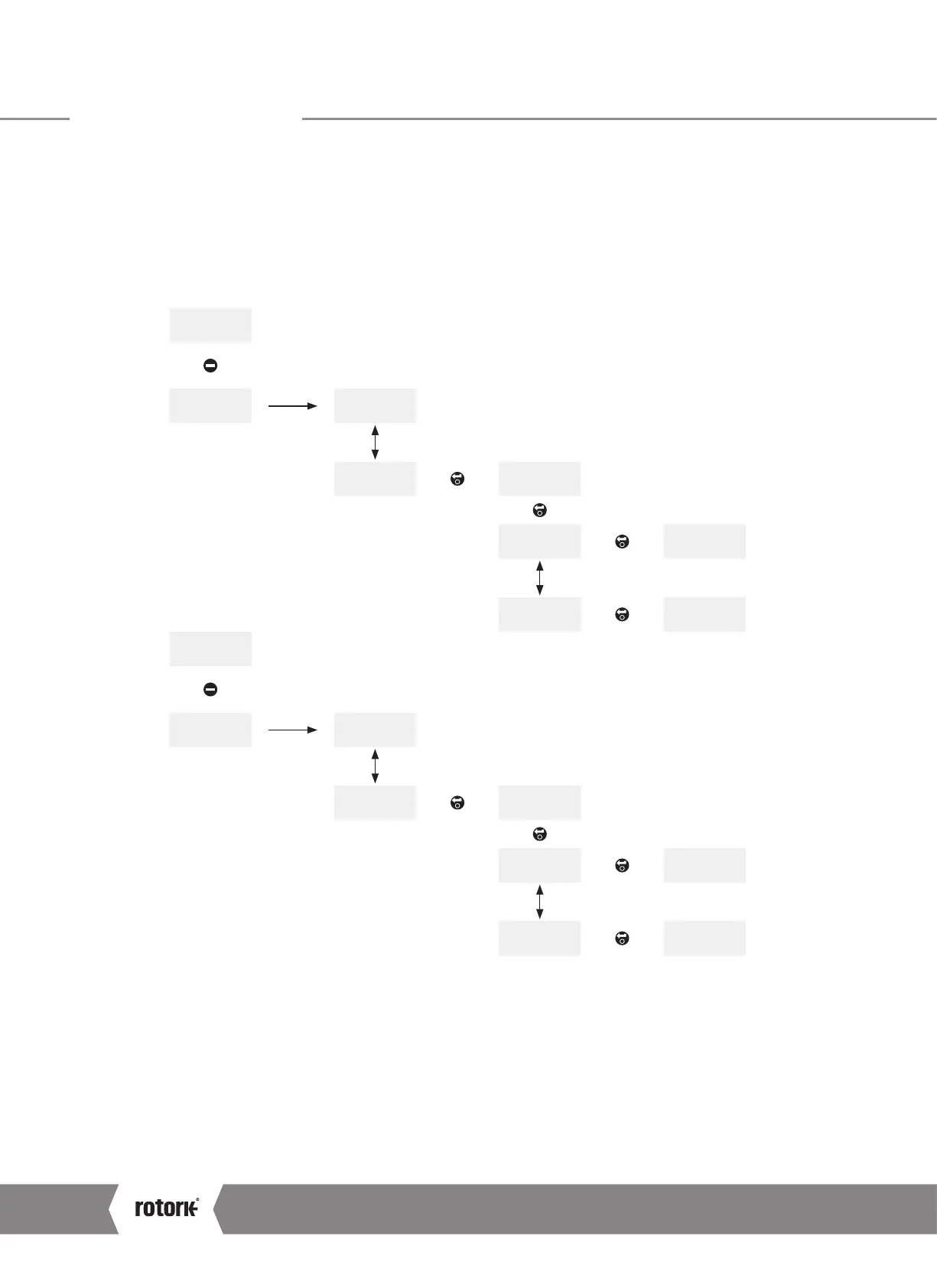A4US
US
A4
US A4
US
A4
A4 US
US
A4
US
A4
A4 US
9.6.3 Centronik
For CK
c
or CK
rc
actuators fitted with a Mechanical Switch
Mechanism, the required end of travel action (torque or
position) is determined by the [ACTION] setting within the
Centronik configuration. All other limit functions will not be
available as they need to be intrusively set on the mechanism.
Password
Entry Process
Main menu Language
Settings Limit settings
Close settings
Stop on Position
or Torque
Open settings
Stop on Position
or Torque
USER X
MAIN.MENU LANGUAGE
SETTINGS LIMITS
CLOSE.SET ACTION
OPEN.SETT. ACTION
9 Commissioning
CK Range Safe Use and Installation Manual
24