
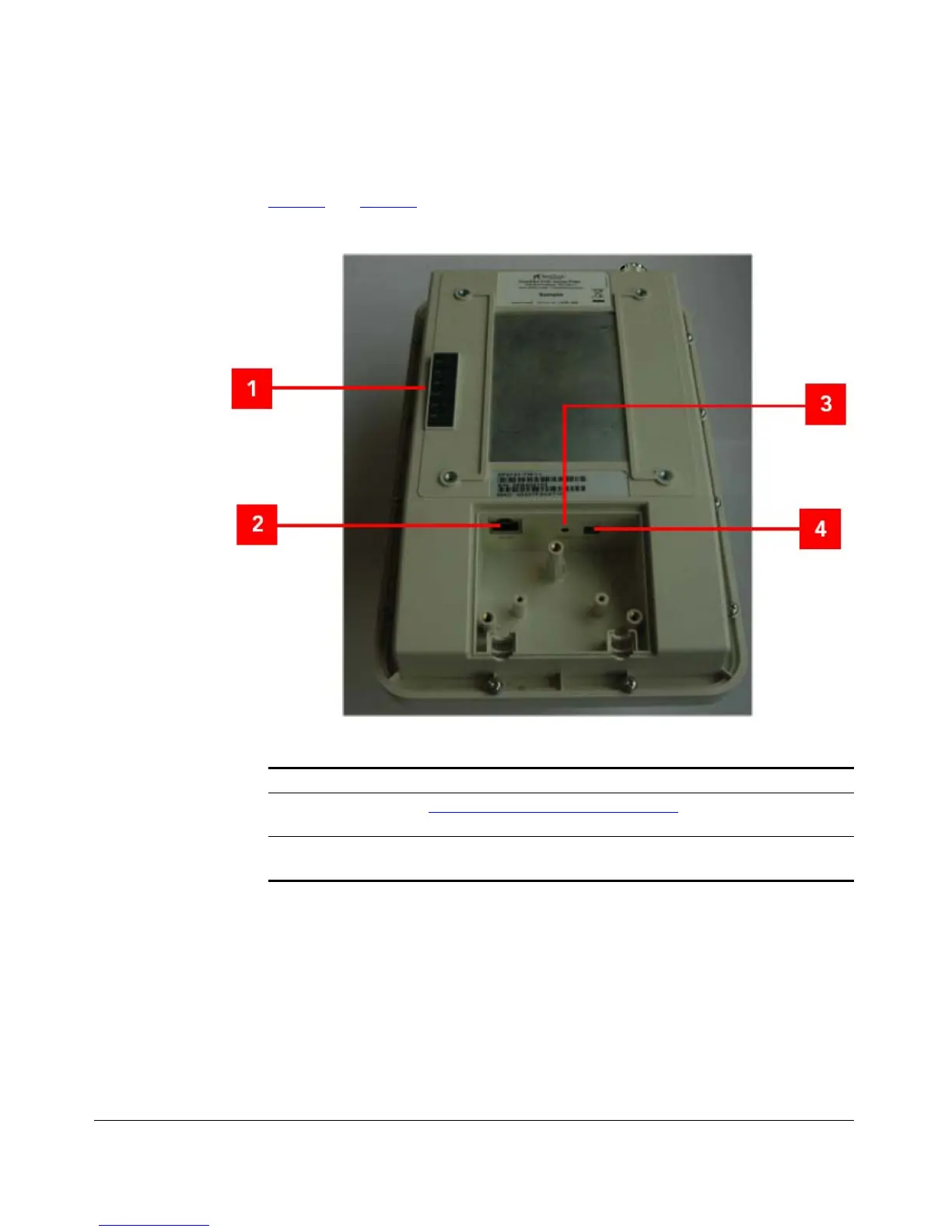 Loading...
Loading...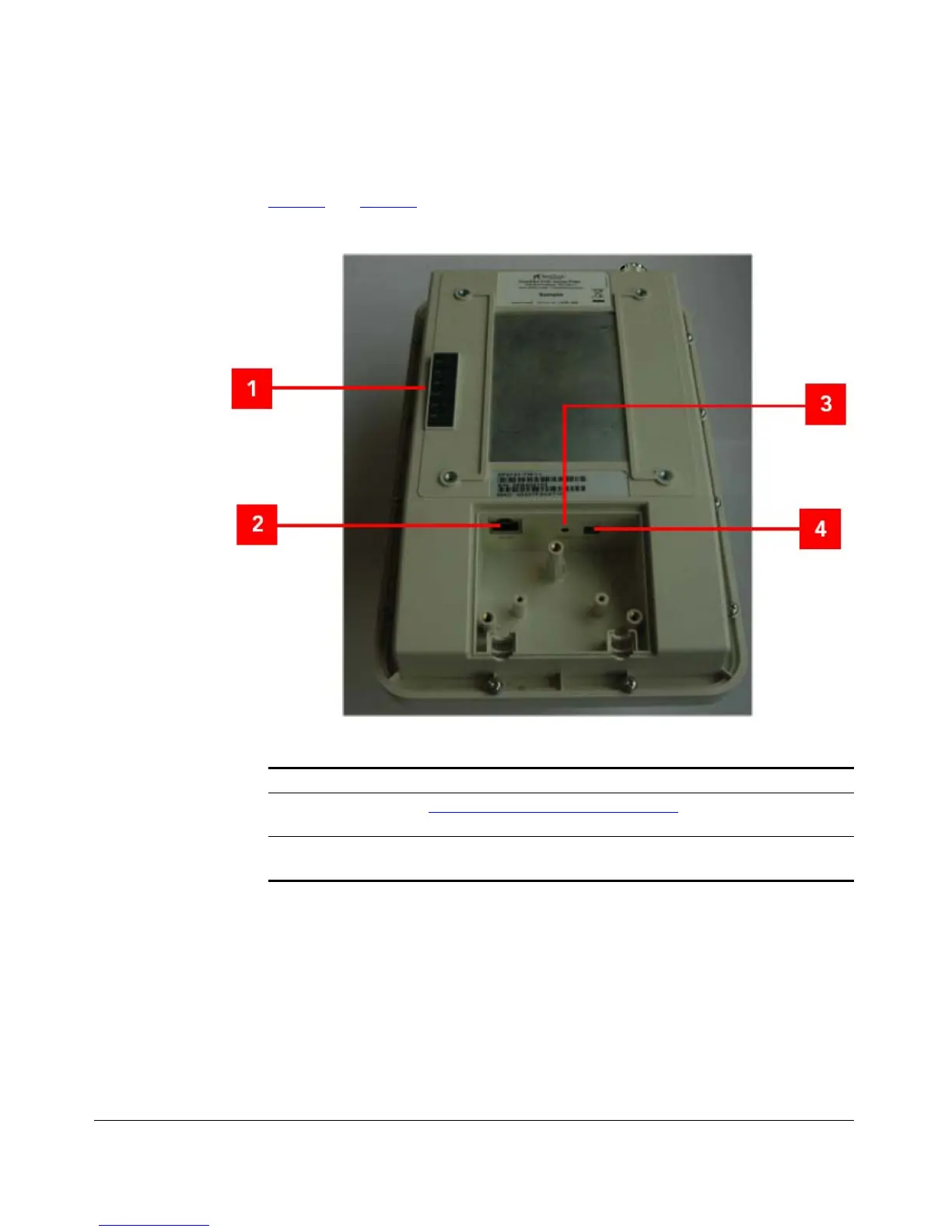
Do you have a question about the Ruckus Wireless ZoneFlex 2741 and is the answer not in the manual?
| Channels quantity | 13 channels |
|---|---|
| Maximum data transfer rate | 54 Mbit/s |
| Transmit power range | 27 dBm dBmW |
| Compliance industry standards | IEEE 802.11g, IEEE 802.b, IEEE 802.3, IEEE 802.u, IEEE 802.3af |
| Supported data transfer rates | 54, 48, 36, 24, 18, 12, 11, 5.5, 2, 1 Mbps |
| Ethernet LAN (RJ-45) ports | 1 |
| Security features | ActiveDirectory |
| Security algorithms | WEP, WPA-PSK, WPA-TKIP |
| Remote Authentication Dial-In User Service (RADIUS) | Yes |
| Weight | 877 g |
|---|---|
| Dimensions (WxDxH) | 271 x 172 x 131.5 mm |











