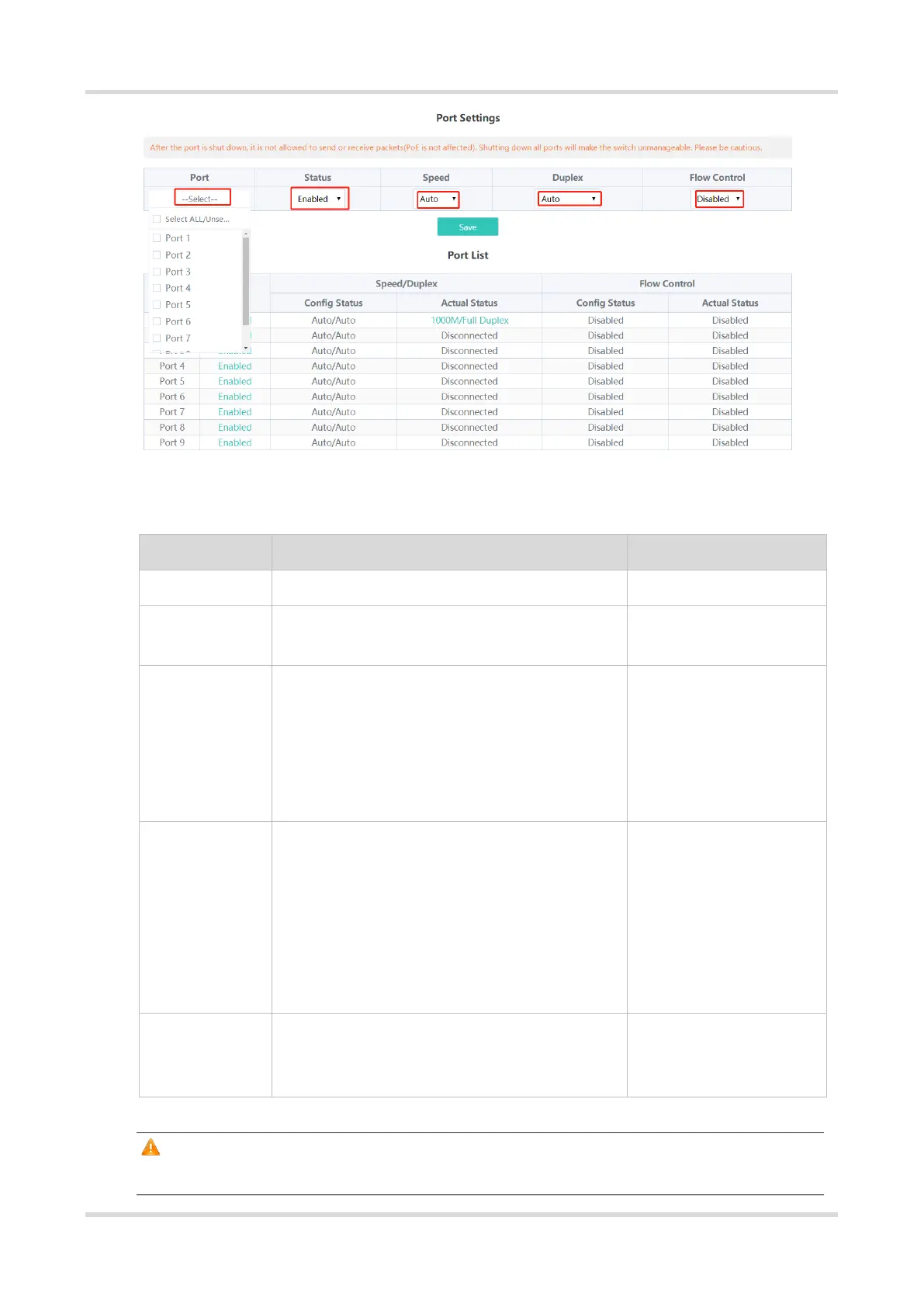Web-based Configuration Guide Port Settings
6
Table 2-2 Basic Port Configuration Parameters
Select the ports you want to configure.
When the port is disabled, it cannot receive or
transmit packets (PoE is not affected).
Configure the operating speed of the Ethernet
physical port. When the speed is set to Auto, it
means that it is determined by the auto-negotiation
between the local port and the peer port. The
negotiated speed can be any speed within the port
capability.
⚫ Full duplex: The port can receive packets while
sending packets.
⚫ Half duplex: The port can receive or send
packets at a time.
⚫ Auto-negotiation: The duplex mode of the port
is determined by the auto-negotiation between
the local port and the peer port.
After enabling the flow control feature, the port will
process the received flow control frames and send
flow control frames when flow congestion occurs.
Caution
Shutting down all ports will make the switch unmanageable. Exercise caution when performing this operation.
