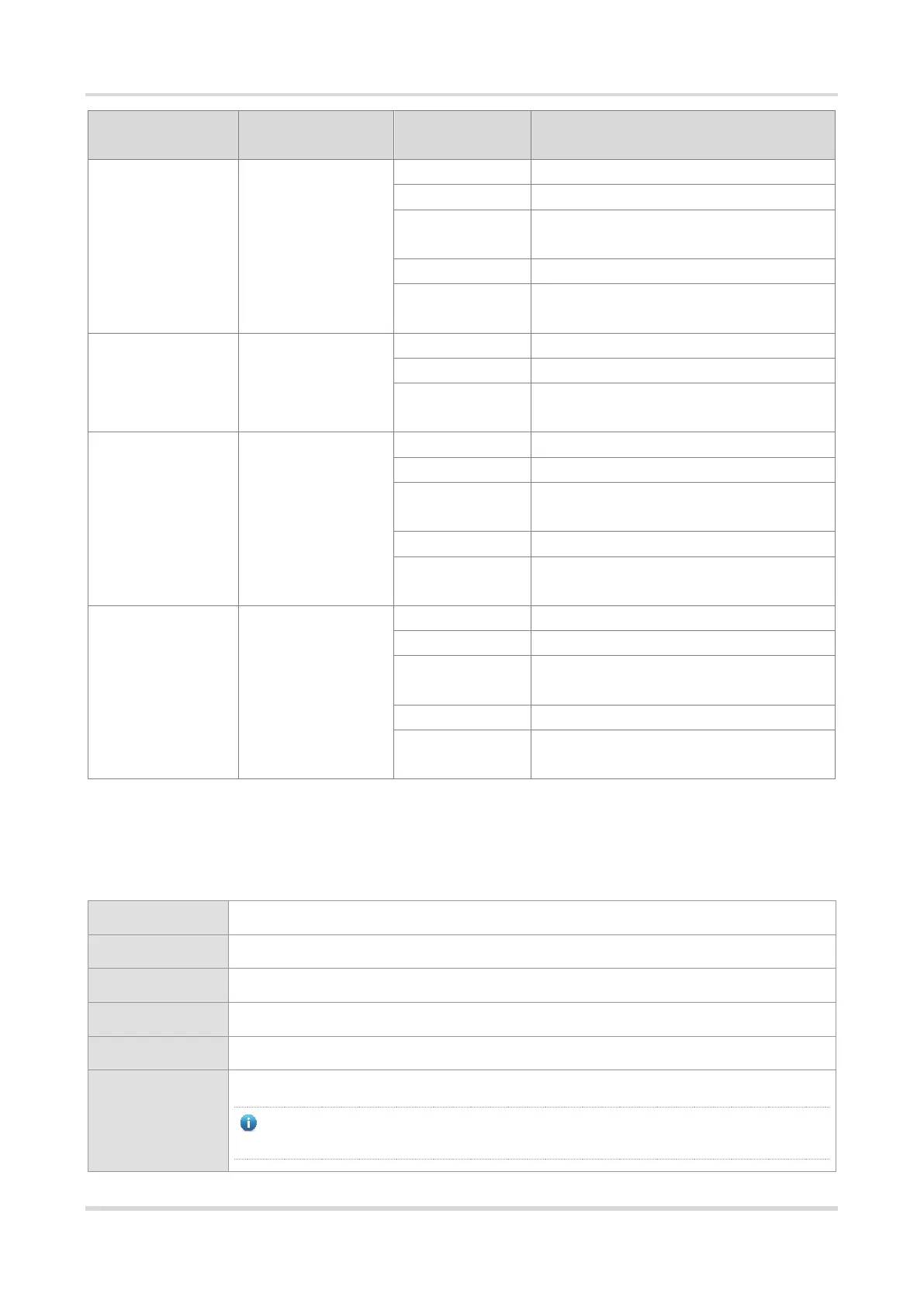Hardware Installation and Reference Guide Product Overview
16
The port is not connected.
The port is connected at 1000 Mbps.
The port is receiving or transmitting
traffic at 1000 Mbps.
The port is connected at 10/100 Mbps.
The port is receiving or transmitting
traffic at 10/100 Mbps.
10GE SFP+ port
status LED
The port is not connected.
The port is connected at 1/10 Gbps.
The port is receiving or transmitting
traffic at 1/10 Gbps.
The port is not connected.
The port is connected at 1000 Mbps.
The port is receiving or transmitting
traffic at 1000 Mbps.
The port is connected at 100 Mbps.
The port is receiving or transmitting
traffic at 100 Mbps.
10/100/1000Base-
T Ethernet port
status LED
The port is not connected.
The port is connected at 1000 Mbps.
The port is receiving or transmitting
traffic at 1000 Mbps.
The port is connected at 10/100 Mbps.
The port is receiving or transmitting
traffic at 10/100 Mbps.
1.4 RG-S5750C-48SFP4XS-H
Technical Specifications
Dual-core with each 1.0 GHz
The supported module type may update without prior notification. Consult the
Ruijie Networks for the latest information.
