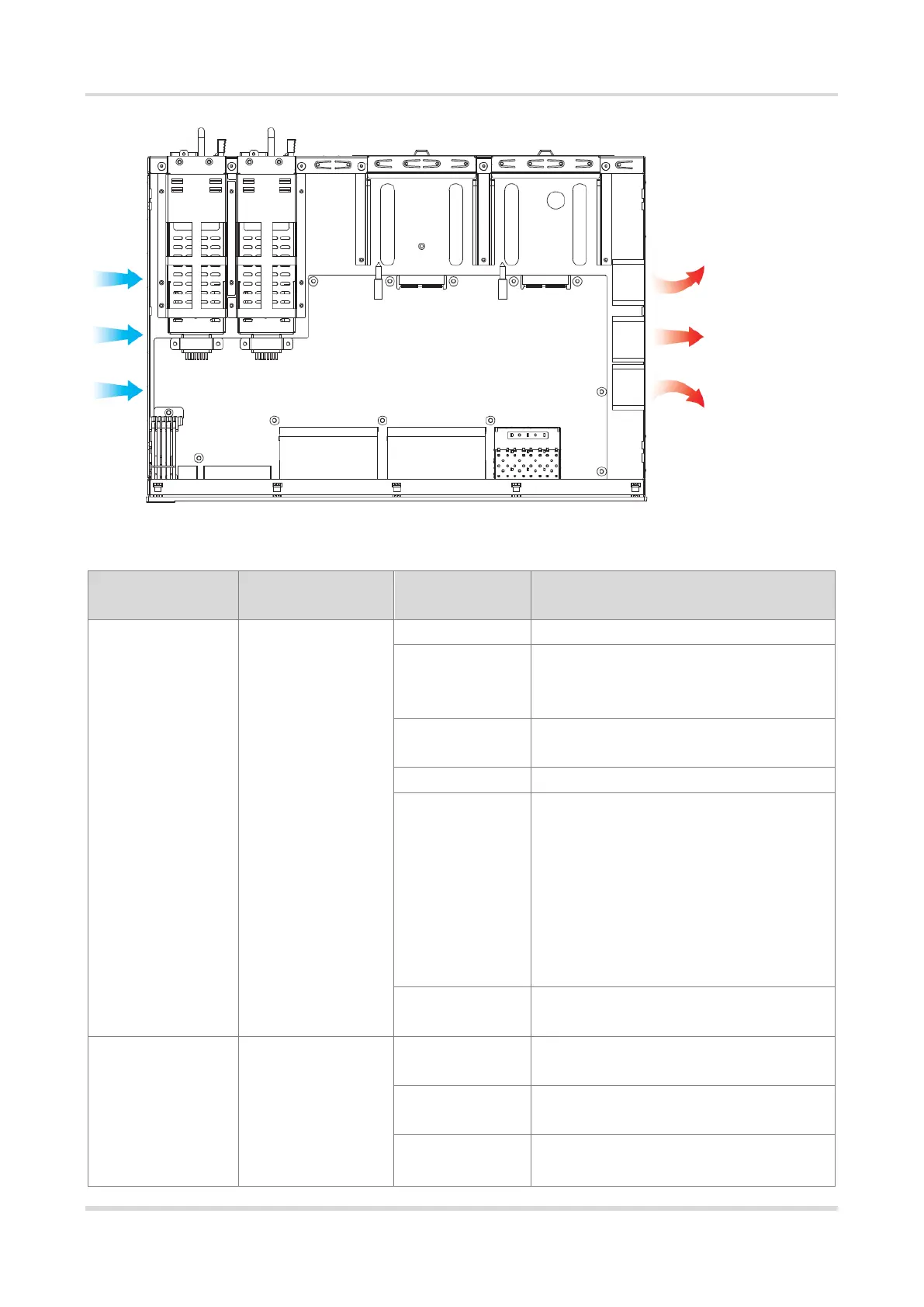Hardware Installation and Reference Guide Product Overview
15
LED
The switch is not receiving power.
The switch is being initialized with 3Hz
blinking.
Continuous blinking indicates errors.
Supports remote on/off to locate the
switch.
The switch is operational.
1. Temperature of inlet/outlet air
exceeds the normal operating
temperature range.
2. The power supplies cannot support
the whole system.
Check the working environment of the
switch and power supplies immediately.
The switch is faulty. For details, see the
chapter “Troubleshooting”.
The power module is not in place or not
receiving power.
The power module is in place and can
supply power.
The redundant power is faulty or the
AC power cord is not connected.
