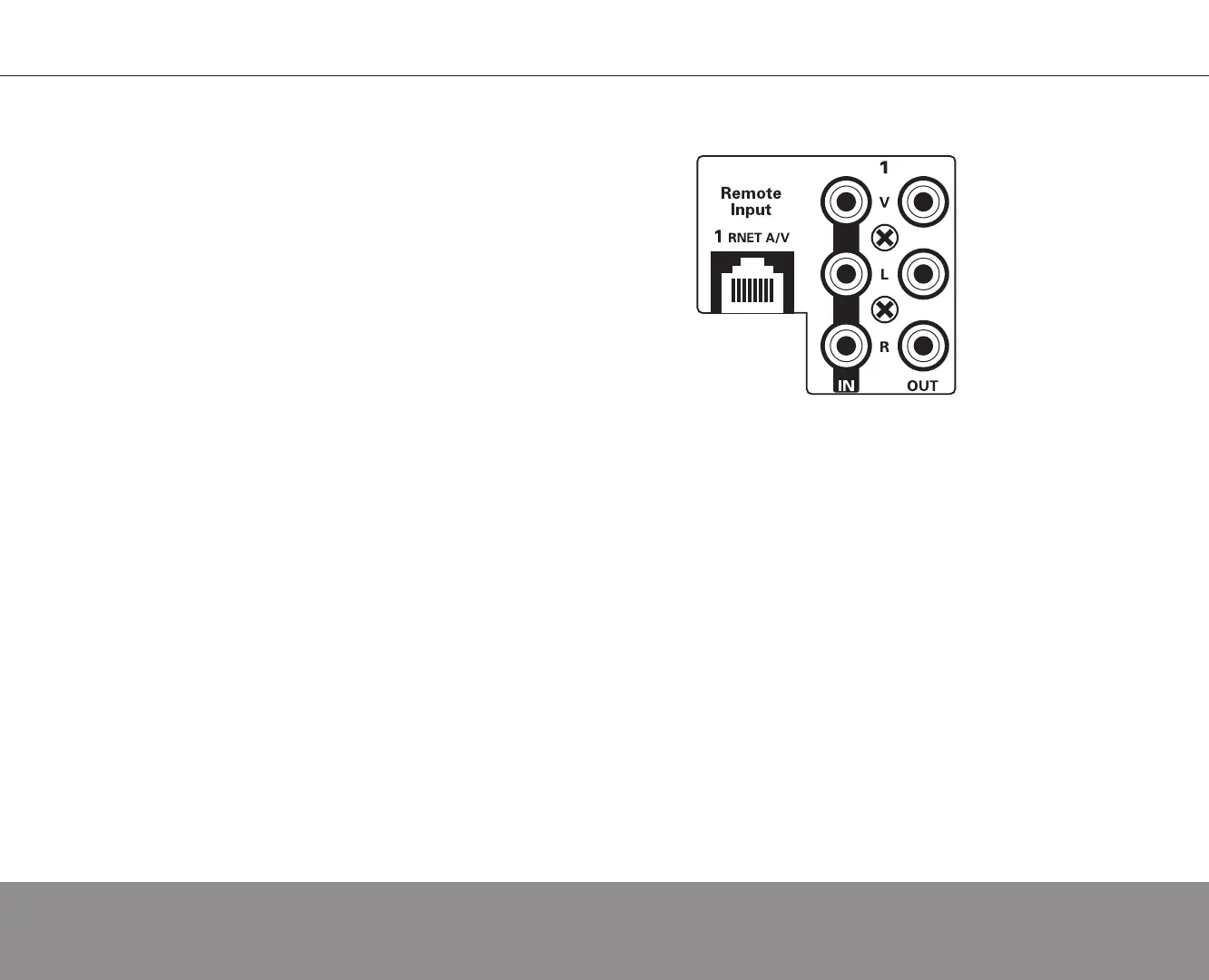30
Russound ACA-E5 Installation Manual
SOURCE 1 AND 2 INPUT AND RNET A/V
SOURCE INPUT
The Source 1 and 2 inputs on the ACA-E5 are dual-purpose inputs. Each
source input can be either an audio and video RCA connection or an RNET
A/V RJ45 connection. In the SCS-E5 software program, sources 1 and 2 are
configured for either a standard source input or RNET A/V input.
STANDARD A/V INPUT
The standard stereo audio and video source inputs have audio and video
signal sensing. These sources can be programmed during zone setup to
be global sources, or a source which is assigned to one or more but not all
zones.
Connect each source output using quality RCA signal cables. Connect
the video, and the left and right audio outputs from each source to the
corresponding inputs on the ACA-E5 controller.
The buffered loop-through outputs are used to loop to additional controllers
or other AV switching systems such as home theater receiver, or cascade
a video signal to source inputs that don’t have a video signal such as CD
players.
RNET A/V INPUT
NOTE: The use of the RNET A/V input must be configured in SCS-E5
software during programming. It is not enabled by default.
Source 1 and 2 have RNET A/V inputs with technology that allows stereo
audio, composite video, and RNET or IR signals to travel up to 250 feet over
a single CAT-5e cable with virtually no signal loss. These are used with the
optional RNET A/V Encoder to receive audio, video, and RNET data from
a remotely located source such as satellite boxes and DVD players. The
Russound iBridge Dock and Bay have the RNET A/V Encoder built in and can
be directly connected to these inputs.
