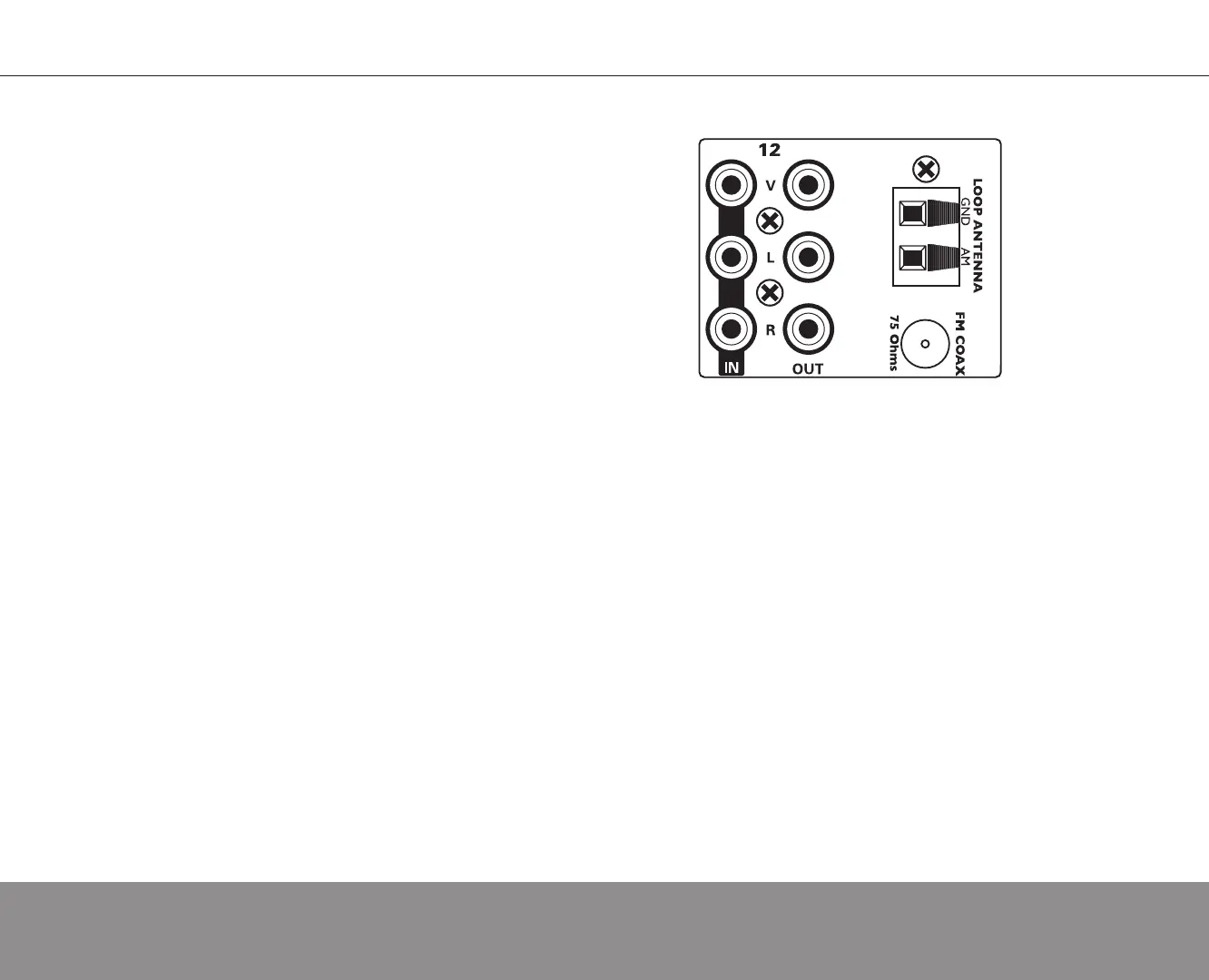36
Russound ACA-E5 Installation Manual
SOURCE 12 AM/FM
SOURCE 12 RADIO MODULE
On the ACA-E5, source 12 is a dual-purpose source input. It supports audio
and video RCA connections, or it supports a built-in AM/FM radio module. In
the SCS-E5 software program, source 12 is configured as either an AM/FM
source or standard source input.
The ACA-E5 supports RDS (Radio Data System) and displays (on control
interfaces) digital information about the current station and program that is
broadcast with the FM radio signal.
NOTE: Source 12 AM/FM is active on the ACA-E5 right out of the box. This
allows you to perform connection and audio tests on the ACA-E5 and connected
keypads before activating the product key and controller registration.
AM ANTENNA
Connect the included loop antenna for AM reception to the back panel,
attaching the GND (ground) and AM ends to the appropriate connections.
It is recommended to use an external outdoor or attic-mounted long wire
antenna for best performance for AM reception. Use a 75-ohm to 300-ohm
balun at the AM connection on the controller, and attach the 75-ohm coax
cable to the balun.
FM ANTENNA
Attach the included FM antenna to the FM COAX connection on the back
panel by pushing the F-type quick-connect termination of the antenna onto the
FM connection.
It is recommended to use an external outdoor or attic-mounted long wire
antenna for best performance for FM reception. Attach the desired length of
75-ohm coax cable directly to the FM connection on the controller.