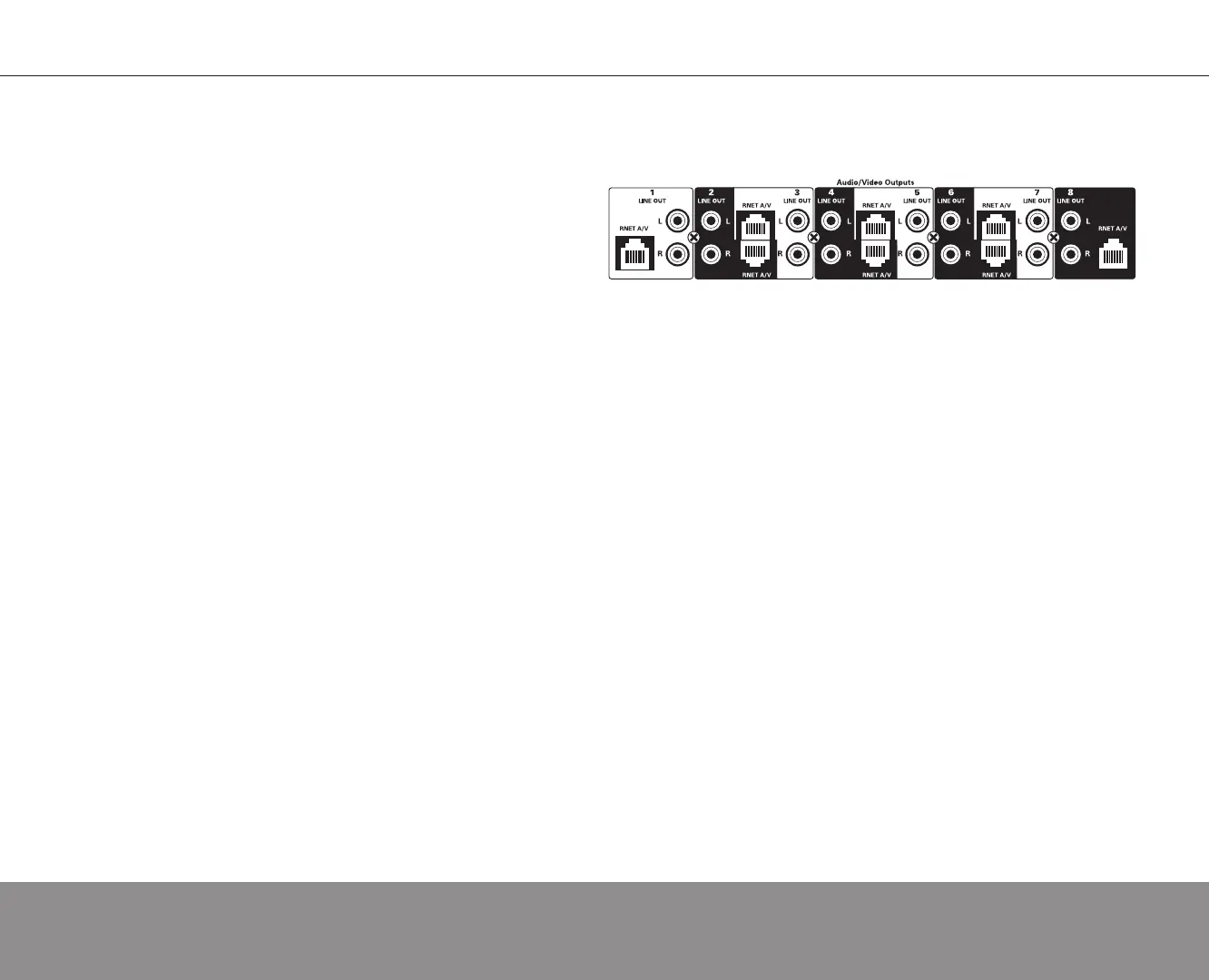38
Russound ACA-E5 Installation Manual
ZONE AUDIO/VIDEO OUTPUTS
AUDIO OUTPUTS
The ACA-E5 supports eight line-level audio zone outputs using RCA
connections. These can be set as fixed or variable output in SCS-E5
software.
RNET A/V OUTPUTS
The ACA-E5 has eight RNET A/V RJ45 zone outputs. This technology
allows stereo audio, composite video and RNET signals to travel up to 250
feet over a single CAT-5 cable with virtually no signal loss. These are used with
the optional RNET A/V Decoder to send audio, video, and RNET data to a
remote zone.
For audio, the RNET A/V can be used to remotely locate an amplifier. The
output can be set as fixed or variable output in SCS-E5 software. For video, it
can be used to send composite video out to a zone.