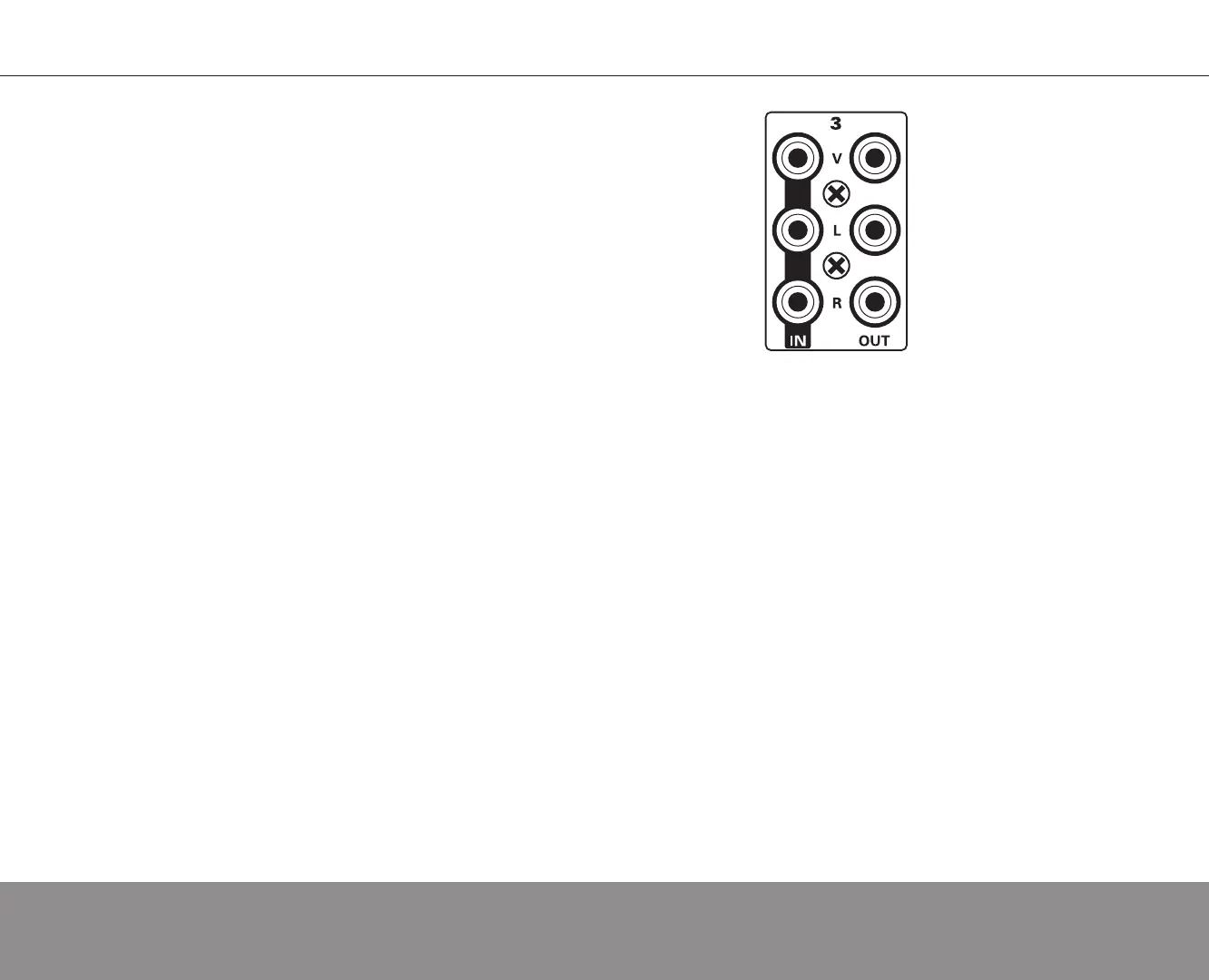32
Russound ACA-E5 Installation Manual
AUDIO/VIDEO SOURCE CONNECTIONS
AUDIO/VIDEO INPUTS
On the ACA-E5, sources 3 through 10 have standard stereo audio and
video inputs and loop outputs only. All source inputs have audio and video
signal sensing. These sources can be programmed during zone setup to
be global sources, or a source which is assigned to one or more but not all
zones.
Connect each source output using quality RCA signal cables. Connect
the Video, and the Left and Right Audio outputs from each source to the
corresponding inputs on the ACA-E5 controller.
The buffered loop-through outputs are used to loop to additional controllers
or other AV switching systems such as home theater receiver, or cascade
a video signal to source inputs that don’t have a video signal such as CD
players.