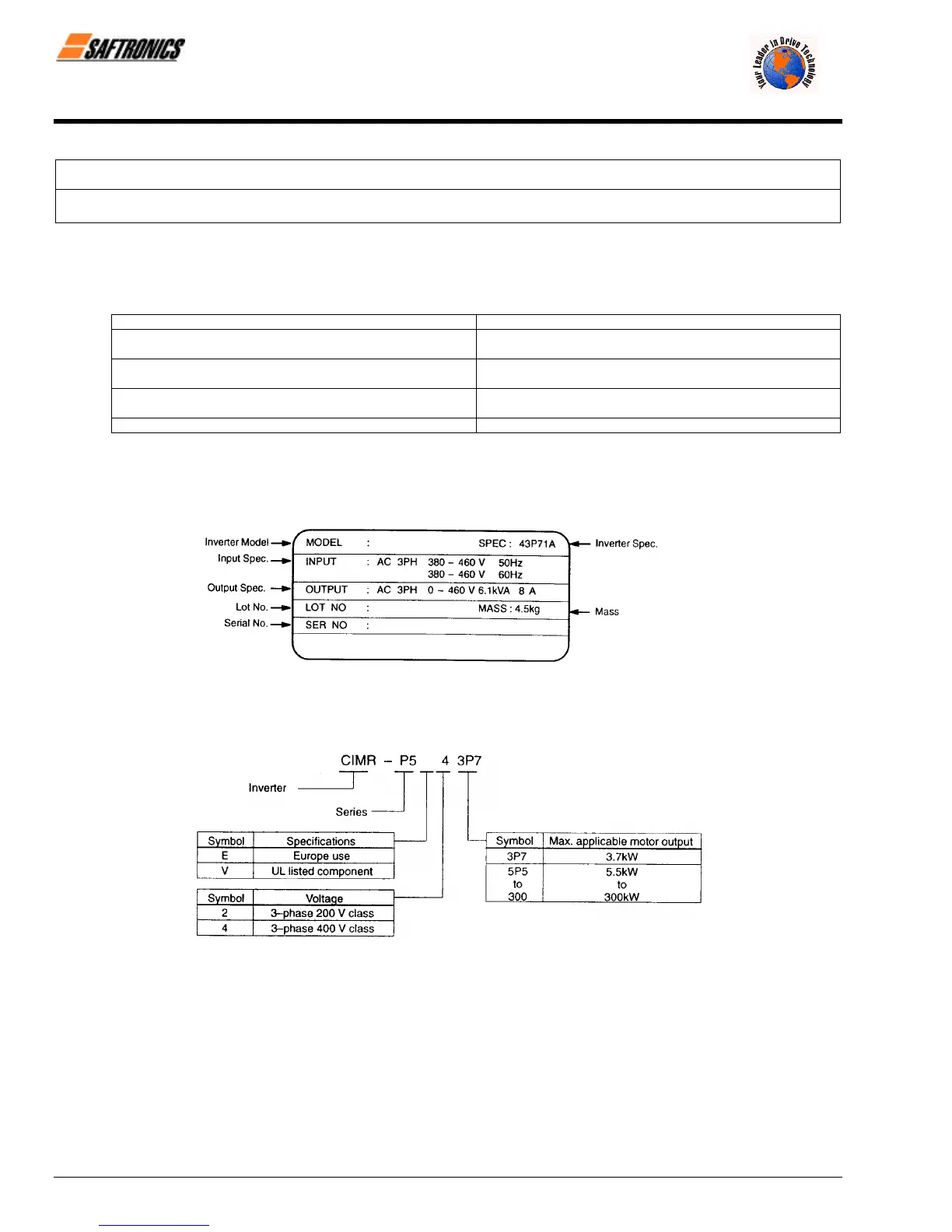Chapter 1: Receiving
Firmware – S2011 and S3012
Revision: 1 (9/98) 2 © Saftronics, Inc.
CAUTION
Do not install or operate any Inverter which is damaged or has missing parts. Failure to observe this may result in personal injury or
equipment damage.
1.1 Inspections Checkpoints
1.1.1 Receiving Checkpoints
Table 1 Checkpoints
Checkpoints Description
Does the Inverter model number correspond with the purchase
order?
Check the model number on the nameplate on the side of the
FP5/GP5. (See below.)
Are any parts damaged?
Visually check the exterior and verify that there was no
damage during transport.
Is hardware properly seated and securely tightened?
Remove Inverter front cover. Check all visible hardware with
appropriate tools.
Was an instruction manual received? FP5/GP5 Instruction Manual
If any of the above checkpoints are not satisfactory, contact your Saftronics representative.
1.1.2 Checking the Nameplate Data
§ Nameplate Data
Figure 1 Nameplate Data
§ Model Designation
Figure 2 Model Designation
efesotomasyon.com - Control Techniques,emerson,saftronics -ac drive-servo motor
