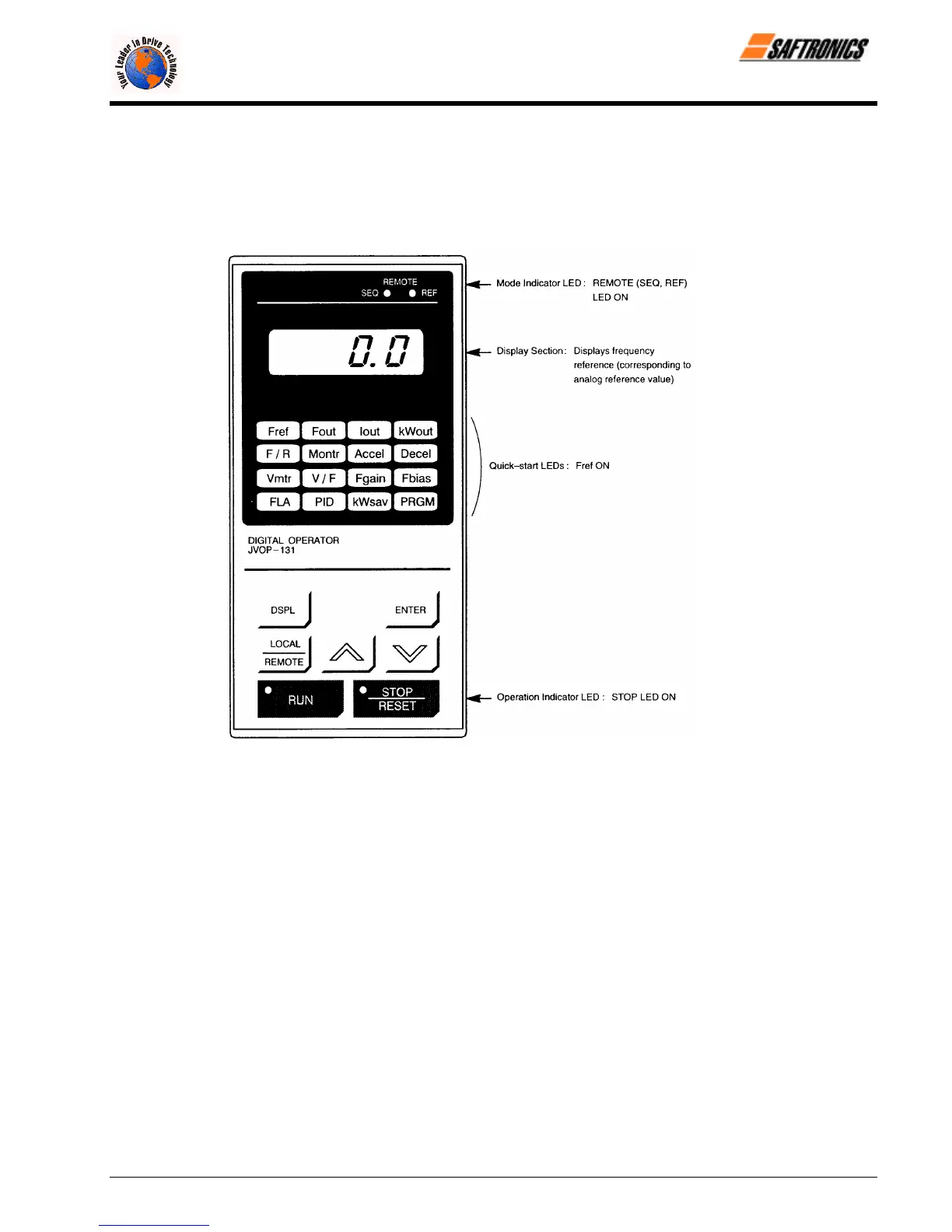Chapter 4: Operation
Firmware – S2011 and S3012
Revision: 1 (9/98) 27 © Saftronics, Inc.
4.4 Test Run
4.4.1 Digital Operator Display at Power-up
When the system is ready for operation, turn ON the power supply. Verify that the Inverter powers up properly. If any
problems are found, turn OFF the power supply immediately. The Digital Operator display illuminates as shown below
when turning the power supply ON.
Figure 14 Digital Operator Display at Power-Up
efesotomasyon.com - Control Techniques,emerson,saftronics -ac drive-servo motor