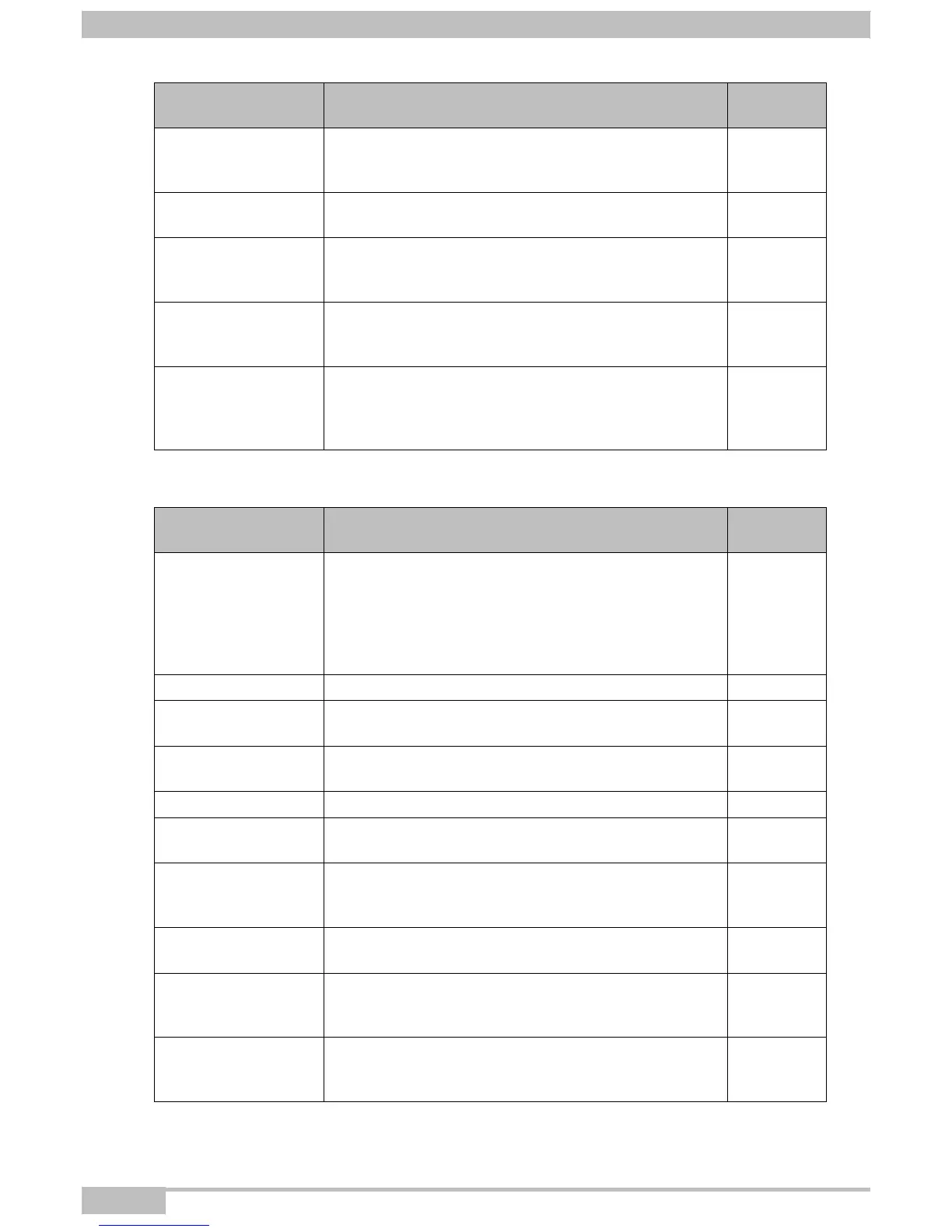Page 6-96 F@ST 2704R Reference Manual - 253526032-A
Sagemcom Broadband SAS document. Reproduction and disclosure prohibited
6-
dvanced parameters
Field
Action
Default
value
Maximum Multicast
Data Sources (for
IGMPv3 : (1 - 24)
Allows you to set the maximum number of groups
sources allowed per multicast group. It can be changed
dynamically between values 1 to 24.
10
Maximum Multicast
Group Members
Allows you to set the maximum number of groups
allowed per group. It can be changed dynamically.
25
Fast Leave Enable
If this value is enabled, IGMP proxy removes the
membership of a group member immediately without
sending an IGMP membership query on downstream.
Checked
LAN to LAN (Intra
LAN) Multicast
Enable
If user want to have a multicast data source on LAN
side and he want to get IGMP snooping enabled, then
this LAN-2-LAN multicast feature should be enabled
Not
checked
Membership Join
Immediate (IPTV)
Membership Join Immediate is an attempt to shortcut
the normal igmp snooping/proxying process.
Savings are in the range of a few milliseconds, this
feature may disappear in the coming releases.
Not
checked
MLD Configuration
Field
Action
Default
value
Default Version
Allows you to set the WAN side version of MLD
protocol version. LAN side always sends MLDv2
queries. MLD proxy/snooping module can handle all
the backward compatibility issues if it receives any
version of MLD messages.
Note: By default it starts with MLD version 2.
2
Query Interval Allows you to set the query interval.
125
Query Response
Interval
Allows you to set the query response interval.
10
Last Member Query
Interval
Allows you to set the last member query interval.
10
Robustness Value Allows you to set the robustness value.
2
Maximum Multicast
Groups
This value sets the maximum number of groups
allowed per interface. It can be changed dynamically.
10
Maximum Multicast
Data Sources (for
mldv3 :
Allows you to set the maximum number of groups
sources allowed per multicast group. It can be changed
dynamically between values 1 to 24.
10
Maximum Multicast
Group Members
Allows you to set the maximum number of groups
allowed per group. It can be changed dynamically.
10
Fast Leave Enable
If this value is enabled, MLD proxy removes the
membership of a group member immediately without
sending an MLD membership query on downstream.
Checked
LAN to LAN (Intra
LAN) Multicast
Enable
If user want to have a multicast data source on LAN
side and he want to get MLD snooping enabled, then
this LAN-2-LAN multicast feature should be enabled
Not
checked
