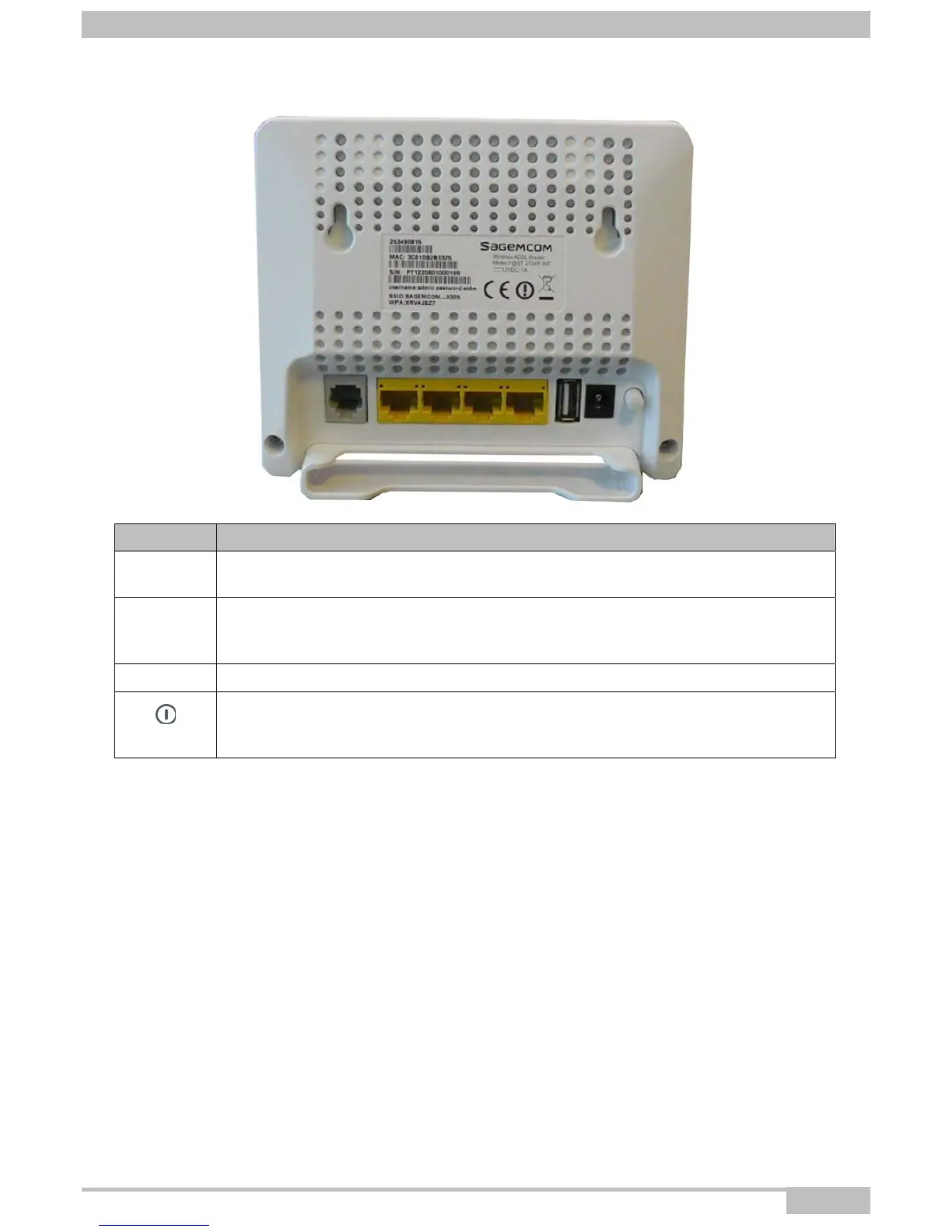F@ST 2704R Reference Manual - 253526032-A
Sagemcom Broadband SAS document. Reproduction and disclosure prohibited
Page 2-3
2-
Description and connection
of router
2.1.1
C
onnectors
Marking
Meaning
LINE
RJ11 connector - 6 pts. This connector is identified by the colour grey.
It is used for the connection to an ADSL line (WAN interface).
LAN x
(1 to 4)
RJ45 connectors - 8 pts (10/100BASE-T Ethernet Interface). These connectors are
identified by the colour yellow.
They are used to connect to a computer or a television set (via a TV/Video Decoder).
USB USB connector.
Power
Miniature jack fixed connector.
This connector enables the router to be supplied with direct current from a mains
adapter unit.
