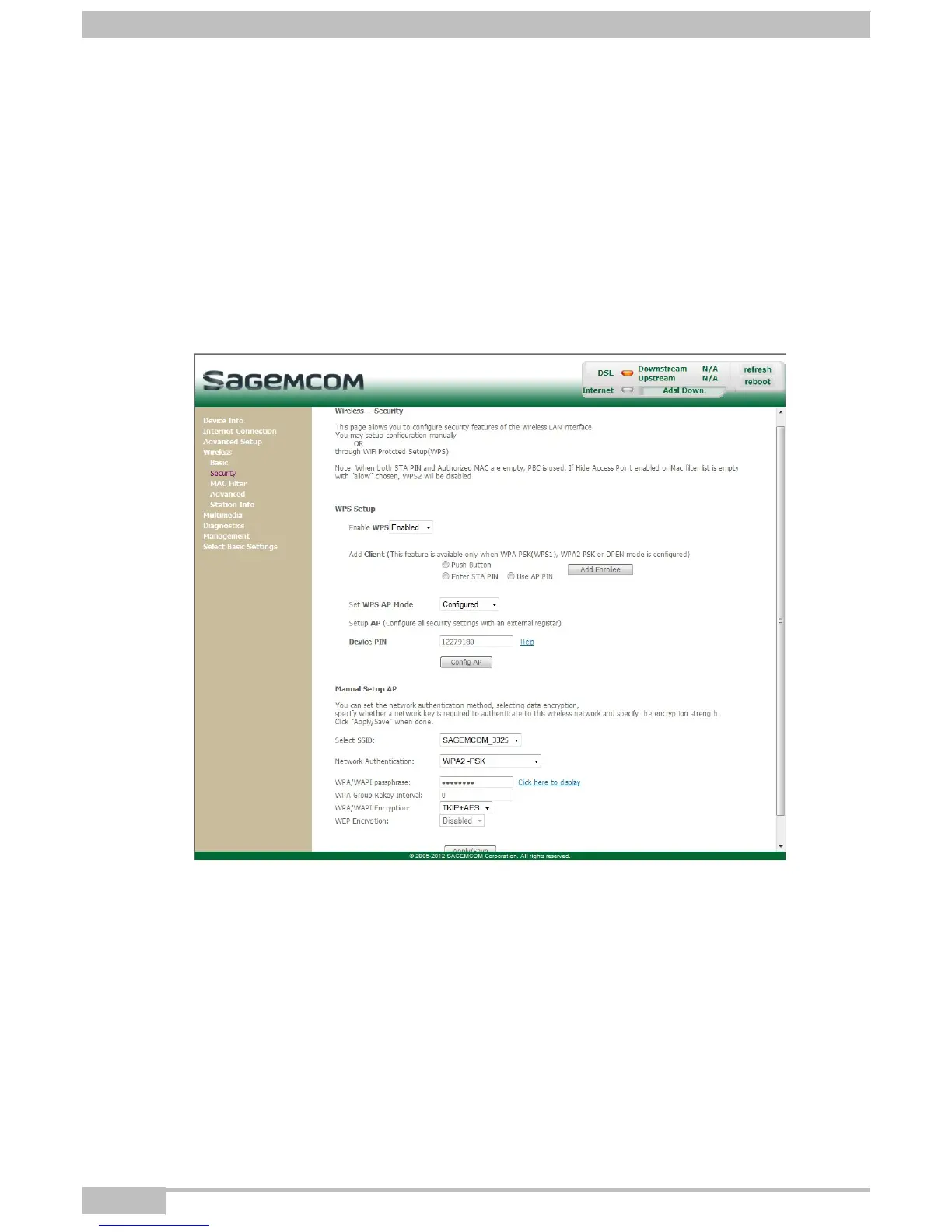6-
dvanced parameters
Page 6-100 F@ST 2704R Reference Manual - 253526032-A
Sagemcom Broadband SAS document. Reproduction and disclosure prohibited
6.5.2
S
ecurity
Object: The purpose of this menu is to secure your wireless network (Wi-Fi). All types of ingenious
solutions have been deployed to combat attacks from hackers. Encryption modes have been
implemented to secure your wireless network. Two of them are commonly used:
• WEP (Wired Equivalent Protocol)
• WPA (Wi-Fi Protected Access) and its derivatives (WPA-PSK, WPA2 etc.).
The WPA encryption mode is the most robust and the best adapted to correctly securing your
wireless network.
• In the Wireless menu, select Security.
The following screen opens:
