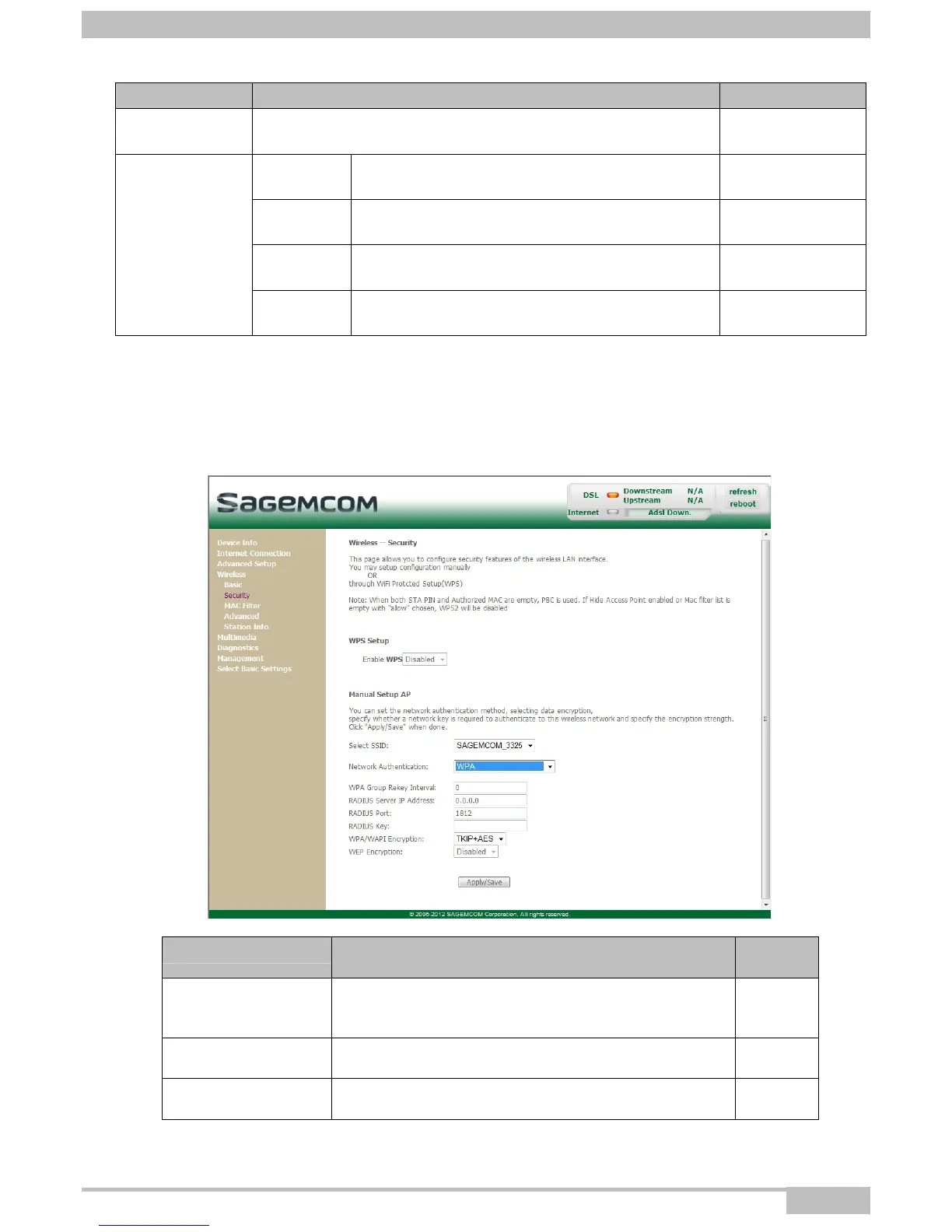6-
dvanced parameters
F@ST 2704R Reference Manual - 253526032-A
Sagemcom Broadband SAS document. Reproduction and disclosure prohibited
Page 6-105
Field
Action/Meaning
Default value
Current
Network
Key
Select key 2 or 3.
2
1
This field is empty or displays the key value
entered earlier (greyed out)
[Not modifiable]
2
Enter the encryption on the key you selected in
the "Current Key".
1234567890123
3
Enter the encryption on the key you selected in
the "Current Key".
1234567890123
Network Key
x
(1 to
4)
4
This field is empty or displays the key value
entered earlier (greyed out).
[Not modifiable]
WPA
Object: This encryption mode applies the functionalities of the WPA protocol and requires the use of a
"RADIUS" authentication server.
• Select the WPA security from the scroll down list; the following screen appears:
Field
Action/Meaning
Default
value
WPA Group Rekey
Interval
Enter a value (in seconds) which determines the period
after which the WPA key will be regenerated
(Renewing) in broadcast / multicast (LAN broadcast).
0
RADIUS Server IP
Address
Enter the IP address of the "RADIUS" authentication
server.
0.0.0.0
RADIUS Port
Enter the port used for the "RADIUS" authentication
server.
1812
