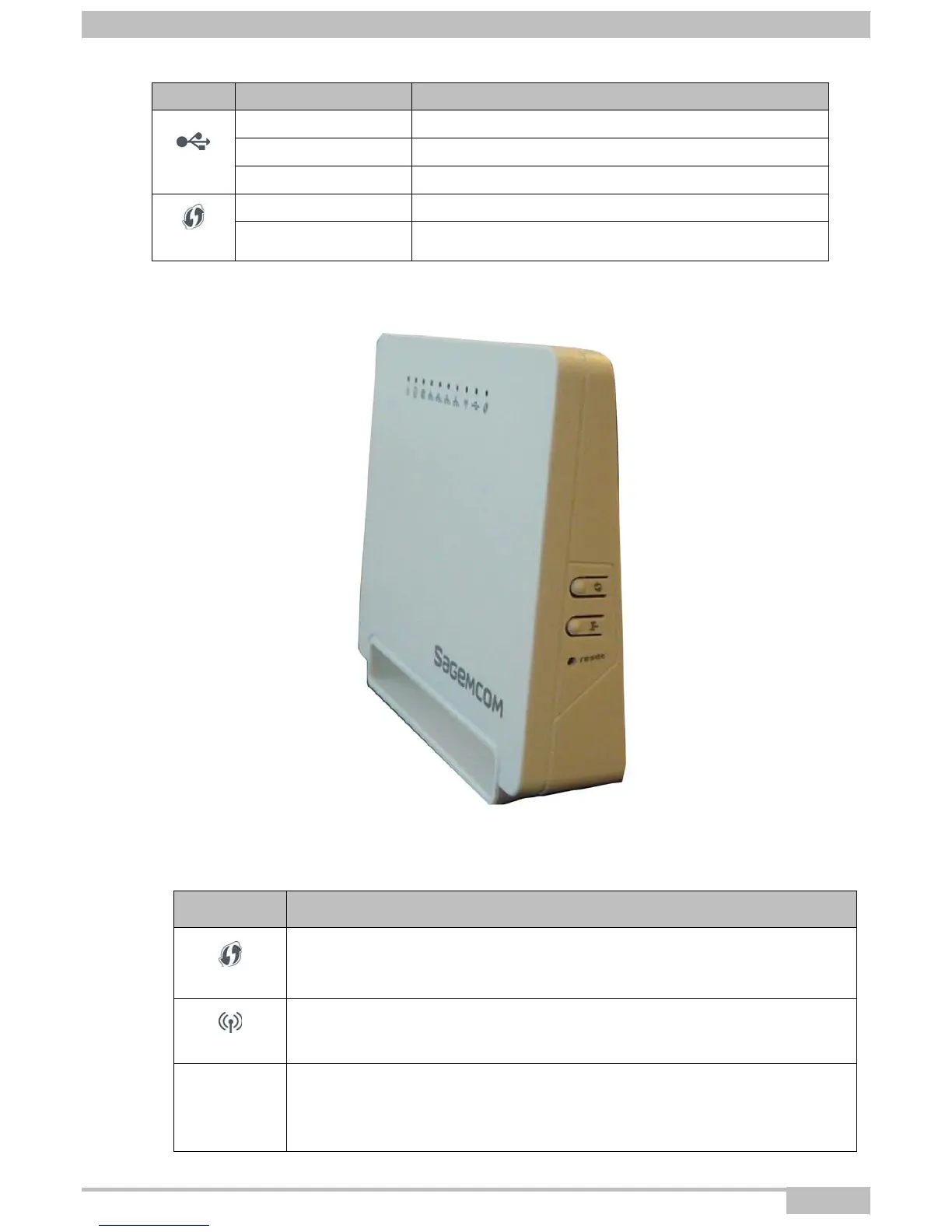F@ST 2704R Reference Manual - 253526032-A
Sagemcom Broadband SAS document. Reproduction and disclosure prohibited
Page 2-5
2-
Description and connection
of router
LED
Status
Meaning
Off No USB connection
Green steady USB connection available
USB
Green blinking USB connection reading in progress
Off WPS deactivated
WPS
Blinking green WPS activation in progress
2.1.2.2 On the right panel
The following table describes the meaning of the buttons on the right panel of the router:
Button
Action
WPS
This button allows the router to switch to easy-pairing mode.
WLAN/WPS
This button allows to activate or deactivate the WiFi connection.
Reset
This button allows the router to be reset to the initial configuration (see
§ A.7). Hold reset button 20 seconds for resetting to initial configuration.
Note: This operation deletes the entire personalized configuration of your
router: Password, Configuration, etc.
