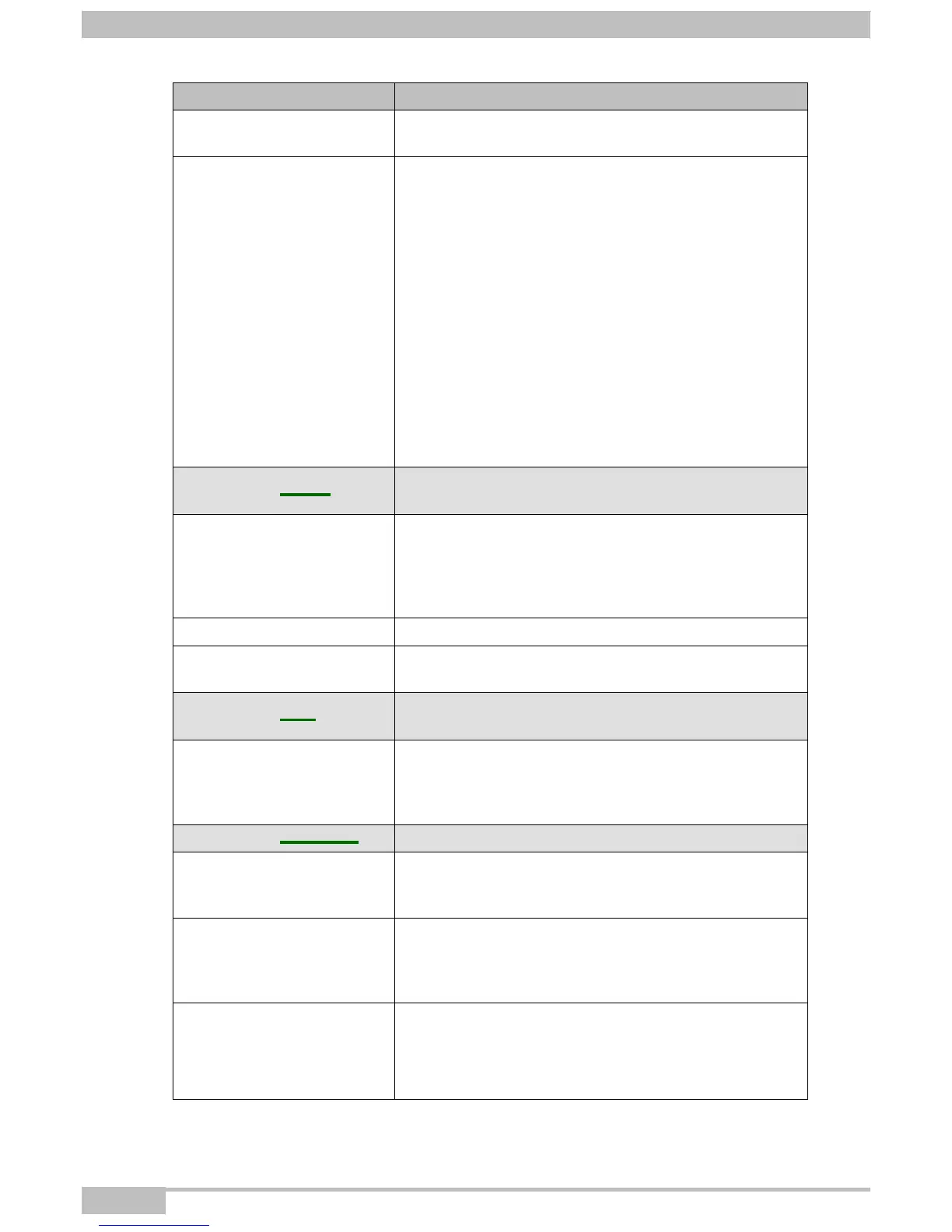5- Information
/
Configuration
Page 5-12 F@ST 2704R Reference Manual - 253526032-A
Sagemcom Broadband SAS document. Reproduction and disclosure prohibited
Field
Description
Current Network key
Select in the drop-down list the number of keys needed
for the network.
Network key X
Enter in the corresponding field the Network key
required.
This key must follow these rules:
• 13 ASCII characters or 26 hexadecimal digits for
128-bit encryption key.
• 5 ASCII characters or 10 hexadecimal digits for 64-bit
encryption key.
Note that:
• With 128-bit encryption, enter a key to generate each
key.
• All four keys must be specified, because WEP
switches between them to make your traffic more
difficult to break.
• All devices within your LAN must use the same keys.
I f you select 802.1X
For more details, see parameters explained for Shared
encryption method above.
RADIUS Server IP Address
The RADIUS server typically sits in the server room of a
business or department and authenticates and manages
user requests for connection. Home users will generally
never have to bother about RADIUS server details.
Enter a RADIUS server address.
RADIUS Port Enter a port on which to connect to the server,
RADIUS Key
Enter the shared key used to authenticate with the
server.
I f you select WPA
For more details, see parameters explained for Shared
and 802.1X encryption method above.
WPA Group Rekey Interval
This interval corresponds to the rate that the RADIUS
server sends a new Group Key out. The Re-Keying
process is part of WPA's enhanced security.
Enter a value.
I f you select WPA+PSK
WPA/WAP Prassphrase
Enter the Passphrase key to enables WPA2 and WP
devices to authenticate using a PSK instead of a
RADIUS server.
WPA Group Rekey Interval
This interval corresponds to the rate that the RADIUS
server sends a new Group Key out. The Re-Keying
process is part of WPA's enhanced security.
Enter a value.
WPA Encryption
Select in the drop-down list the encryption method:
• AES, or
• TKIP+AES: this last option allows either TKIP or AES
wireless devices to connect to your Box.
