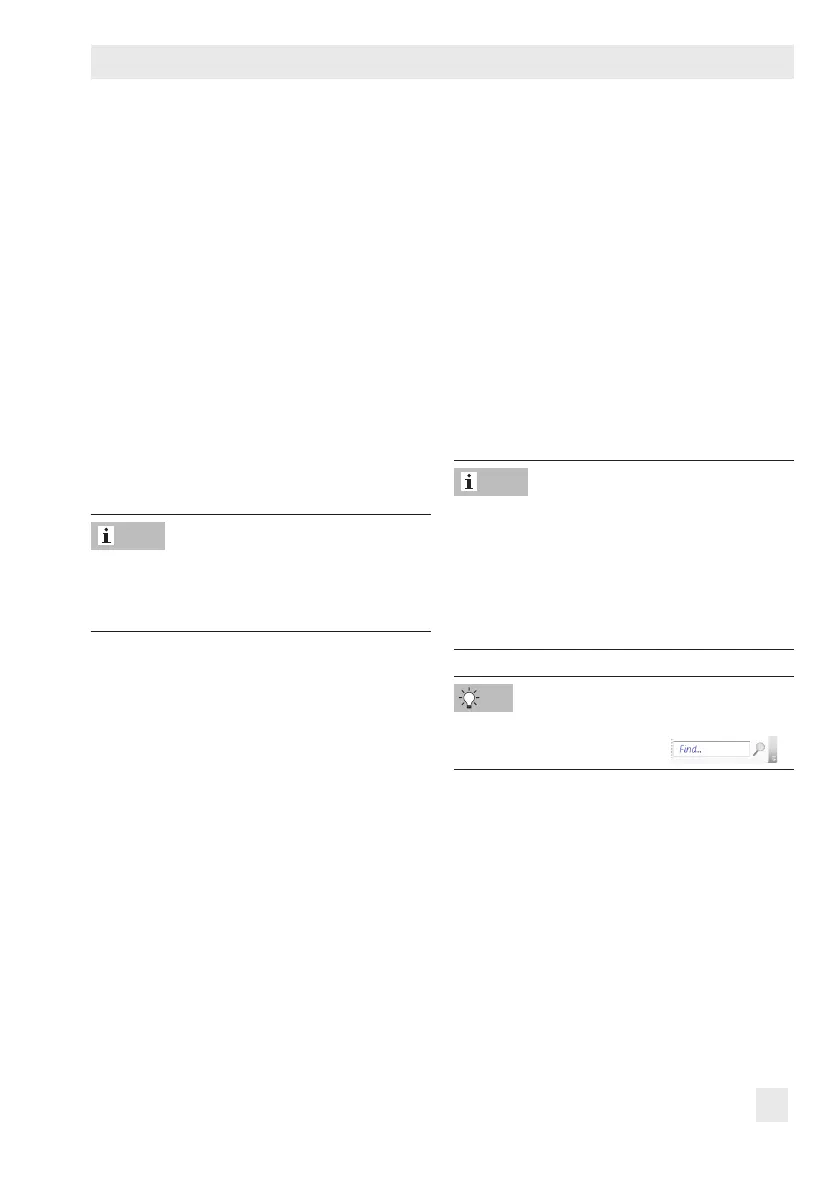EB 8389 EN 11
Operation
2 Operation
Operation using TROVIS-VIEW/DD/DTM/
eDD
EXPERTplus allows the parameters to be
viewed or changed using the TROVIS-VIEW
software or DD/DTM/eDD.
− TROVIS-VIEW · SAMSON user interface
used to congure various SAMSON de-
vices
− DTM · Device type manager to describe
the device and communication properties
− DD/eDD · Device description/enhanced
device description
All parameter settings and congurations
must also be downloaded onto the positioner
to allow them to become effective.
2.1 On-site operation
Some parameters can be changed at the po-
sitioner as well as over the user interface.
Refer to the mounting and operating instruc-
tions of the positioner for a list of all param-
eters that can be changed at the positioner
(see Referenced documentation on
page8).
2.2 Operation using TROVIS-
VIEW
Operation using TROVIS-VIEW is described
in these operating instructions. The following
applies in this case:
− The default settings of parameters are
written in square brackets [ ].
− Status classications written in brackets ()
are not available in all positioners.
− Operation applies to the "Specialist" us-
er level.
The installation and operation of the
TROVIS-VIEW software is explained in detail
in the Operating Instructions uEB6661.
These instructions are available on the
Internet and in the [?] menu in TROVIS-
VIEW.
The [Find...] function in the menu bar can be
used to look for parameters:
Note
Note
Tip
