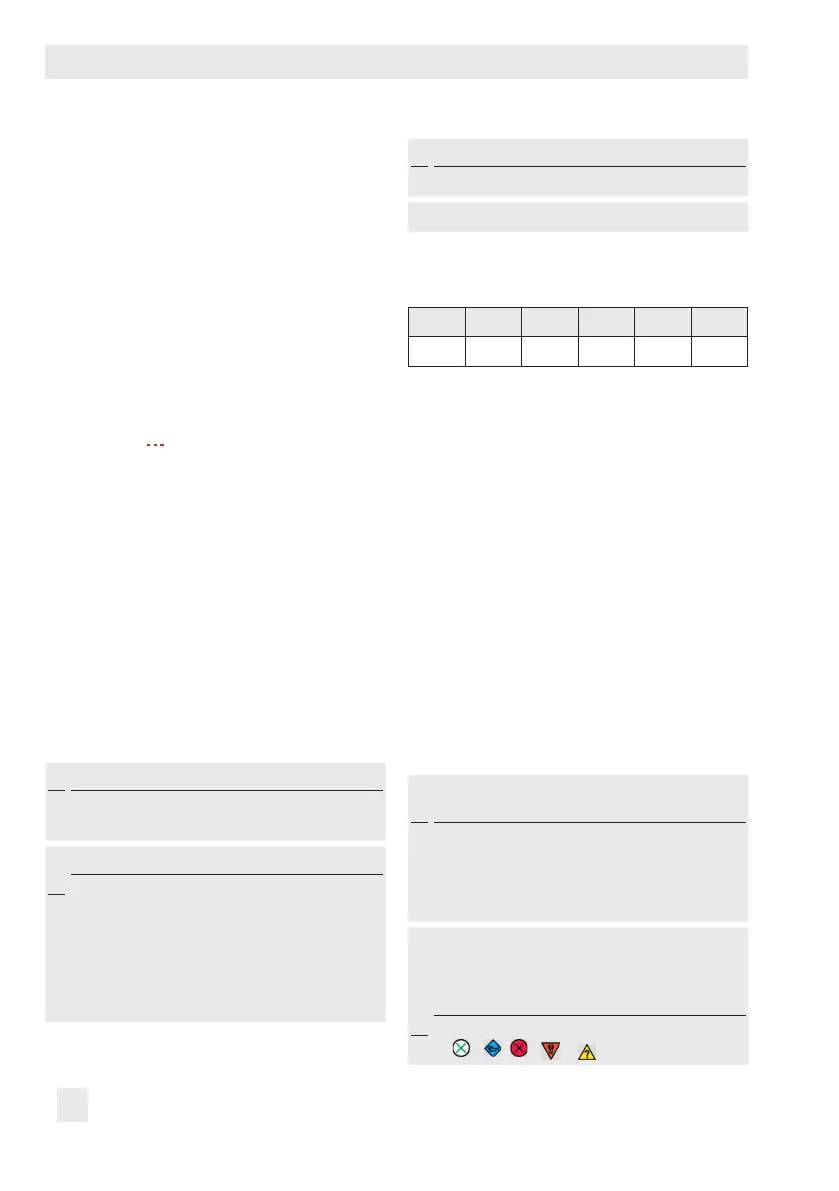28 EB 8389 EN
Statistical information
of the travel range and remains there for
longer than six seconds (see section5.4.1).
The PST diagnostic parameter 'Step start'
must be within the dened range of the
'Tolerance limit of step response' for the
partial stroke test to start.
After the partial stroke test is completed, the
valve moves back to its last position (fail-safe
position or operating point).
Canceling the partial stroke test (PST)
The partial stroke test is canceled whenever
the set point (
) leaves the range between
'Limit fail-safe position' and 'Limit operating
point'.
After the partial stroke test is canceled, the
valve moves back to its last position (fail-safe
position or operating point).
Dening parameters
1. Select 'Open/Close valve' as the appli-
cation type.
2. Dene parameters for on/off valve.
3. Dene parameters for partial stroke test
(PST).
1.
Start-up
− Application type (Code 49 - h0): Open/
Close valve
2.
Settings > Positioner > Reference variable
− Operating point (Code 49 - h1)
1)
:
0.0 to 100%, [100%]
− Limit fail-safe position (Code 49 - h2)
1)
: 0.0
to 20.0 %, [12.5 %]
− Limit operating point (Code 49 - h5)
1)
:
55.0 to 100.0 %, [75.0 %]
3.
Diagnosis > Tests > Partial stroke test
See section 5.4
1)
Not Type3730-5 and Type3731-5
4.1.1 On/off diagnosis
3730-2 3730-3 3731-3 3730-4 3730-5 3731-5
• • • • •
The diagnosis for on/off valves provides
statements on the valve end position, transit
times (rising/falling) and the breakaway
times (rising/falling). Data are constantly re-
corded in automatic mode. This monitoring
function does not need to be activated.
The positioner compares the current break-
away time, transit time and valve position
with the values recorded during the reference
measurement (rst analysis) while the plant is
running.
Dening parameters
1. Enter limits for monitoring (see sec-
tion4.1.2).
2. Select classication for status message.
1.
Diagnosis > Statistical information > Open/
Close
− Limit value time analysis (Code 49 - h7):
0.6 to 30.0s, [0.6s]
− Limit value travel analysis
(Code 49 - h8):
0.3 to 100.0%, [0.3%]
2.
Settings > Positioner > Error control > Classi-
cation report > Extended > Open/Close or
Settings > Positioner > Diagnosis congura-
tion > Classication
− Open/Close status active (Code 49- h9):
[
], , , ( ), ( )
