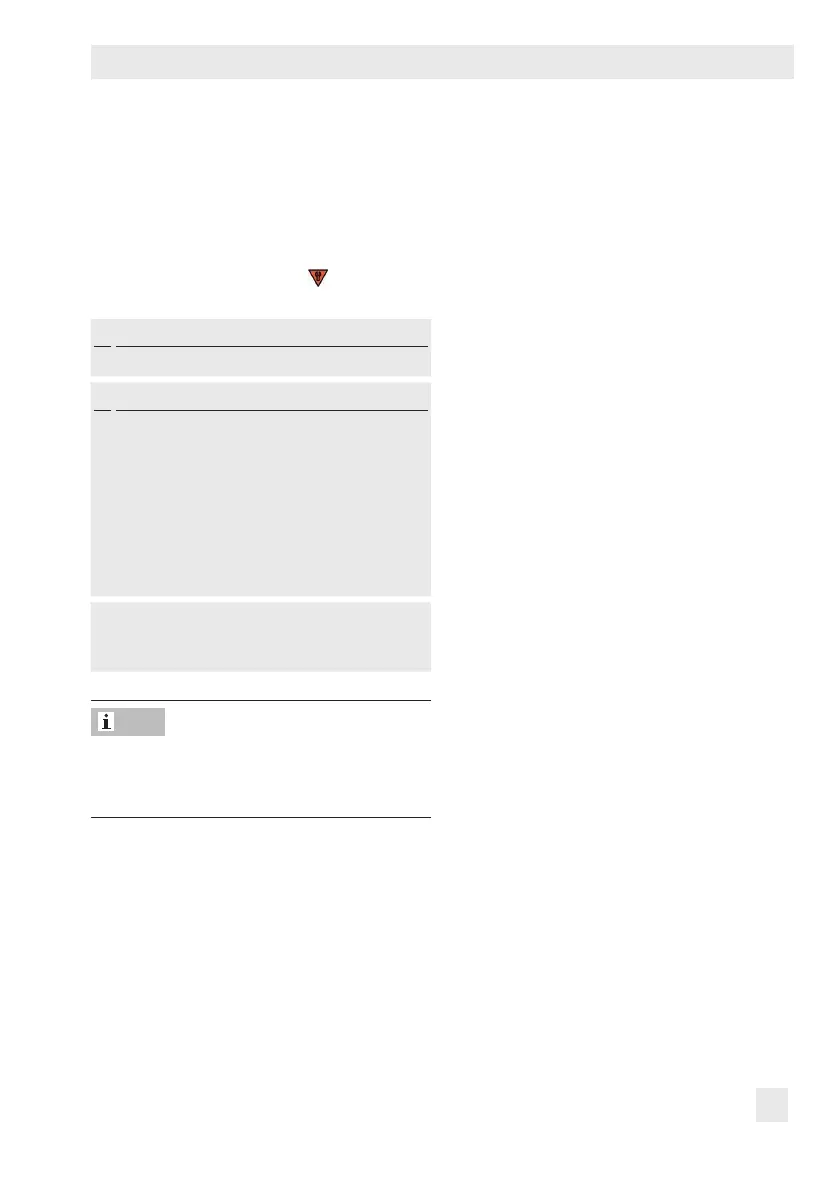EB 8389 EN 71
Tests
2. Select test parameters.
3. Start test.
The 'Test information' status indicates
'Test active'. 'd3' and 'tEST' are indicated
in alternating sequence on the positioner
display. 'Function check'
is activated
as the condensed state.
1.
Operation > Operating mode
1)
− Target mode (Code 0): Manual
2.
Diagnosis > Tests > Static characteristic
− Start: 0.0 to 100.0%, [50.0%]
− Stop: 0.0 to 100.0% [52.0%]
− Delay time after step:
0.1 to 25.0s, [1.0s]
− Number of measurement values until turn
back: 1 to 50, [50]
3. − Start test
1)
Types3730-4/-5 and Type3731-5:
Operation > Operating mode > Positioner
(AO, TRD)
Cancel the test by right-clicking 'Stop test'
and selecting 'Execute' or by pressing the ro-
tary pushbutton at the positioner.
After the test has been canceled, the posi-
tioner remains in manual mode.
In TROVIS-VIEW the test information and
progress ag of the test are displayed. The
'Test information' status indicates 'Test not
active' after the test is nished.
5.3.1 Resetting single status
messages
A single reset of diagnostic parameters and
measured data is not possible.
Note
