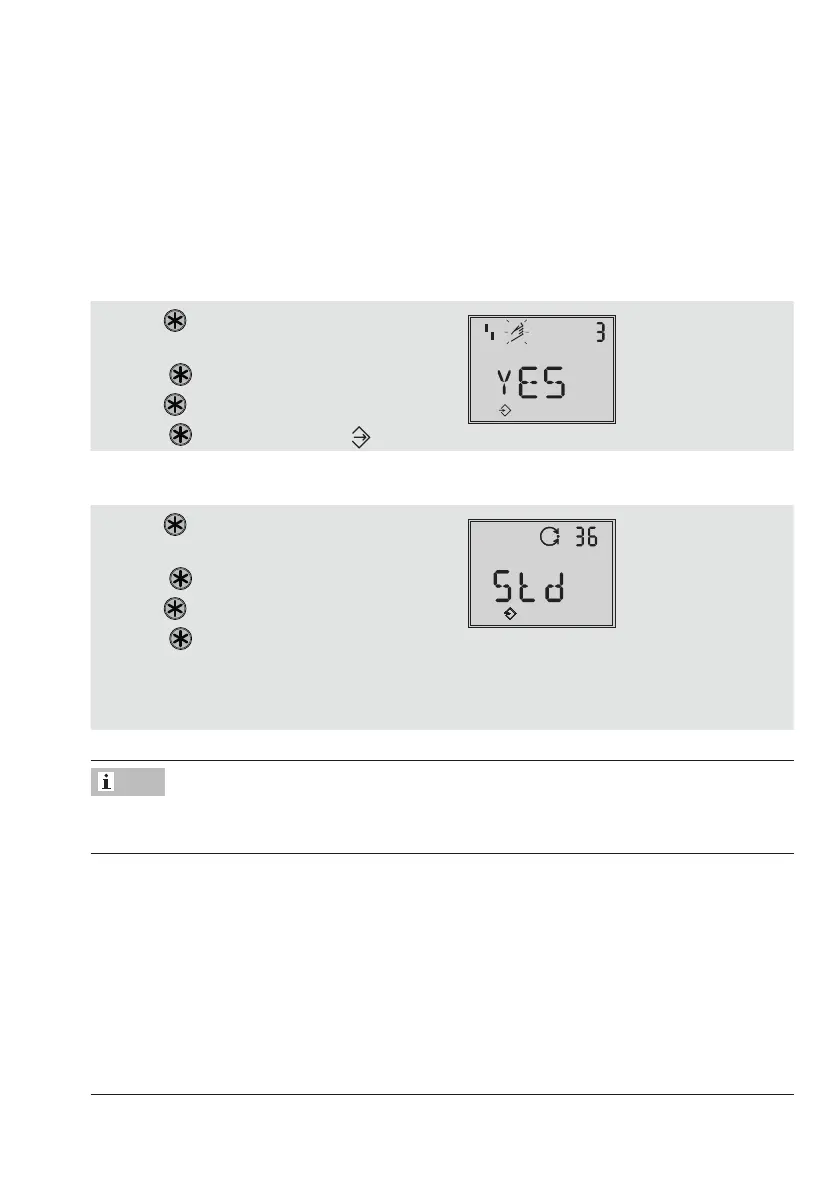EB 8384-3 EN 8-5
Operation
8.4 Resetting the positioner
This function resets all start-up and setting parameters as well as the diagnosis to the factory
default settings (see code list in Annex).
Enable conguration:
Congurationislockedagainifnosettingsareenteredwithin120seconds.
1. Turn untilCode3appears(reading:
No).
2. Press , the code number 3 blinks.
3. Turn until YES appears.
4. Press toconrm(reading: ).
Enableconguration
Default: No
Reset start-up parameters:
1. Turn untilCode36appears(reading:
••–••–).
2. Press , the code number 36 blinks.
3. Turn until Std appears.
4. Press toconrm.
All start-up parameters as well as the diag-
nosis are reset to their default values.
Reset
Default: No
Code 36 - diAG allows just the diagnosis data (EXPERTplus) to be reset. Refer to the Operat-
ing Instructions for EXPERTplus valve diagnostics u EB8389 .
Note
