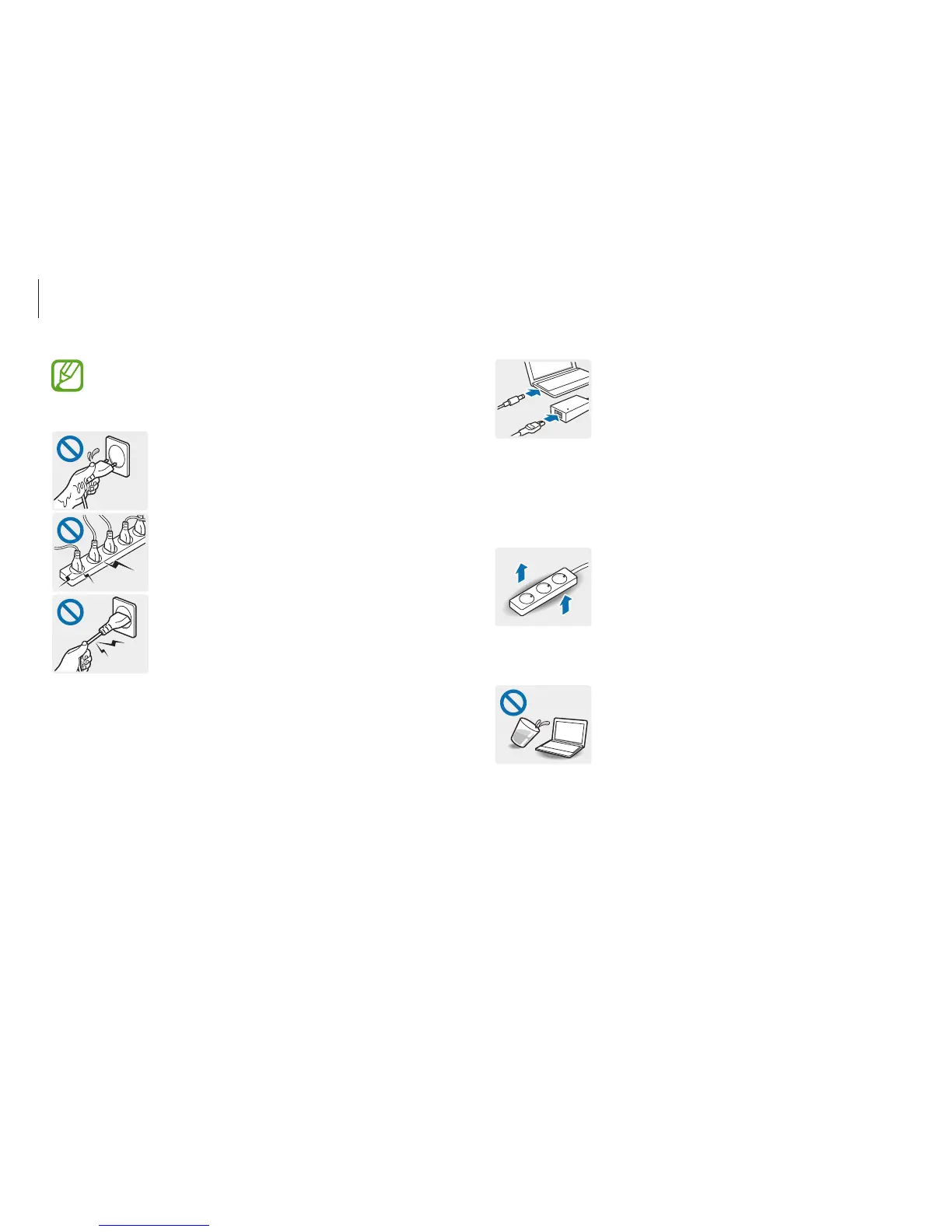Appendix
113
Connect the power cord to the AC adapter
firmly.
Otherwise, there is a danger of fire due to an
incomplete contact.
Use only the AC adapter supplied with the
product.
Using another adapter may cause the screen to
flicker.
Use only properly earthed electric sockets or
extension cords.
Connecting to unearthed electric sockets or
extension cords does not protect users from
earth faults. Unearthed electric sockets or
extension cords may cause electric shock or fire.
If water or another substance enters the
product, disconnect the power cord and
contact the Samsung Service Center. For
notebook computers that are provided with
an external removable battery, separate the
battery also.
Damage to the device within the computer may
cause electric shock or fire.
The power plug and wall outlet figures may differ
depending on the country specifications and the product
model.
Handle the power cord with care.
•
Do not touch with wet hands.
•
Do not use a damaged or loose power
cord.
•
Use only specified voltage/capacity.
•
Firmly insert the power cable into the AC
adapter.
•
Do not unplug the power cord by pulling
the cable only.
•
Unplug the wall-mount AC adapter
(adapter and plug integrated type) from
the wall outlet while holding the body and
pulling it.
Failure to do so may result in electric shock
or fire.
