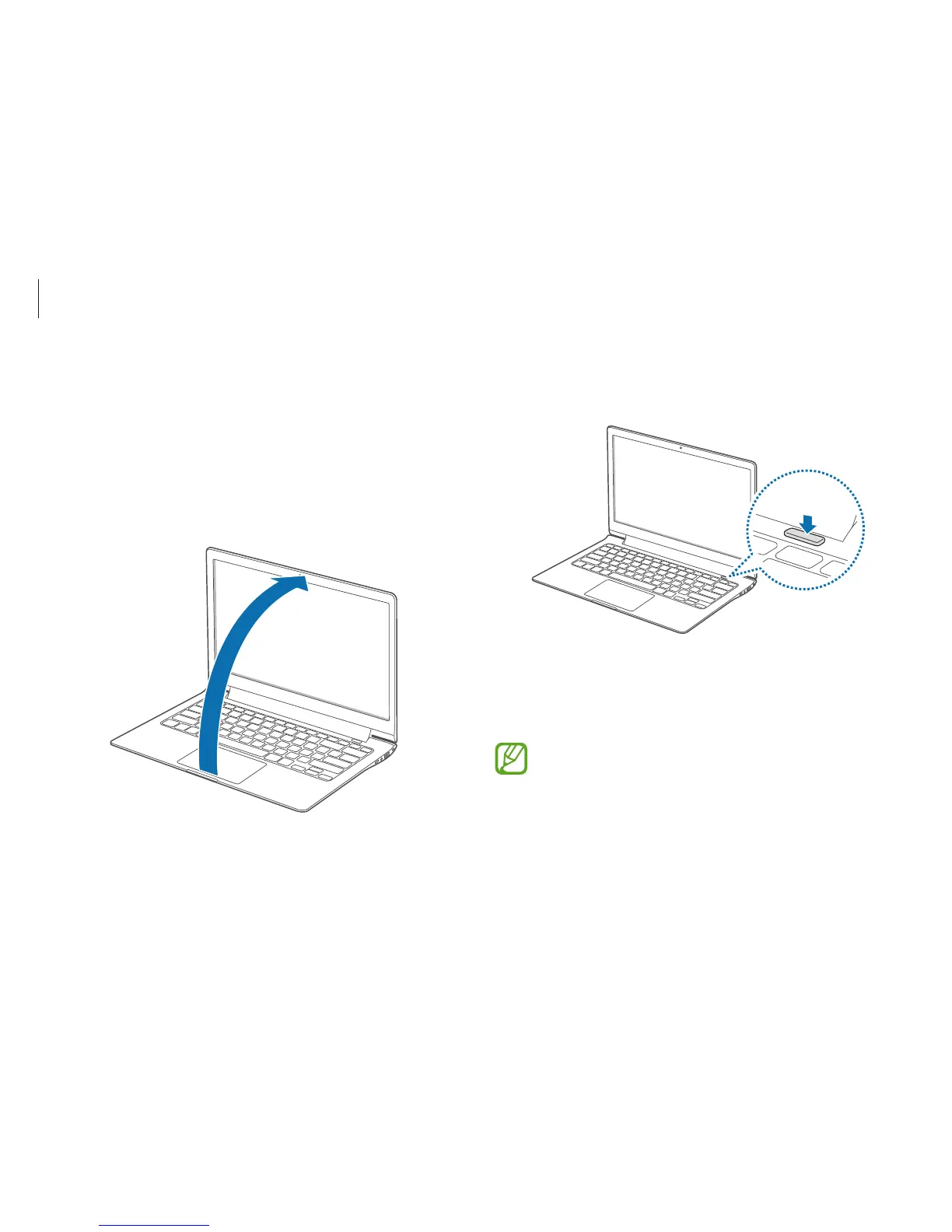Getting started
17
3
Press the Power button.
The Power LED turns on.
4
Activate Windows by following the on-screen instructions.
The Windows activation screen appears only when turning on
the computer for the first time.
•
To adjust the brightness of the screen, see LCD
brightness.
•
To adjust the sound, see Volume.
Turning the computer on and off
Turning on
1
Before turning on the computer, charge the battery.
2
Open the LCD panel.