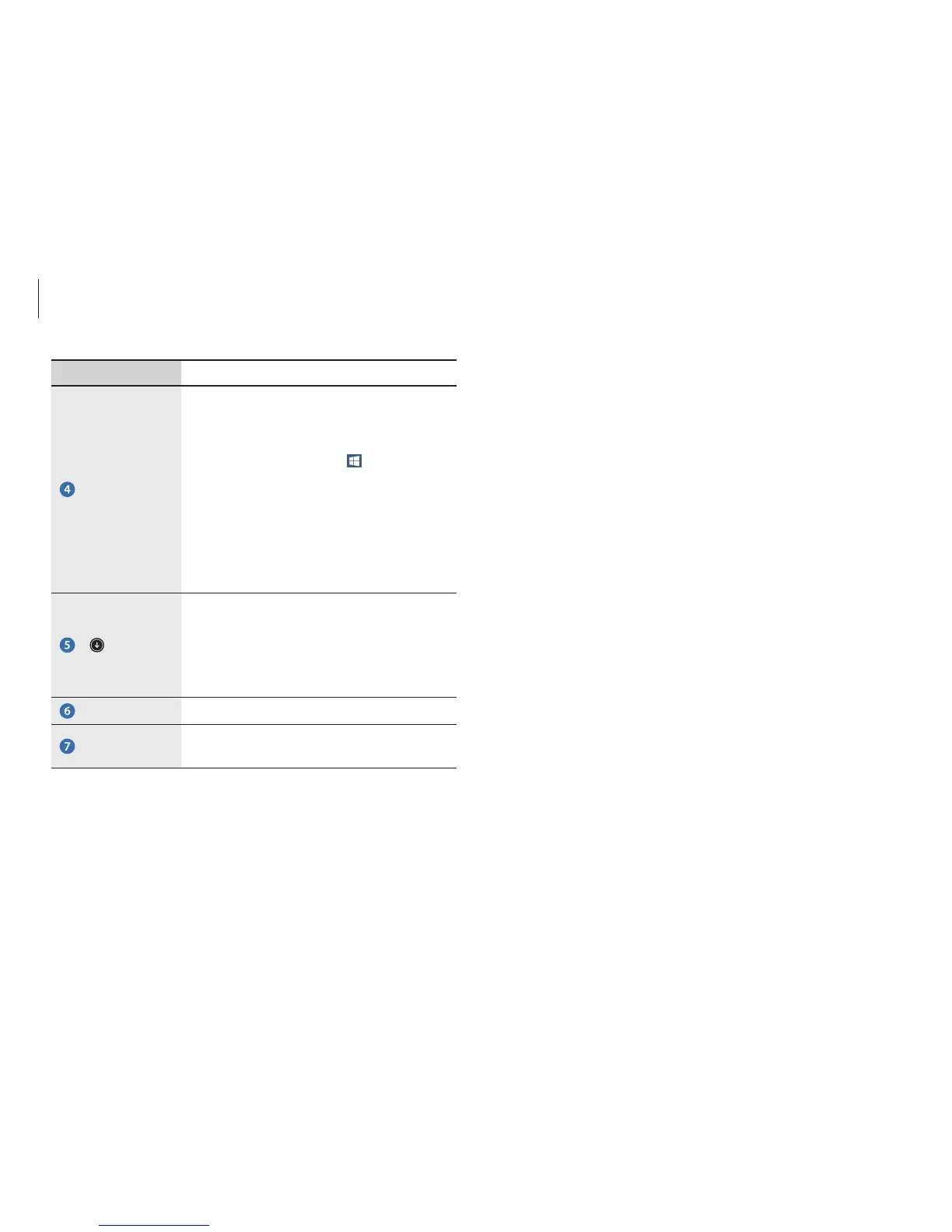Windows
24
Number/Name Description
Start button
•
The Start button can be accessed only
with the mouse. Move the cursor to
the lower-left edge of the screen to
view the Start button (
). Click the
button to switch to the most recent
application screen or the desktop.
Right-click this button to access other
Windows features, such as shutting
down the system or opening the
Control Panel.
•
The application screen appears where
the list of applications installed on the
computer is displayed. The application
screen can be accessed only with the
touchpad or mouse.
Desktop
•
Switches to the desktop.
App tiles
•
Refers to the tiles of installed
applications.