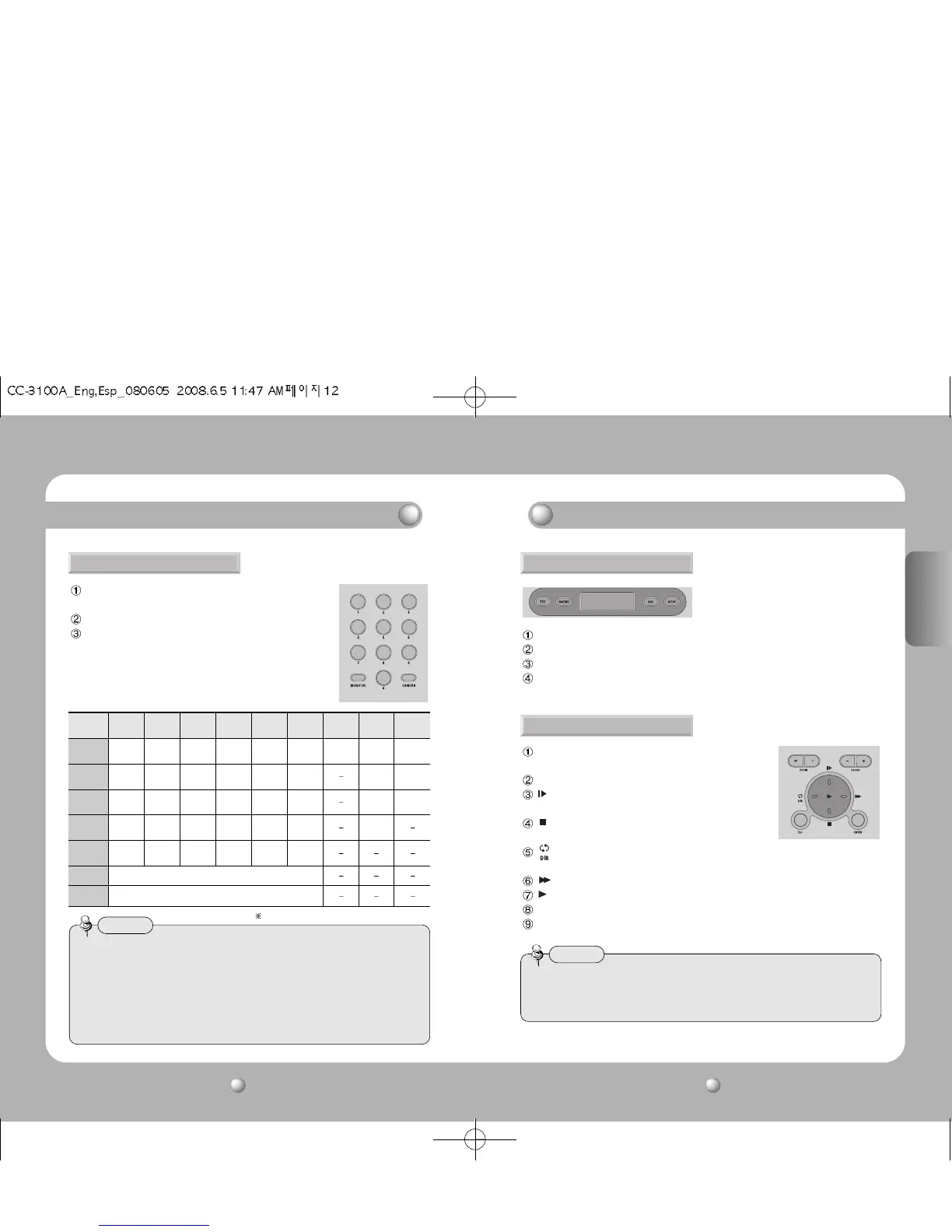SYSTEM CONTROLLERSYSTEM CONTROLLER User’s ManualUser’s Manual
13
ENGLISH
12
ENGLISH
Names and Functions of Each Part Names and Functions of Each Part
2. Number Pad 3.External Device Selectors
0 ~ 9 : Used for entering camera ID, channel number,
monitor number, DVR ID, etc. (see p.26).
MONITOR : Select a monitor for matrix output
CAMERA : Enter camera number and press the CAMERA
button to set the camera ID (PTZ mode) or set the
channel (DVR mode).
PTZ : Selects the PTZ mode (see p.20~29).
MATRIX : Selects the MATRIX mode(see p. 40~44)
DVR : Selects the DVR mode(see p. 30)
SETUP : Activates the system setup menu(see p. 27)
4. Universal Controller
ZOOM W/T : Performs camera zoom action (wide and
telephoto).
FOCUS -/+ : Used for manual focus adjustment.
:
Used for moving the menu cursor up (when menu
is active), pausing DVR playback, or playing stills.
:
Used for moving the menu cursor down (when
menu is active) or stopping DVR playback.
: Used for moving the menu cursor left (when
menu is active) or playing recorded video in the reverse direction.
:
Used for moving the menu cursor right (when menu is active) or Fast Playback.
: Used for playing recorded video.
ESC : canceling entered values, or moving to the previous stage.
ENTER :
Used for executing the entered values and performing setups (PTZ mode and DVR mode)
• When using functions that are performed by a combination of the function
button and numeric keys, the setup may be different depending on the camera
manufacturer.
• Use the AUTO POWER ON setting to allow the camera to resume the tasks in its
memory upon power supply, even if they were previously aborted as a result of
power failure, etc.
• BOSCH's function is not used.
Caution
• 4-way button and Esc/Enter button are used to control Speed-Dome OSD menu
of the SPD-3000/2300 version 2.04 and SPD-3000 version 6.4.
• The ESC/ENTER button is used for IRIS control of types of BOSCH.
Note
F+1
F+2
F+3
F+4
F+5
F+6
F+7
SPD-3300
TRACE RUN
TRACE
MEMORY
TRACE
MEMORY STOP
AUTO POWER
ON
AUTO POWER
OFF
SPD-3000
TRACE RUN
TRACE
MEMORY
TRACE
MEMORY STOP
AUTO POWER
ON
AUTO POWER
OFF
SPD-2300
TRACE RUN
TRACE
MEMORY
TRACE
MEMORY STOP
AUTO POWER
ON
AUTO POWER
OFF
SPD-2500
TRACE RUN
TRACE
MEMORY
TRACE
MEMORY STOP
AUTO POWER
ON
AUTO POWER
OFF
SPD-2200
TRACE RUN
TRACE
MEMORY
TRACE
MEMORY STOP
AUTO POWER
ON
AUTO POWER
OFF
SPD-1600
TRACE RUN
TRACE
MEMORY
TRACE
MEMORY STOP
AUTO POWER
ON
AUTO POWER
OFF
PELCO-D
TRACE RUN
(PATTERN)
PANASONIC
(WV-CS854A)
TRACE RUN
(PATTERN)
F2
(SPECIAL 2)
F3
AUTO-SORT
SAMSUNG
ELECTRONICS
(SCC-643/641)
TRACE RUN
(PATTERN 1)
TRACE RUN
(PATTERN 2)
TRACE RUN
(PATTERN 3)
SRX-100B POWER ON
SRX-100B POWER OFF
PELCO-P protocol’s function button is same as PELCO-D protocol.
