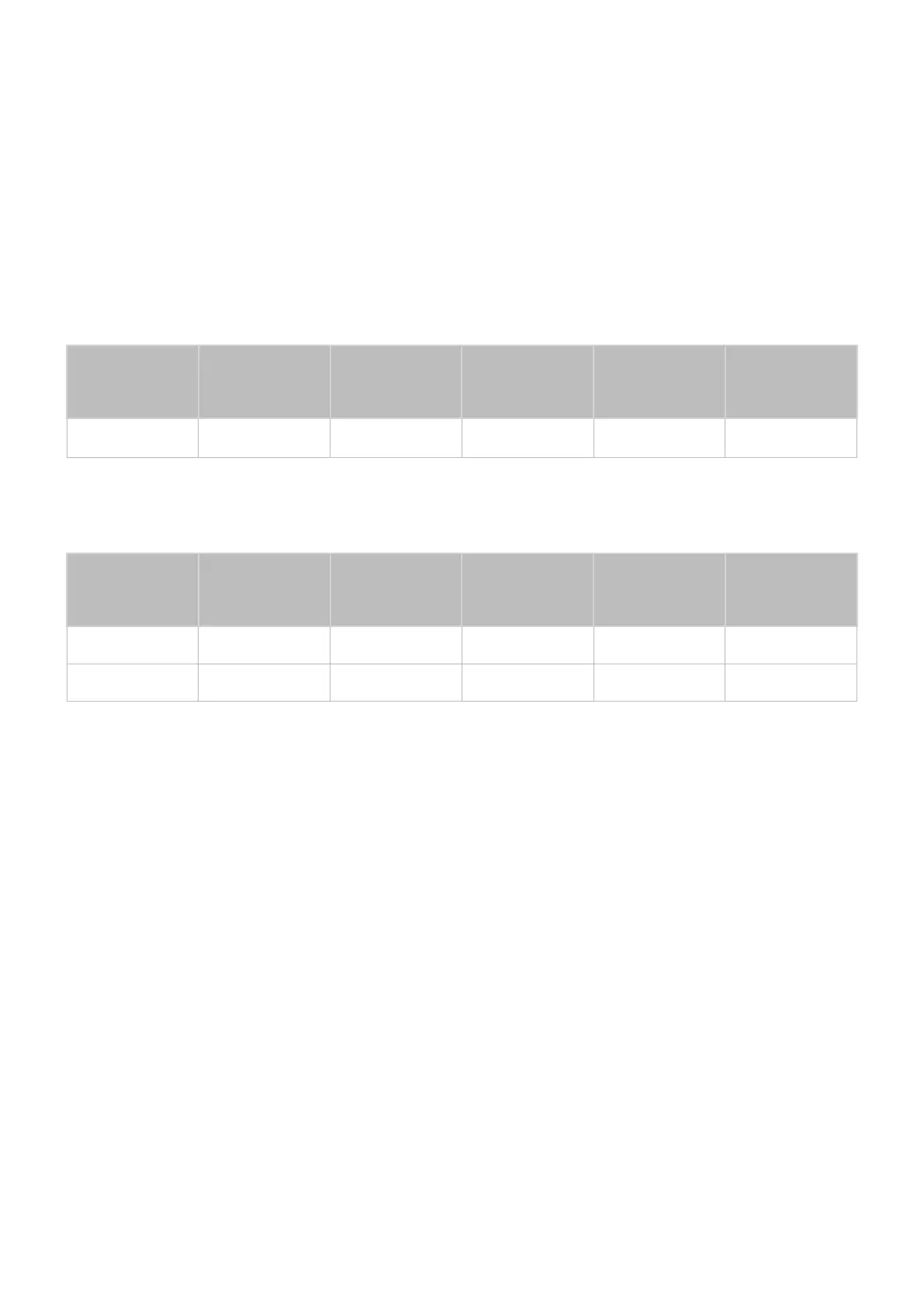- 116 -
HD TV
After connecting a computer to the TV, set the screen resolution for the TV on the computer. If it is set to any other
than in the table below, the TV may display nothing. Set the resolution properly, referring to the user guide of the
computer or its graphic card.
" Optimal resolution depends on your model.
" The resolution may not be supported depending on the model.
IBM
Resolution
(Dots x lines)
Display format
Horizontal
frequency
(KHz)
Vertical frequency
(Hz)
Clock frequency
(MHz)
Polarity
(horizontal /
vertical)
720 x 400 70 Hz 31.469 70.087 28.322 - / +
MAC
Resolution
(Dots x lines)
Display format
Horizontal
frequency
(KHz)
Vertical frequency
(Hz)
Clock frequency
(MHz)
Polarity
(horizontal /
vertical)
640 x 480 67 Hz 35.000 66.667 30.240 - / -
832 x 624 75 Hz 49.726 74.551 57.284 - / -
