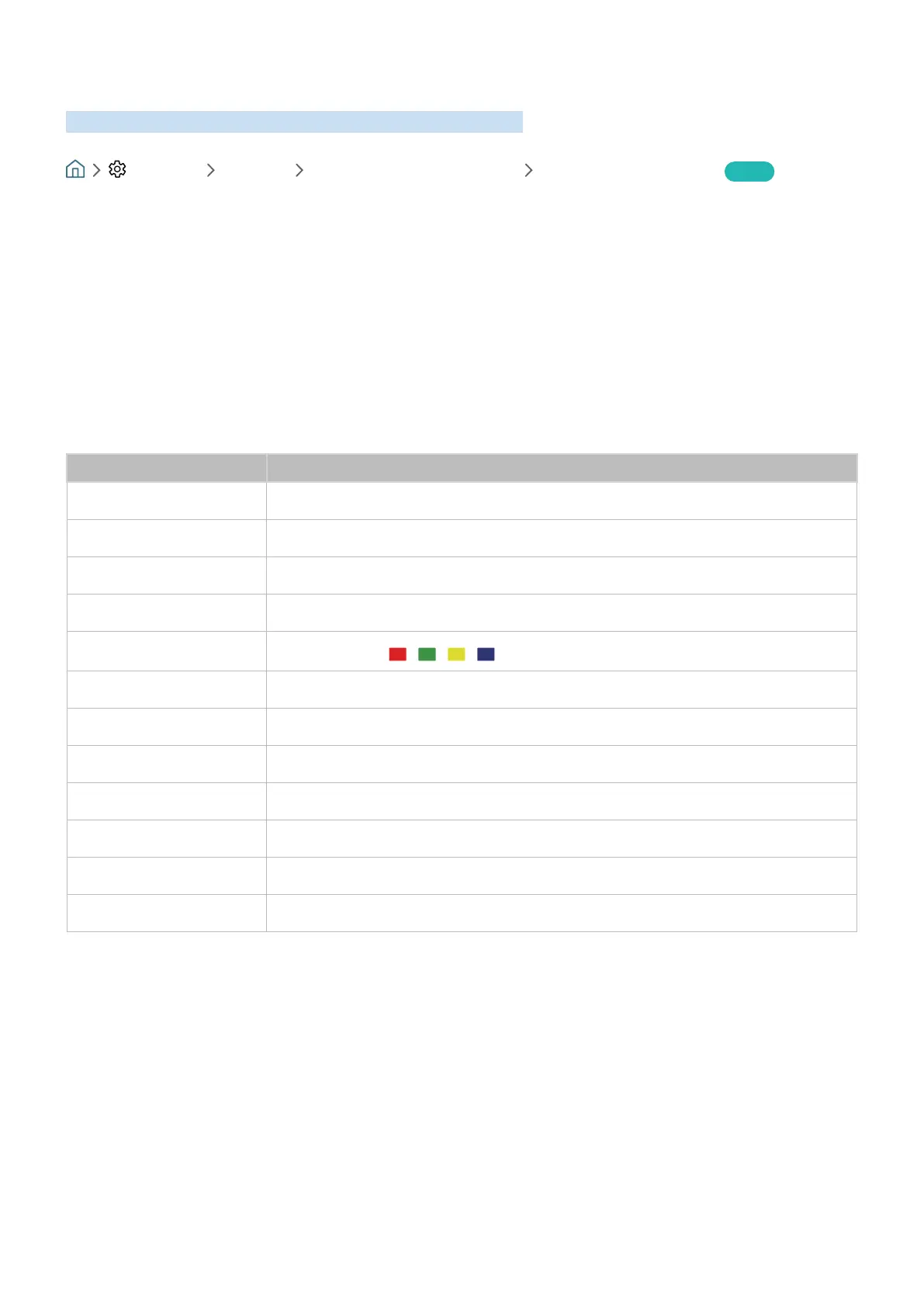- 32 -
Controlling the TV with a Keyboard or Mouse
Connecting a keyboard or mouse to make it easier to control the TV.
Settings General External Device Manager Input Device Manager Try Now
You can connect a keyboard or mouse to make it easier to control the TV.
Connecting a USB keyboard or mouse
Plug the keyboard or mouse cable into the USB port.
" If you connect a mouse, it is available only in the Internet app.
Using the keyboard and mouse
Button Description
Directional keys Moves the focus
Windows key Displays the TV settings
Enter key Selects or runs a focused item
ESC key Returns to the previous screen
F1 / F2 / F3 / F4 key
Colour buttons ― / / /
F5 key Displays the Home Screen
F6 key Displays the Source screen
F7 key Displays the Channel List
F8 key Mutes the sound
F9 / F10 key Adjusts the volume
F11 / F12 key Changes the channel
Page Up / Page Down Scrolls a web page displayed on the Internet app.
