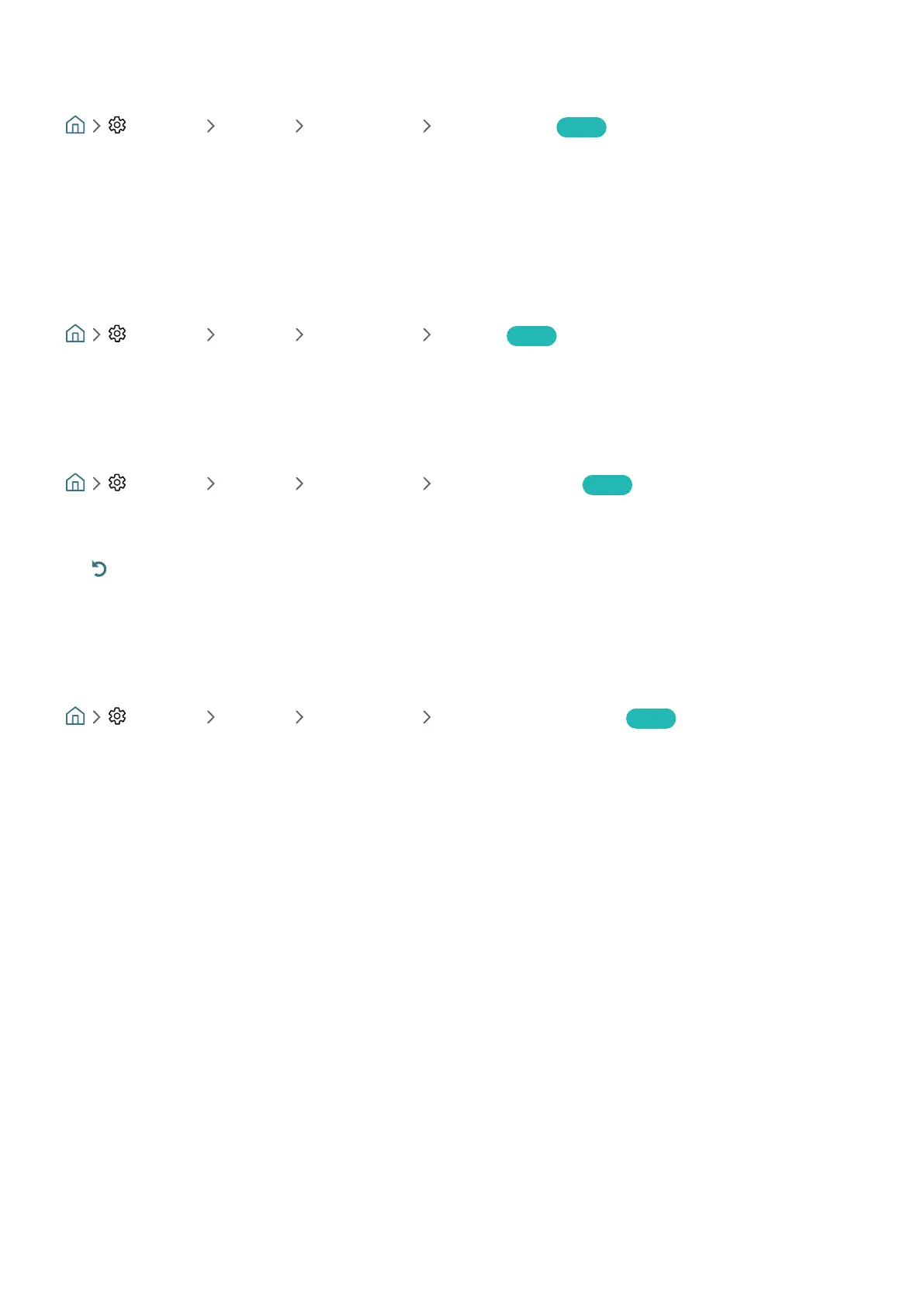- 82 -
White text on black background (high contrast)
Settings General Accessibility High Contrast Try Now
You can change Smart Hub and setting menu screens to white text on a black background or change the transparent
TV menus to opaque so that text can be more easily read. To activate this function, set High Contrast to On.
" If High Contrast is on, some Accessibility menus are not available.
Enlarging the font (for the visually impaired)
Settings General Accessibility Enlarge Try Now
You can enlarge the size of the font on the screen. To activate this function, set Enlarge to On.
Learning about the remote control (for the visually impaired)
Settings General Accessibility Learn TV Remote Try Now
This function helps individuals with a visual impairment to learn the positions of the buttons on the remote control.
When this function is activated, you can press a button on the remote control and the TV will tell you its name. Press
the or EXIT button twice to exit Learn TV Remote.
" This function is only available when Voice Guide is enabled.
Learning about the TV menu
Settings General Accessibility Menu Learning Screen Try Now
Learn the menus on the TV screen. Once enabled, your TV will tell you the structure and features of the menus you
select.
" This function is only available when Voice Guide is enabled.
