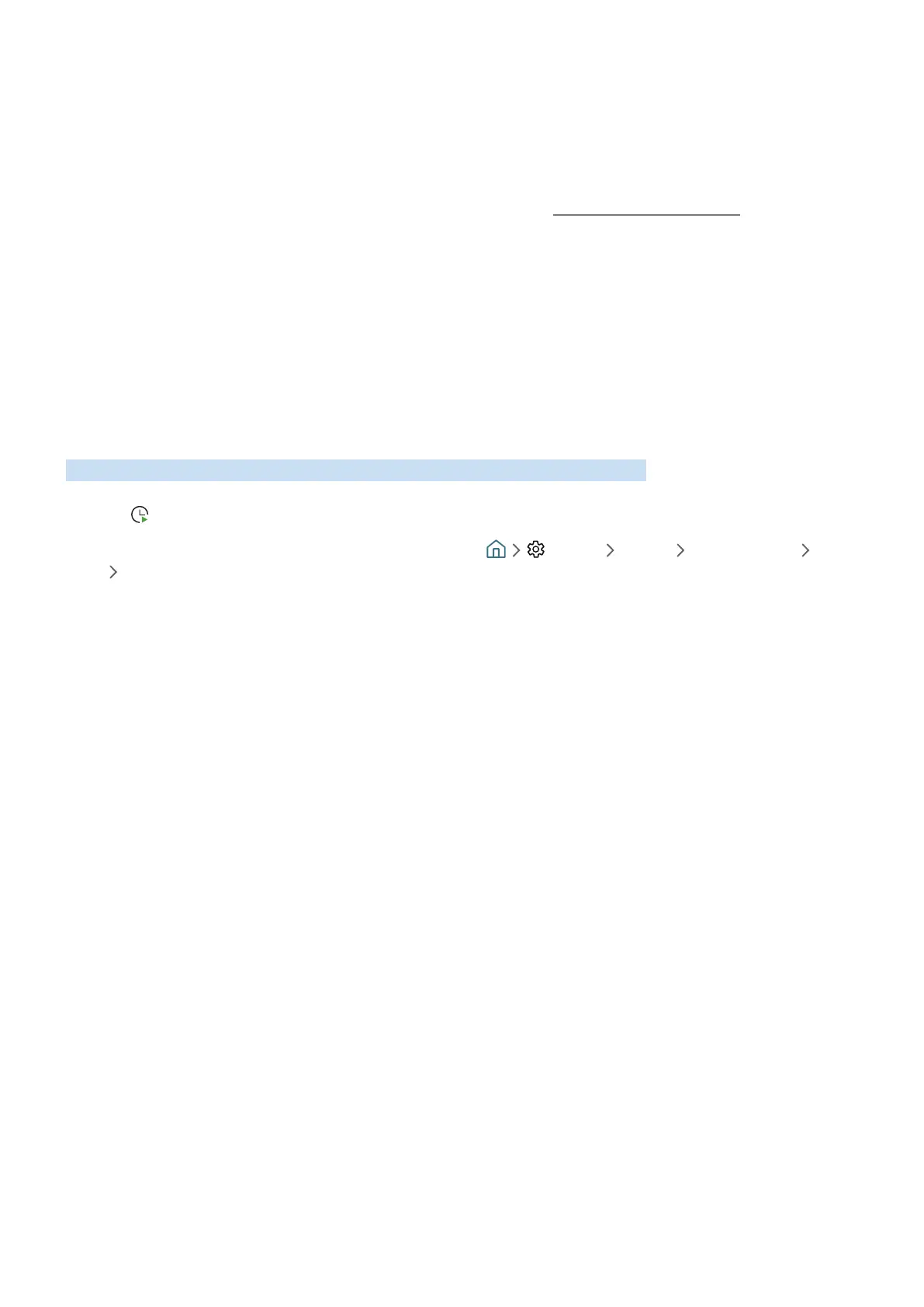- 56 -
To start Scheduled viewing, and other function for a programme listed in the Guide, first move the cursor to it and
then press and hold Select button on the remote control to use follows functions:
● Schedule Viewing: You can schedule viewing of a broadcast scheduled programme.
" This function may not be supported depending on the model or geographical area.
" For more information about watching or Schedule Viewing, refer to "Setting Up a Schedule Viewing".
● Cancel Scheduled Viewing: You can cancel scheduled viewings.
" This function may not be supported depending on the model or geographical area.
● View Details: You can see detailed information about the selected programme. The information may differ
with the broadcast signal. If information is not provided with the programme, nothing appears.
Setting Up a Schedule Viewing
Configure the TV to show a specific channel or programme at a specific time and date.
" The appears next to programmes that have been configured for a schedule viewing.
" To set up a schedule viewing, you must first set the TV's clock ( Settings General System Manager Time
Clock).
Setting up a schedule viewing for a channel
Using the schedule viewing options from the guide screen
On the Guide screen, select a programme you would like to view, press the Select button, and then select Schedule
Viewing in the pop-up menu that appears.
Using the schedule viewing options in the programme info window
Press the Select button while watching TV. The Programme Info window appears. Select a programme that will be
broadcast using the left or right directional buttons. Press the Select button, and then select Schedule Viewing to
schedule viewing of that programme.
